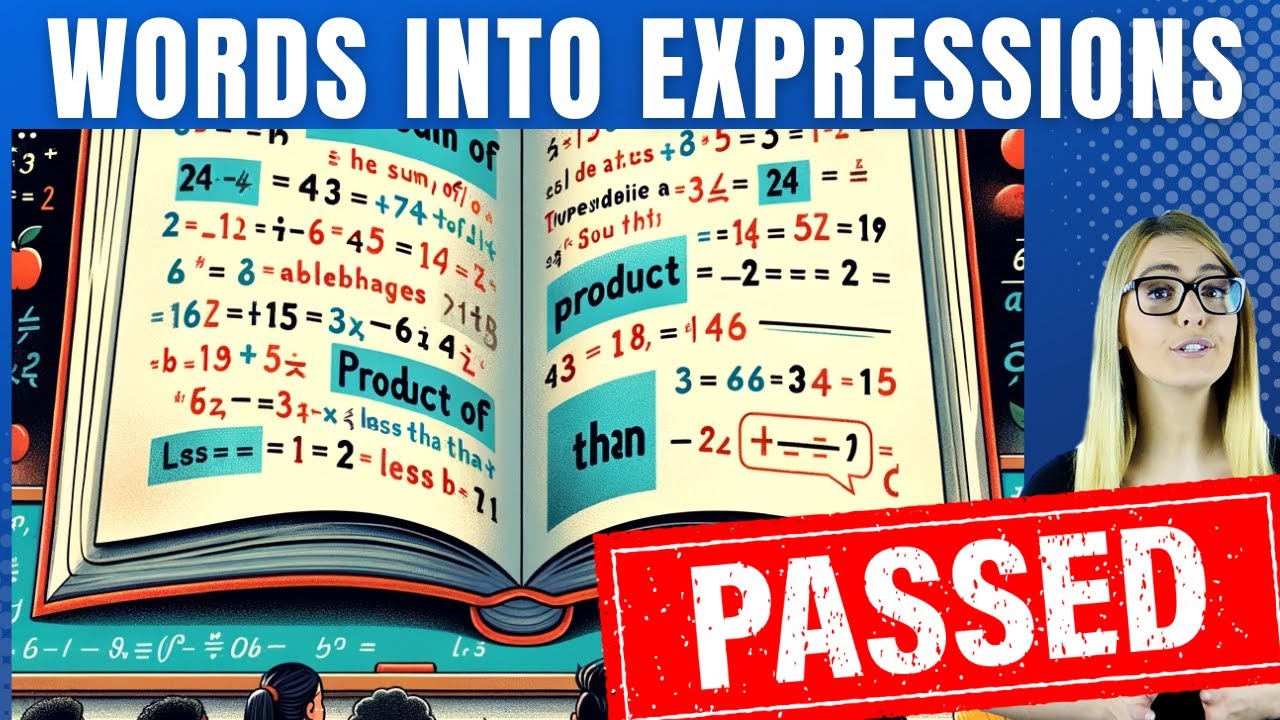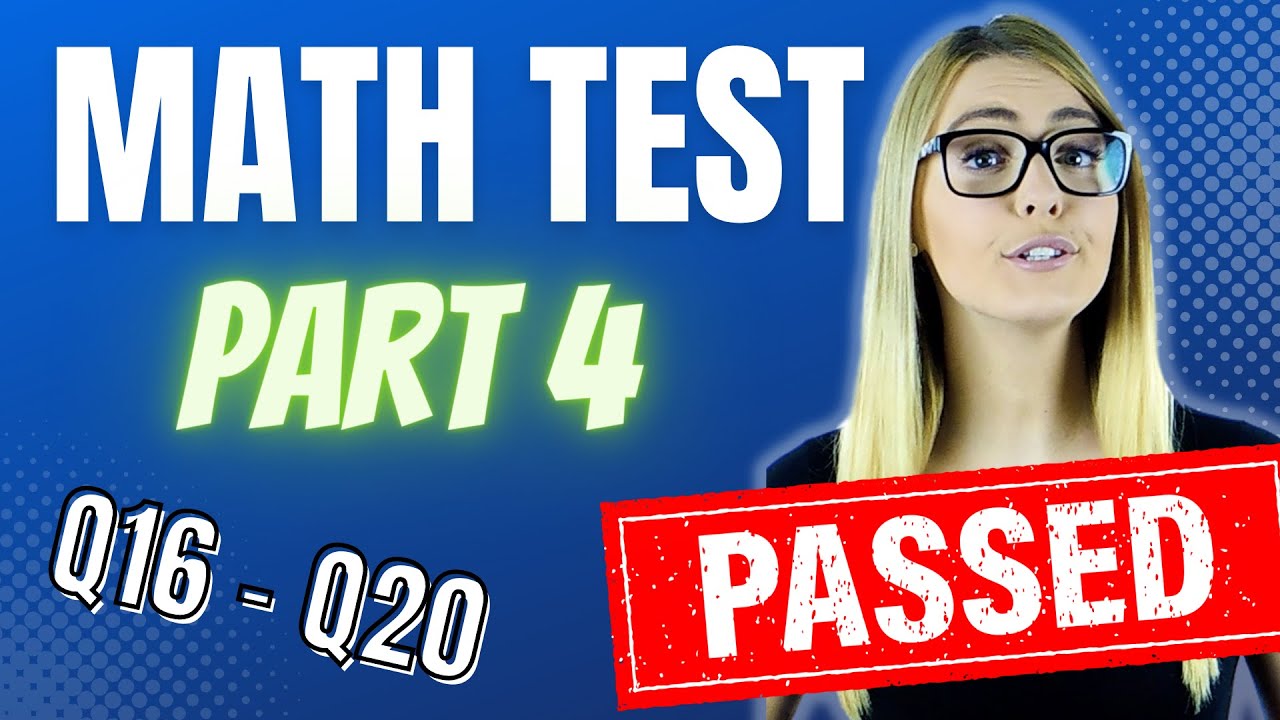Film et animation
This video has been edited for the classroom.
For the full video please visit
https://www.youtube.com/channe....l/UC1J5R-2zsrrICAYmk
This video has been edited for the classroom.
For the full video please visit
https://www.youtube.com/channe....l/UC1J5R-2zsrrICAYmk
This video has been edited for the classroom.
For the full video please visit
https://www.youtube.com/channe....l/UC1J5R-2zsrrICAYmk
This video has been edited for the classroom.
For the full video please visit
https://www.youtube.com/channe....l/UC1J5R-2zsrrICAYmk
This video has been edited for the classroom.
For the full video please visit
https://www.youtube.com/channe....l/UC1J5R-2zsrrICAYmk
This video has been edited for the classroom.
For the full video please visit
https://www.youtube.com/channe....l/UC1J5R-2zsrrICAYmk
This video has been edited for the classroom.
For the full video please visit
https://www.youtube.com/channe....l/UC1J5R-2zsrrICAYmk
This video has been edited for the classroom.
For the full video please visit
https://www.youtube.com/channe....l/UC1J5R-2zsrrICAYmk
This video has been edited for the classroom.
For the full video please visit
https://www.youtube.com/channe....l/UC1J5R-2zsrrICAYmk
This video has been edited for the classroom.
For the full video please visit
https://www.youtube.com/channe....l/UC1J5R-2zsrrICAYmk
Master the basics of Algebra 1 with our comprehensive video tutorials. Explore key topics like Equations, Inequalities, and Functions. Ideal for beginners, high school students, and those looking for a refresher. Clear explanations, step-by-step solutions, and practical examples included. Perfect for homework help, exam prep, and foundational mathematics understanding. Keywords:
Algebra 1 basics, linear equations, quadratic functions, solving polynomials, high school algebra, beginner-friendly, math tutorials, step-by-step guide, practical mathematics, homework assistance, exam preparation.
Join this channel to get access to perks:
https://www.youtube.com/channe....l/UCS1YNEY54RYgt9Obz
Get Our Premium Course -- ultimate-algebra.com
Over 200+ videos with quizzes and answer site, covers pre-algebra, algebra 1 and algebra 2.
GED preparations. Get videos, lessons and tests.
https://ultimateged.com
Pass the GED SCIENCE 2025 with standard GED science test questions.
Complete FREE GED SCIENCE course.
Topics Covered in First Video: Part 1.
Foundations of Science:
a. Scientific method and inquiry
b. Experimental design and data analysis
c. Units, measurements, and conversions
d. Safety in the laboratory
Life Science:
a. Properties of life and characteristics of living organisms
b. Cellular biology: structure, function, and processes
c. Molecular biology: DNA, RNA, and protein synthesis
d. Genetics, heredity, and biotechnology
e. Evolution, natural selection, and biodiversity
Topics Covered in this Video: Part 2
f. Classification and taxonomy of living organisms
g. Ecology: ecosystems, energy flow, and ecological relationships
h. Human anatomy, physiology, and health
Physical Science:
a. Matter: properties, states, and phase changes
Topics Covered in Third Video: Part 3
b. Atomic theory, structure, and the periodic table
c. Chemical bonding, reactions, and stoichiometry
d. Thermodynamics and heat transfer
e. Mechanics: forces, motion, energy, and conservation laws
f. Fluid dynamics and properties of gases
g. Waves: properties, sound, and light
h. Electricity, magnetism, and electromagnetism
Topics Covered in Fourth Video: Part 4
Earth and Space Science:
a. Geology: Earth's structure, composition, and processes
b. Plate tectonics, rock cycle, and minerals
c. Meteorology: weather, climate, and atmospheric processes
d. Hydrology: water cycle, oceans, and freshwater resources
e. Astronomy: celestial bodies, solar system, and the universe
f. Earth in the context of the solar system and the universe
Environmental Science and Sustainability:
a. Human impact on the environment
b. Natural resources and their management
c. Pollution, waste, and mitigation strategies
d. Climate change and its consequences
e. Sustainable development and renewable energy sources
Join this channel to get access to perks:
https://www.youtube.com/channe....l/UCS1YNEY54RYgt9Obz
Get Our Premium Course -- ultimate-algebra.com
Over 200+ videos with quizzes and answer site, covers pre-algebra, algebra 1 and algebra 2.
GED preparations. Get videos, lessons and tests.
https://ultimateged.com
Pass any math or algebra test by hanging out with us and watching these short videos. 10 minutes is all you need. Question 11 to 15.
Join this channel to get access to perks:
https://www.youtube.com/channe....l/UCS1YNEY54RYgt9Obz
Get Our Premium Course -- ultimate-algebra.com
Over 200+ videos with quizzes and answer site, covers pre-algebra, algebra 1 and algebra 2.
GED preparations. Get videos, lessons and tests.
https://ultimateged.com
Our easy-to-follow video guide on translating words into algebraic expressions!
Get Our Premium Course -- ultimate-algebra.com
Over 200+ videos with quizzes and answer site, covers pre-algebra, algebra 1 and algebra 2.
Download Expressions
https://ultimate-algebra.com/t....ranslating-words-int
Join this channel to get access to perks:
https://www.youtube.com/channe....l/UCS1YNEY54RYgt9Obz
Get Our Premium Course -- ultimate-algebra.com
Over 200+ videos with quizzes and answer site, covers pre-algebra, algebra 1 and algebra 2.
GED preparations. Get videos, lessons and tests.
https://ultimateged.com
#AlgebraBasics #AlgebraicExpressions #MathTutorial #LearnAlgebra #MathProblems #WordToExpression #MathHomeworkHelp #StudyMath #MathEducation #AlgebraForBeginners
Pass any math or algebra test by hanging out with us and watching these short videos. 10 minutes is all you need. Question 16 to 20.
Join this channel to get access to perks:
https://www.youtube.com/channe....l/UCS1YNEY54RYgt9Obz
Get Our Premium Course -- ultimate-algebra.com
Over 200+ videos with quizzes and answer site, covers pre-algebra, algebra 1 and algebra 2.
GED preparations. Get videos, lessons and tests.
https://ultimateged.com
Pass any math or algebra test by hanging out with us and watching these short videos. 10 minutes is all you need. Question 6 to 10.
Join this channel to get access to perks:
https://www.youtube.com/channe....l/UCS1YNEY54RYgt9Obz
Get Our Premium Course -- ultimate-algebra.com
Over 200+ videos with quizzes and answer site, covers pre-algebra, algebra 1 and algebra 2.
GED preparations. Get videos, lessons and tests.
https://ultimateged.com
Pass the GED SCIENCE 2025 with standard GED science test questions.
Complete FREE GED SCIENCE course.
Topics Covered in First Video: Part 1.
Foundations of Science:
a. Scientific method and inquiry
b. Experimental design and data analysis
c. Units, measurements, and conversions
d. Safety in the laboratory
Life Science:
a. Properties of life and characteristics of living organisms
b. Cellular biology: structure, function, and processes
c. Molecular biology: DNA, RNA, and protein synthesis
d. Genetics, heredity, and biotechnology
e. Evolution, natural selection, and biodiversity
Topics Covered in this Video: Part 2
f. Classification and taxonomy of living organisms
g. Ecology: ecosystems, energy flow, and ecological relationships
h. Human anatomy, physiology, and health
Physical Science:
a. Matter: properties, states, and phase changes
Topics Covered in Third Video: Part 3
b. Atomic theory, structure, and the periodic table
c. Chemical bonding, reactions, and stoichiometry
d. Thermodynamics and heat transfer
e. Mechanics: forces, motion, energy, and conservation laws
f. Fluid dynamics and properties of gases
g. Waves: properties, sound, and light
h. Electricity, magnetism, and electromagnetism
Topics Covered in Fourth Video: Part 4
Earth and Space Science:
a. Geology: Earth's structure, composition, and processes
b. Plate tectonics, rock cycle, and minerals
c. Meteorology: weather, climate, and atmospheric processes
d. Hydrology: water cycle, oceans, and freshwater resources
e. Astronomy: celestial bodies, solar system, and the universe
f. Earth in the context of the solar system and the universe
Environmental Science and Sustainability:
a. Human impact on the environment
b. Natural resources and their management
c. Pollution, waste, and mitigation strategies
d. Climate change and its consequences
e. Sustainable development and renewable energy sources
Join this channel to get access to perks:
https://www.youtube.com/channe....l/UCS1YNEY54RYgt9Obz
Get Our Premium Course -- ultimate-algebra.com
Over 200+ videos with quizzes and answer site, covers pre-algebra, algebra 1 and algebra 2.
GED preparations. Get videos, lessons and tests.
https://ultimateged.comPass the GED SCIENCE 2023 with standard GED science test questions.
Complete FREE GED SCIENCE course.
Topics Covered in First Video: Part 1.
Foundations of Science:
a. Scientific method and inquiry
b. Experimental design and data analysis
c. Units, measurements, and conversions
d. Safety in the laboratory
Life Science:
a. Properties of life and characteristics of living organisms
b. Cellular biology: structure, function, and processes
c. Molecular biology: DNA, RNA, and protein synthesis
d. Genetics, heredity, and biotechnology
e. Evolution, natural selection, and biodiversity
Topics Covered in this Video: Part 2
f. Classification and taxonomy of living organisms
g. Ecology: ecosystems, energy flow, and ecological relationships
h. Human anatomy, physiology, and health
Physical Science:
a. Matter: properties, states, and phase changes
Topics Covered in Third Video: Part 3
b. Atomic theory, structure, and the periodic table
c. Chemical bonding, reactions, and stoichiometry
d. Thermodynamics and heat transfer
e. Mechanics: forces, motion, energy, and conservation laws
f. Fluid dynamics and properties of gases
g. Waves: properties, sound, and light
h. Electricity, magnetism, and electromagnetism
Topics Covered in Fourth Video: Part 4
Earth and Space Science:
a. Geology: Earth's structure, composition, and processes
b. Plate tectonics, rock cycle, and minerals
c. Meteorology: weather, climate, and atmospheric processes
d. Hydrology: water cycle, oceans, and freshwater resources
e. Astronomy: celestial bodies, solar system, and the universe
f. Earth in the context of the solar system and the universe
Environmental Science and Sustainability:
a. Human impact on the environment
b. Natural resources and their management
c. Pollution, waste, and mitigation strategies
d. Climate change and its consequences
e. Sustainable development and renewable energy sources
Join this channel to get access to perks:
https://www.youtube.com/channe....l/UCS1YNEY54RYgt9Obz
Get Our Premium Course -- ultimate-algebra.com
Over 200+ videos with quizzes and answer site, covers pre-algebra, algebra 1 and algebra 2.
GED preparations. Get videos, lessons and tests.
https://ultimateged.com
Pass any math or algebra test by hanging out with us and watching these short videos. 10 minutes is all you need. Question 21 to 25.
Join this channel to get access to perks:
https://www.youtube.com/channe....l/UCS1YNEY54RYgt9Obz
Get Our Premium Course -- ultimate-algebra.com
Over 200+ videos with quizzes and answer site, covers pre-algebra, algebra 1 and algebra 2.
GED preparations. Get videos, lessons and tests.
https://ultimateged.com
Get ready to pass the GED math Test with these standard GED MATH TEST questions. You don't a personal GED MATH TUTOR to pass. Our video and courses have helped a lot of students pass. Become one of our success stories.
GED preparations. Get videos, lessons, social group and tests at
https://ultimateged.com
Join this channel to get access to perks:
https://www.youtube.com/channe....l/UCS1YNEY54RYgt9Obz
Get Our Premium Course -- ultimate-algebra.com
Over 200+ videos with quizzes and answer site, covers pre-algebra, algebra 1 and algebra 2.
Master Algebra with us. We start from the Absolute beginning.
Join this channel to get access to perks: Exclusive Videos and More.
https://www.youtube.com/channe....l/UCS1YNEY54RYgt9Obz
Get Our Premium Algebra Course -- ultimate-algebra.com
Over 200+ videos with quizzes, covers pre-algebra, algebra 1 and algebra 2.
Get Our GED Math Course - https://ultimateged.com.
Get step by step videos, covering everything you need to Pass.
Practice Test, VIP community and More.
Important Algebra Videos
1.Algebra 1 for Beginners
https://www.youtube.com/watch?v=tTomwopxKFE
2. Easiest Algebra Lesson
https://www.youtube.com/watch?v=V3dFHt9p5W8
3. Solving Quadratic Equations
https://youtu.be/S9EN26HJqBw
4. Absolute Value
https://youtu.be/o_tk6iYz-WY
5. Understanding how to Solving Equations
https://youtu.be/sHTFUo3xRWQ
6. Dealing with Exponents
https://youtu.be/oL-pBONMW3o
Important GED Math Videos
1.GED Math from Absolute Beginning
https://youtu.be/JVcLECqJ1o4
2. No Calculator GED Math Section
https://youtu.be/VnjbJLi7VL4
3. Complete GED Science Course
https://youtu.be/2n3GRShhaIA
4. GED Math 2024
https://youtu.be/Qa0JdCClC10