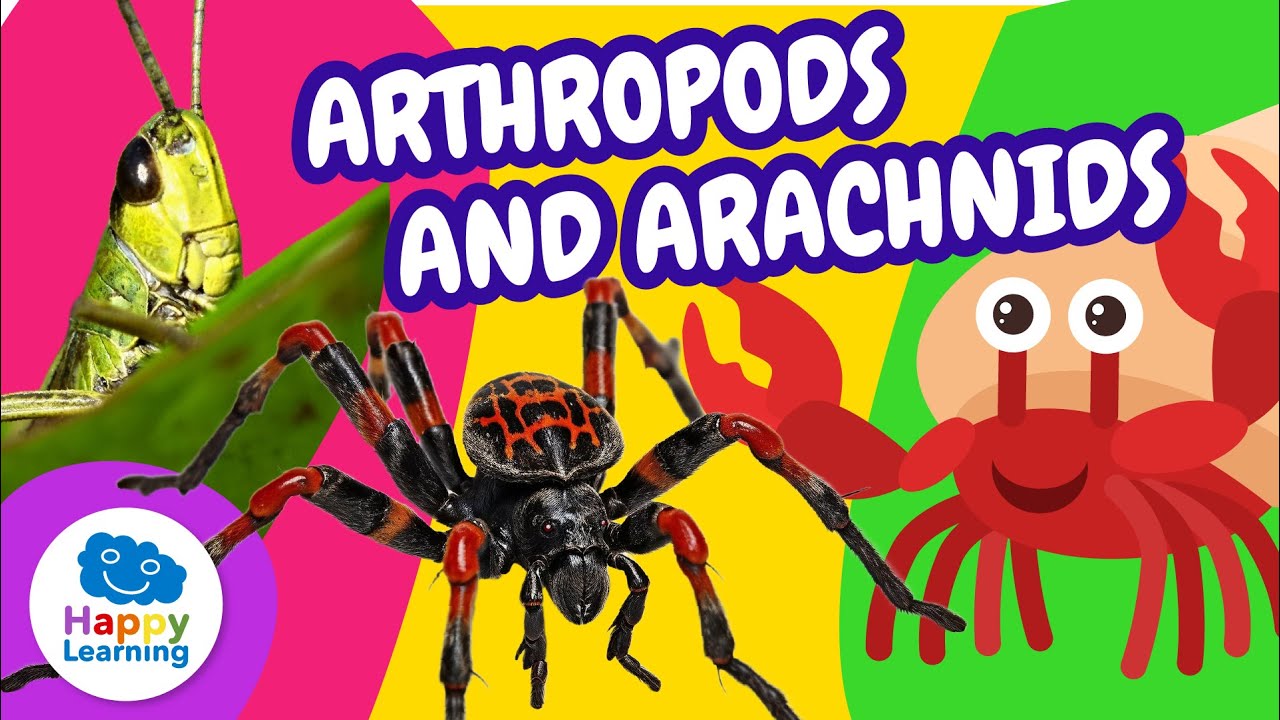Other
Subscribe to Happy Learning: https://my.happylearning.tv/
Curiosities for kids:https://www.youtube.com/playli....st?list=PLLF_mZmNqOn
THE MEDIA | CURIOSITIES FOR KIDS | Happy Learning #media 📻📺🗞️🛜
Hello, Happy Learners! 🎉📰 In this new Happy Learning video, we're going to explore the fascinating world of media. 📺📻 From newspapers to social media, we'll learn how information travels around the world and how these media have changed over time. 🌍✨
Did you know that before the Internet existed, people received news mainly through the radio and television? 🤔📡🔍 Join us on this educational adventure to discover the history, evolution, and importance of different media. It will be a journey full of curiosities and learning! 😄🎉
Don't forget to like 👍, subscribe 🔔, and share this video with all your friends. Let's learn and have fun together! 🚀😊
#Media #EducationForKids #HappyLearning #LearningIsFun
Discover hundreds of never-before-seen resources! Create your free account at https://my.happylearning.tv/ and learn in the most fun way.
#happylearning #learning #happy
Discover hundreds of never-before-seen resources! Create your free account at https://my.happylearning.tv/ and start learning in the most entertaining way.
🎉 NEW Videos: https://www.youtube.com/playli....st?list=PLLF_mZmNqOn
🕵️♀️ Amazing Things for Kids: https://www.youtube.com/playli....st?list=PLLF_mZmNqOn
Arthropods are the most numerous animals on Earth. From crabs and dragonflies to ants and butterflies, these incredible invertebrates have jointed legs, segmented bodies, and a great diversity of habitats.
In this Happy Learning video, we’ll learn about the main characteristics of arthropods, their types (insects, arachnids, crustaceans, and myriapods), and how they reproduce.
Subscribe to Happy Learning: https://my.happylearning.tv/
Curiosities for kids:https://www.youtube.com/playli....st?list=PLLF_mZmNqOn
Discover hundreds of never-before-seen resources! Create your free account at https://my.happylearning.tv/ and start learning in the most entertaining way.
NEW VIDEOS https://studio.youtube.com/pla....ylist/PLLF_mZmNqOn16
ANIMAL KINGDOM https://www.youtube.com/playli....st?list=PLLF_mZmNqOn
🐟🌊 Did you know that fish can live in both freshwater and saltwater, and that some can change color or even inflate? In this educational video for primary school kids, you'll discover fascinating facts about fish—how they breathe, move, eat, and adapt to their environment. A deep dive full of amazing details! 🐠🐡
Natural Sciences in Primary School aim to help children understand the world around them by developing their curiosity and critical thinking through observation and experimentation. They learn about nature, living beings, the human body, energy, and the environment, while also understanding the importance of taking care of the planet.
📖 SUBJECT PLAYLISTS
🦖⛰️🐅 NATURAL SCIENCES for Primary School: https://www.youtube.com/playli....st?list=PLLF_mZmNqOn
👨🏫 SOCIAL SCIENCES for Primary School: https://www.youtube.com/playli....st?list=PLLF_mZmNqOn
➕✖️ MATH for Primary School Children: https://www.youtube.com/playli....st?list=PLLF_mZmNqOn
🤴🏰 HISTORY for Primary School Children: https://www.youtube.com/playli....st?list=PLLF_mZmNqOn
🌍⛰️ GEOGRAPHY for Primary School Children: https://www.youtube.com/playli....st?list=PLLF_mZmNqOn
🤝😊 Values and Emotions for Primary School Children: https://www.youtube.com/playli....st?list=PLLF_mZmNqOn v=KkCIIQyevjo&list=PL_Y3qbepMRoY7gwuwniiq11oMo6Ofe724
🌍 THE HAPPY LEARNING UNIVERSE
✅ Learn more about Happy Learning and our educational platform: https://happylearning.tv/en/
✅ Discover our social mission: https://happylearning.tv/en/nemesio-diez-foundation/
✅ Download the Happy Learning App:
- iOS: https://apps.apple.com/es/app/....happy-learning-tv/id
- Android: https://play.google.com/store/apps/details?id=tv.happylearning.canal&pli=1
🎓 ABOUT HAPPY LEARNING
Happy Learning is a social enterprise created by the Nemesio Diez Foundation, working to improve people's quality of life through education, health, sports and culture.
As a social company, our mission is to educate all children in the world in values and knowledge, to promote their holistic development and their commitment to society and the planet.
We offer educational resources to families, schools, hospitals and NGOs to ensure that children everywhere have access to a high-quality, comprehensive education.
At Happy Learning, we turn learning into an exciting adventure for primary school children. 🚀
We offer over 2,000 educational resources that combine fun and learning through animated videos, reading materials, interactive games and real-world activities.
📺 HAPPY LEARNING YOUTUBE CHANNEL
Welcome to Happy Learning! 🚀📚
The educational channel where learning is an adventure. Our goal is to spark curiosity and a love for knowledge in primary school children through fun and dynamic educational videos.
Discover the fascinating world of science with videos on Dinosaurs, the Solar System, Invertebrate Animals, Arachnids and much more. Travel back in time with history videos covering Prehistory, the Discovery of America or Ancient Egypt. Learn geography with content about The Earth and Its Movements, the Water Cycle and Parts of the Earth. Strengthen math skills with videos on Multiplication, Subtraction and Matter and Its Properties, and improve Spanish language understanding with lessons on Nouns, Sentences and Subject and Predicate.
Happy Learning transforms education into an exciting experience through animated videos, clear explanations and interactive activities. Perfect for children, parents and teachers seeking high-quality educational content.
🌟 Join our community of explorers!
Subscribe to Happy Learning: https://my.happylearning.tv/
More related videos: https://www.youtube.com/playli....st?list=PLLF_mZmNqOn
Curiosities for kids:https://www.youtube.com/playli....st?list=PLLF_mZmNqOn
EARTH AND ITS PARTS | Happy Learning 🌍🔍
Hello, Happy Learners! 🎉🌍 Welcome to a new Happy Learning video. Today, we are going to explore the incredible planet **Earth** and its different parts. 🌟✨ We will discover the layers of the Earth, the continents, the oceans, and much more. 🌊🏔️
Did you know that the Earth is made up of several layers, including the crust, mantle, and core? 🤔🔍 Join us on this fascinating educational adventure and learn amazing facts about our wonderful planet. It will be a journey full of discoveries and fun! 😄🎉
Don't miss it! Give it a like 👍, subscribe 🔔, and share this video with all your friends. Let's learn and have fun together! 🚀😊
#Earth #GeographyForKids #EducationForKids #Curiosities #HappyLearning #LearningIsFun #PlanetEarth #EducationalVideos
Discover hundreds of never-before-seen resources! Create your free account at https://my.happylearning.tv/ and learn in the most fun way.
#happylearning
#learning
#happy
Discover hundreds of never-before-seen resources! Create your free account at https://my.happylearning.tv/ and start learning in the most entertaining way.
🎉 NEW Videos: https://www.youtube.com/playli....st?list=PLLF_mZmNqOn
🕵️♀️ Amazing Things for Kids: https://www.youtube.com/playli....st?list=PLLF_mZmNqOn
Subscribe to Happy Learning: https://my.happylearning.tv/
Learn what length is, how it is measured, and what square meters mean with this educational video for primary school children. Discover how these units of measurement are used in real life and why they are essential in mathematics. Perfect for reviewing geometry content in a visual and fun way. 📏📐
In primary school, the mathematics curriculum focuses on developing five key senses: the numerical sense, for working with numbers and operations; the measurement sense, for measuring and comparing magnitudes; the spatial sense, for understanding geometric shapes and their properties; the algebraic sense, for identifying patterns and using symbols; and the stochastic sense, for interpreting data and probabilities. Additionally, the socio-affective sense fosters a positive attitude toward mathematics. These contents are taught in a practical and creative way, using digital resources and manipulatives to prepare students to solve real-life problems.
Curiosities for kids:https://www.youtube.com/playli....st?list=PLLF_mZmNqOn
Discover hundreds of never-before-seen resources! Create your free account at https://my.happylearning.tv/ and start learning in the most entertaining way.
NEW VIDEOS https://www.youtube.com/playli....st?list=PLLF_mZmNqOn
LONG VIDEOS https://www.youtube.com/playli....st?list=PLLF_mZmNqOn
💨🫁 Did you know your body never stops working? In this educational video for children, you’ll discover how the respiratory system and other vital body functions work. 🌍✨
Natural Sciences in Primary School aim to help children understand the world around them by developing their curiosity and critical thinking through observation and experimentation. They learn about nature, living beings, the human body, energy, and the environment, while also understanding the importance of caring for the planet.
📖 SUBJECT PLAYLISTS
🦖⛰️🐅 NATURAL SCIENCES for Primary School: https://www.youtube.com/playli....st?list=PLLF_mZmNqOn
👨🏫 SOCIAL SCIENCES for Primary School: https://www.youtube.com/playli....st?list=PLLF_mZmNqOn
➕✖️ MATH for Primary School Children: https://www.youtube.com/playli....st?list=PLLF_mZmNqOn
🤴🏰 HISTORY for Primary School Children: https://www.youtube.com/playli....st?list=PLLF_mZmNqOn
🌍⛰️ GEOGRAPHY for Primary School Children: https://www.youtube.com/playli....st?list=PLLF_mZmNqOn
🤝😊 Values and Emotions for Primary School Children: https://www.youtube.com/playli....st?list=PLLF_mZmNqOn v=KkCIIQyevjo&list=PL_Y3qbepMRoY7gwuwniiq11oMo6Ofe724
🌍 THE HAPPY LEARNING UNIVERSE
✅ Learn more about Happy Learning and our educational platform: https://happylearning.tv/en/
✅ Discover our social mission: https://happylearning.tv/en/nemesio-diez-foundation/
✅ Download the Happy Learning App:
- iOS: https://apps.apple.com/es/app/....happy-learning-tv/id
- Android: https://play.google.com/store/apps/details?id=tv.happylearning.canal&pli=1
🎓 ABOUT HAPPY LEARNING
Happy Learning is a social enterprise created by the Nemesio Diez Foundation, working to improve people's quality of life through education, health, sports and culture.
As a social company, our mission is to educate all children in the world in values and knowledge, to promote their holistic development and their commitment to society and the planet.
We offer educational resources to families, schools, hospitals and NGOs to ensure that children everywhere have access to a high-quality, comprehensive education.
At Happy Learning, we turn learning into an exciting adventure for primary school children. 🚀
We offer over 2,000 educational resources that combine fun and learning through animated videos, reading materials, interactive games and real-world activities.
📺 HAPPY LEARNING YOUTUBE CHANNEL
Welcome to Happy Learning! 🚀📚
The educational channel where learning is an adventure. Our goal is to spark curiosity and a love for knowledge in primary school children through fun and dynamic educational videos.
Discover the fascinating world of science with videos on Dinosaurs, the Solar System, Invertebrate Animals, Arachnids and much more. Travel back in time with history videos covering Prehistory, the Discovery of America or Ancient Egypt. Learn geography with content about The Earth and Its Movements, the Water Cycle and Parts of the Earth. Strengthen math skills with videos on Multiplication, Subtraction and Matter and Its Properties, and improve Spanish language understanding with lessons on Nouns, Sentences and Subject and Predicate.
Happy Learning transforms education into an exciting experience through animated videos, clear explanations and interactive activities. Perfect for children, parents and teachers seeking high-quality educational content.
🌟 Join our community of explorers!
Curiosities about BIRDS | Happy Learning 🐥 🦃 🦩🦜
Birds! They're everywhere! There are more than 10,000 species of birds in the world and they can be found on every continent. From freezing polar regions to scorching deserts, and even in the middle of the ocean, birds have found a way to survive. Not all birds can fly, but they all have feathers, wings, and beaks or bills. Come learn more about birds in this fun, kid-friendly video!
Like this video if you want to see more videos about ANIMALS!
Discover hundreds of never-before-seen resources! Create your free account at https://my.happylearning.tv/ and start learning in the most entertaining way.
#happylearning
#birds
#birdslover
#birdsounds
#chicken
#parrot
#seagulls
Discover hundreds of never-before-seen resources! Create your free account at https://my.happylearning.tv/ and start learning in the most entertaining way.
AMAZING CURIOSITIES ABOUT FISHES | Happy Learning 🐟🐡🐠
Hello, little marine explorers! 🐠🌊 At Happy Learning, we dive into the fascinating world of fish 🐟 to uncover curious and amazing facts about these ocean inhabitants. Did you know that some fish can change color or that there are species that can "breathe" outside of water? 😲💦 Join us on this exciting underwater adventure as we explore the diversity and wonders of the aquatic world. 🌏💙 Get ready to dive into an ocean of knowledge and fun! 🚀🐬 #HappyLearning #ExploringTheSea #FishCuriosities 🌈🐙
Discover hundreds of never-before-seen resources! Create your free account at https://my.happylearning.tv/ and start learning in the most entertaining way.
#fishing
#happylearning
#fish
#shark
#sea
🎉 NEW Videos: https://www.youtube.com/playli....st?list=PLLF_mZmNqOn
🕵️♀️ Amazing Things for Kids: https://www.youtube.com/playli....st?list=PLLF_mZmNqOn
🐜🧠 Can you solve the Bridge and Ants Riddle? In this fun and educational video for kids, we present a clever riddle that will make you think! Join us as we explore a curious situation: a group of ants needs to cross a bridge in the dark, and they only have one flashlight... but there's a twist! Can you figure it out before we reveal the answer? 🌉🔦
This video is perfect for children who enjoy challenges, brain teasers, and creative thinking. It’s a great activity to encourage logical reasoning, teamwork, and imagination—ideal for classrooms, homeschooling, or simply having fun while learning.
Subscribe to Happy Learning: https://my.happylearning.tv/
More related videos:
Curiosities for kids:https://www.youtube.com/playli....st?list=PLLF_mZmNqOn
Discover hundreds of never-before-seen resources! Create your free account at https://my.happylearning.tv/ and start learning in the most entertaining way.
INTERESTING ANIMALS! https://www.youtube.com/playli....st?list=PLLF_mZmNqOn
LONG VIDEOS https://www.youtube.com/playli....st?list=PLLF_mZmNqOn
🦖🧠 Travel back in time and discover the different types of dinosaurs that lived on Earth millions of years ago! In this educational video for kids, you’ll learn how they were classified based on their diet, size, and how they moved. Enjoy learning fun facts about these amazing prehistoric animals. 🌍🦕
📖 SUBJECT PLAYLISTS
🦖⛰️🐅 NATURAL SCIENCES for Primary School: https://www.youtube.com/playli....st?list=PLLF_mZmNqOn
👨🏫 SOCIAL SCIENCES for Primary School: https://www.youtube.com/playli....st?list=PLLF_mZmNqOn
➕✖️ MATH for Primary School Children: https://www.youtube.com/playli....st?list=PLLF_mZmNqOn
🤴🏰 HISTORY for Primary School Children: https://www.youtube.com/playli....st?list=PLLF_mZmNqOn
🌍⛰️ GEOGRAPHY for Primary School Children: https://www.youtube.com/playli....st?list=PLLF_mZmNqOn
🤝😊 Values and Emotions for Primary School Children: https://www.youtube.com/playli....st?list=PLLF_mZmNqOn v=KkCIIQyevjo&list=PL_Y3qbepMRoY7gwuwniiq11oMo6Ofe724
🌍 THE HAPPY LEARNING UNIVERSE
✅ Learn more about Happy Learning and our educational platform: https://happylearning.tv/en/
✅ Discover our social mission: https://happylearning.tv/en/nemesio-diez-foundation/
✅ Download the Happy Learning App:
- iOS: https://apps.apple.com/es/app/....happy-learning-tv/id
- Android: https://play.google.com/store/apps/details?id=tv.happylearning.canal&pli=1
🎓 ABOUT HAPPY LEARNING
Happy Learning is a social enterprise created by the Nemesio Diez Foundation, working to improve people's quality of life through education, health, sports and culture.
As a social company, our mission is to educate all children in the world in values and knowledge, to promote their holistic development and their commitment to society and the planet.
We offer educational resources to families, schools, hospitals and NGOs to ensure that children everywhere have access to a high-quality, comprehensive education.
At Happy Learning, we turn learning into an exciting adventure for primary school children. 🚀
We offer over 2,000 educational resources that combine fun and learning through animated videos, reading materials, interactive games and real-world activities.
📺 HAPPY LEARNING YOUTUBE CHANNEL
Welcome to Happy Learning! 🚀📚
The educational channel where learning is an adventure. Our goal is to spark curiosity and a love for knowledge in primary school children through fun and dynamic educational videos.
Discover the fascinating world of science with videos on Dinosaurs, the Solar System, Invertebrate Animals, Arachnids and much more. Travel back in time with history videos covering Prehistory, the Discovery of America or Ancient Egypt. Learn geography with content about The Earth and Its Movements, the Water Cycle and Parts of the Earth. Strengthen math skills with videos on Multiplication, Subtraction and Matter and Its Properties, and improve Spanish language understanding with lessons on Nouns, Sentences and Subject and Predicate.
Happy Learning transforms education into an exciting experience through animated videos, clear explanations and interactive activities. Perfect for children, parents and teachers seeking high-quality educational content.
🌟 Join our community of explorers!
Subscribe to Happy Learning: https://my.happylearning.tv/
More related videos: https://www.youtube.com/playli....st?list=PLLF_mZmNqOn
Curiosities for kids:https://www.youtube.com/playli....st?list=PLLF_mZmNqOn
Multiplication for Kids: Learn and Have Fun | Happy Learning ➕✖️🎉
Learning to multiply has never been this fun! 🎉✖️ In this Happy Learning video, we’ll explore the fascinating world of multiplication, one of the most important and useful math operations. 📚✨
Multiplication is simply a quick way to add the same number multiple times. For example, if you have 3 groups of 4 apples, multiplication helps you find the total without adding one by one! 🍎🍎🍎 ➕ 🍎🍎🍎 ➕ 🍎🍎🍎 = 3 x 4 = 12. 🤓💡
Through simple and fun examples, we’ll learn the multiplication tables, understand how factors and products work, and discover tricks to multiply like real math geniuses. 🧠✨ We’ll also see how multiplication is used in daily life, like counting toys, sharing candies, or calculating distances! 🎁🍬📏
Get ready to enjoy an educational video full of colors, clear examples, and lots of fun. You’ll learn that multiplying is easier than it seems, and you’ll become a math expert! 📚🎉
#happylearning
#learning
#happy
Discover hundreds of never-before-seen resources! Create your free account at https://my.happylearning.tv/ and start learning in the most entertaining way.
Discover hundreds of never-before-seen resources! Create your free account at https://my.happylearning.tv/ and start learning in the most entertaining way.
What are you waiting for? 🤔 Would you have guessed??
🤔 What other materials created by nature do you think are similarly resistant?
👉SUBSCRIBE TO HAPPY LEARNING! http://bit.ly/HappyLearningTV
👉Web site: https://happylearning.tv/en/
👉Follow us on Facebook: https://www.facebook.com/HappyLearningTv
Recommended video: The secret behind a cat’s tongue
https://youtu.be/MIhBYmUtILs
-----
We could think that it’s iron or steel but… It’s not! According to some
scientists, the most resistant material created by nature is… A spider’s
web! Which can be up to 5 times more resistant than steel and it’s also
very elastic!
Spiders use their web to capture prey and feed, but us humans also use
it! We use spider’s webs for example, to make bulletproof vests, suture
thread to stitch up wounds, clothes, violin cords or special ropes that
handle many many kilos, like this escalator.
NEW VIDEOS https://www.youtube.com/playli....st?list=PLLF_mZmNqOn
MORE HISTORY https://www.youtube.com/playli....st?list=PLLF_mZmNqOn
🌎⛵ In this educational video for kids, you’ll learn about the Discovery of America in 1492. Discover who Christopher Columbus was, how the journey across the Atlantic took place, and what the impact was of the meeting between two cultures.
"History in Primary School allows children to learn about and understand the past in order to make sense of the present and build the future. From Prehistory, Ancient Egypt, and the Roman Empire to the Middle Ages, discoveries, and revolutions, each video is designed to make learning dynamic and exciting.
Students will explore how societies have evolved, how inventions and advances have transformed the world, and why learning from history is essential to making better decisions."
📖 SUBJECT PLAYLISTS
🦖⛰️🐅 NATURAL SCIENCES for Primary School: https://www.youtube.com/playli....st?list=PLLF_mZmNqOn
👨🏫 SOCIAL SCIENCES for Primary School: https://www.youtube.com/playli....st?list=PLLF_mZmNqOn
➕✖️ MATH for Primary School Children: https://www.youtube.com/playli....st?list=PLLF_mZmNqOn
🤴🏰 HISTORY for Primary School Children: https://www.youtube.com/playli....st?list=PLLF_mZmNqOn
🌍⛰️ GEOGRAPHY for Primary School Children: https://www.youtube.com/playli....st?list=PLLF_mZmNqOn
🤝😊 Values and Emotions for Primary School Children: https://www.youtube.com/playli....st?list=PLLF_mZmNqOn v=KkCIIQyevjo&list=PL_Y3qbepMRoY7gwuwniiq11oMo6Ofe724
🌍 THE HAPPY LEARNING UNIVERSE
✅ Learn more about Happy Learning and our educational platform: https://happylearning.tv/en/
✅ Discover our social mission: https://happylearning.tv/en/nemesio-diez-foundation/
✅ Download the Happy Learning App:
- iOS: https://apps.apple.com/es/app/....happy-learning-tv/id
- Android: https://play.google.com/store/apps/details?id=tv.happylearning.canal&pli=1
🎓 ABOUT HAPPY LEARNING
Happy Learning is a social enterprise created by the Nemesio Diez Foundation, working to improve people's quality of life through education, health, sports and culture.
As a social company, our mission is to educate all children in the world in values and knowledge, to promote their holistic development and their commitment to society and the planet.
We offer educational resources to families, schools, hospitals and NGOs to ensure that children everywhere have access to a high-quality, comprehensive education.
At Happy Learning, we turn learning into an exciting adventure for primary school children. 🚀
We offer over 2,000 educational resources that combine fun and learning through animated videos, reading materials, interactive games and real-world activities.
📺 HAPPY LEARNING YOUTUBE CHANNEL
Welcome to Happy Learning! 🚀📚
The educational channel where learning is an adventure. Our goal is to spark curiosity and a love for knowledge in primary school children through fun and dynamic educational videos.
Discover the fascinating world of science with videos on Dinosaurs, the Solar System, Invertebrate Animals, Arachnids and much more. Travel back in time with history videos covering Prehistory, the Discovery of America or Ancient Egypt. Learn geography with content about The Earth and Its Movements, the Water Cycle and Parts of the Earth. Strengthen math skills with videos on Multiplication, Subtraction and Matter and Its Properties, and improve Spanish language understanding with lessons on Nouns, Sentences and Subject and Predicate.
Happy Learning transforms education into an exciting experience through animated videos, clear explanations and interactive activities. Perfect for children, parents and teachers seeking high-quality educational content.
🌟 Join our community of explorers!
🎉 NEW Videos: https://www.youtube.com/playli....st?list=PLLF_mZmNqOn
🕵️♀️ Amazing Things for Kids: https://www.youtube.com/playli....st?list=PLLF_mZmNqOn
Curiosities for kids:https://www.youtube.com/playli....st?list=PLLF_mZmNqOn
Hello friends! In this Happy Learning video, we will learn about the greenhouse effect and how it's impacting our planet. Discover how emissions from factories, cars, and chimneys are causing the Earth to warm up. But it's not too late! We can all help reduce the impact. Learn how to recycle, save energy, and care for our nature.
Together, we can make a difference! 🌍💚
Subscribe to Happy Learning: https://my.happylearning.tv/
Discover hundreds of never-before-seen resources! Create your free account at https://my.happylearning.tv/ and start learning in the most entertaining way.
🎉 NEW Videos: https://www.youtube.com/playli....st?list=PLLF_mZmNqOn
🕵️♀️ Amazing Things for Kids: https://www.youtube.com/playli....st?list=PLLF_mZmNqOn
Curiosities for kids:https://www.youtube.com/playli....st?list=PLLF_mZmNqOn
Did you know that ecosystems are made up of all the living beings in an area and their physical surroundings? 🌿 In this Happy Learning video, you'll discover what ecosystems are, the different types that exist, and how they work. From aquatic to terrestrial, explore all the secrets of these fascinating natural worlds! 🌊🌱
Subscribe to Happy Learning: https://my.happylearning.tv/
Discover hundreds of never-before-seen resources! Create your free account at https://my.happylearning.tv/ and start learning in the most entertaining way.
NEW VIDEOS https://www.youtube.com/playli....st?list=PLLF_mZmNqOn
MORE MATHS https://www.youtube.com/playli....st?list=PLLF_mZmNqOn
📦📏 Did you know that volume tells us how much space an object takes up? In this educational video for kids, you’ll learn what volume is, how it is measured, and what the cubic meter means as a unit of measurement.
In Primary School, the subject of Mathematics focuses on developing five key senses: the numerical sense, to work with numbers and operations; the measurement sense, to measure and compare magnitudes; the spatial sense, to understand geometric figures and their properties; the algebraic sense, to identify patterns and use symbols; and the stochastic sense, to interpret data and probabilities. Additionally, the socio-affective sense encourages a positive attitude toward mathematics.
📖 SUBJECT PLAYLISTS
🦖⛰️🐅 NATURAL SCIENCES for Primary School: https://www.youtube.com/playli....st?list=PLLF_mZmNqOn
👨🏫 SOCIAL SCIENCES for Primary School: https://www.youtube.com/playli....st?list=PLLF_mZmNqOn
➕✖️ MATH for Primary School Children: https://www.youtube.com/playli....st?list=PLLF_mZmNqOn
🤴🏰 HISTORY for Primary School Children: https://www.youtube.com/playli....st?list=PLLF_mZmNqOn
🌍⛰️ GEOGRAPHY for Primary School Children: https://www.youtube.com/playli....st?list=PLLF_mZmNqOn
🤝😊 Values and Emotions for Primary School Children: https://www.youtube.com/playli....st?list=PLLF_mZmNqOn v=KkCIIQyevjo&list=PL_Y3qbepMRoY7gwuwniiq11oMo6Ofe724
🌍 THE HAPPY LEARNING UNIVERSE
✅ Learn more about Happy Learning and our educational platform: https://happylearning.tv/en/
✅ Discover our social mission: https://happylearning.tv/en/nemesio-diez-foundation/
✅ Download the Happy Learning App:
- iOS: https://apps.apple.com/es/app/....happy-learning-tv/id
- Android: https://play.google.com/store/apps/details?id=tv.happylearning.canal&pli=1
🎓 ABOUT HAPPY LEARNING
Happy Learning is a social enterprise created by the Nemesio Diez Foundation, working to improve people's quality of life through education, health, sports and culture.
As a social company, our mission is to educate all children in the world in values and knowledge, to promote their holistic development and their commitment to society and the planet.
We offer educational resources to families, schools, hospitals and NGOs to ensure that children everywhere have access to a high-quality, comprehensive education.
At Happy Learning, we turn learning into an exciting adventure for primary school children. 🚀
We offer over 2,000 educational resources that combine fun and learning through animated videos, reading materials, interactive games and real-world activities.
📺 HAPPY LEARNING YOUTUBE CHANNEL
Welcome to Happy Learning! 🚀📚
The educational channel where learning is an adventure. Our goal is to spark curiosity and a love for knowledge in primary school children through fun and dynamic educational videos.
Discover the fascinating world of science with videos on Dinosaurs, the Solar System, Invertebrate Animals, Arachnids and much more. Travel back in time with history videos covering Prehistory, the Discovery of America or Ancient Egypt. Learn geography with content about The Earth and Its Movements, the Water Cycle and Parts of the Earth. Strengthen math skills with videos on Multiplication, Subtraction and Matter and Its Properties, and improve Spanish language understanding with lessons on Nouns, Sentences and Subject and Predicate.
Happy Learning transforms education into an exciting experience through animated videos, clear explanations and interactive activities. Perfect for children, parents and teachers seeking high-quality educational content.
🌟 Join our community of explorers!
Discover hundreds of never-before-seen resources! Create your free account at https://my.happylearning.tv/ and start learning in the most entertaining way.
What are you waiting for? M, CM, DM, MM... What could all these stand for?
How tall are you? Let's get measuring
?? Do you know what we call a meter divided into 10 equal parts?
Answer in the comments Below!
👉SUBSCRIBE TO HAPPY LEARNING! http://bit.ly/HappyLearningTV
👉Web site: https://happylearning.tv/en/
👉Follow us on Facebook: https://www.facebook.com/HappyLearningTv
Recommended video: Circle and Circumference
https://youtu.be/GqNiWozlBWM
------
Hello friends! Welcome to a new Happy Learning video. Today, we are going to learn about the distance there is between one place and another. Or how we measure the height of a giraffe… Today, we are going to talk about what it is and how to measure longitude.
As we said before, longitude is the distance there is between two points, for example the distance between your house and school.
The most important unit of length is the meter and it is represented by the letter m, 100 m are 100 meters.
The meter measures distances but it also measures things such as the height and width.
This giraffe, for example is 5 meters long and this swimming pool is 25 meters long and 10 meters wide.
But what happens if what we want to measure is smaller than a meter? It’s easy peasy! We need to divide the meter in equal smaller parts.
If we divide a a meter in 10 equal parts… We call each of these little parts a decimetre and we represent it with the letters dm. A meter has 10 decimetres.
If we divide it in 100 equal parts, we call these units centimetres and we represent them with the letters c and m. A meter has one hundred centimetres.
And so, if we divide the meter into 1000 equal parts, we call these tiny parts millimetres and they are represented by two m’s. One meter has a thousand millimetres.
To measure these smaller units we use a ruler o a meter, which as you can see, divides each centimetre into 10 equal parts, in other words, in millimetres.
To measure larger distances than a meter, we use the kilometre, that is exactly 1000 meters.
For example, did you know how much distance there is between Spain and Mexico? Well there are 9025 kilometres and by plane, we take about 10 hours travelling this distance.
Well, now we’ve learnt the units to measure the longitude, but there’s something you need to bare in mind. Not all countries use the meter as a means of measuring longitude.
In England, and United States for example, the units used are yards and miles instead of meters and kilometres. A yard is equal to 914 centimetres and a mile is 1.609 meters.
It’s a bit strange that we don’t all measure in the same units, but that’s what the world is like.
Bye friends! And don’t forget to suscribe to Happy Learning Tv!
Discover hundreds of never-before-seen resources! Create your free account at https://my.happylearning.tv/ and start learning in the most entertaining way.
What are you waiting for? Days of the week... ¡Días de la semana!
💭💭What day is it today in Spanish??
Learning Spanish is easy peasy 😉with Happy Learning
👉SUBSCRIBE TO HAPPY LEARNING! http://bit.ly/HappyLearningTV
👉Web site: https://happylearning.tv/en/
👉Follow us on Facebook: https://www.facebook.com/HappyLearningTv
Recommended video: Fruits in Spanish for children
https://youtu.be/bR7BGPMDEo
-----------
Lunes
Martes
Miércoles
Jueves
Viernes
Sábado
Domingo
Discover hundreds of never-before-seen resources! Create your free account at https://my.happylearning.tv/ and start learning in the most entertaining way.
What are you waiting for? MATHS IS EASY PEASY with Happy Learning
💭Which times table song do you know best?? 🎵🎶
👇Tell us if it helped you in the comments below!!
👉SUBSCRIBE TO HAPPY LEARNING! http://bit.ly/HappyLearningTV
👉Web site: https://happylearning.tv/en/
👉Follow us on Facebook: https://www.facebook.com/HappyLearningTv
Recommended Video: 6 Times Table Song: Easy Peasy Maths
https://youtu.be/4bhPcSGMP7g
--------------
Hello Happy Friends, Welcome to a new Happy Learning Video!
Today, we're going to learn the 7 times table!
1 X 7 = 7
2 X 7 = 14
3 X 7 = 21
4 X 7 = 28
5 X 7 = 35
6 X 7 = 42
7 X 7 = 49
8 X 7 = 56
9 X 7 = 63
10 X 7 = 70
One more time!