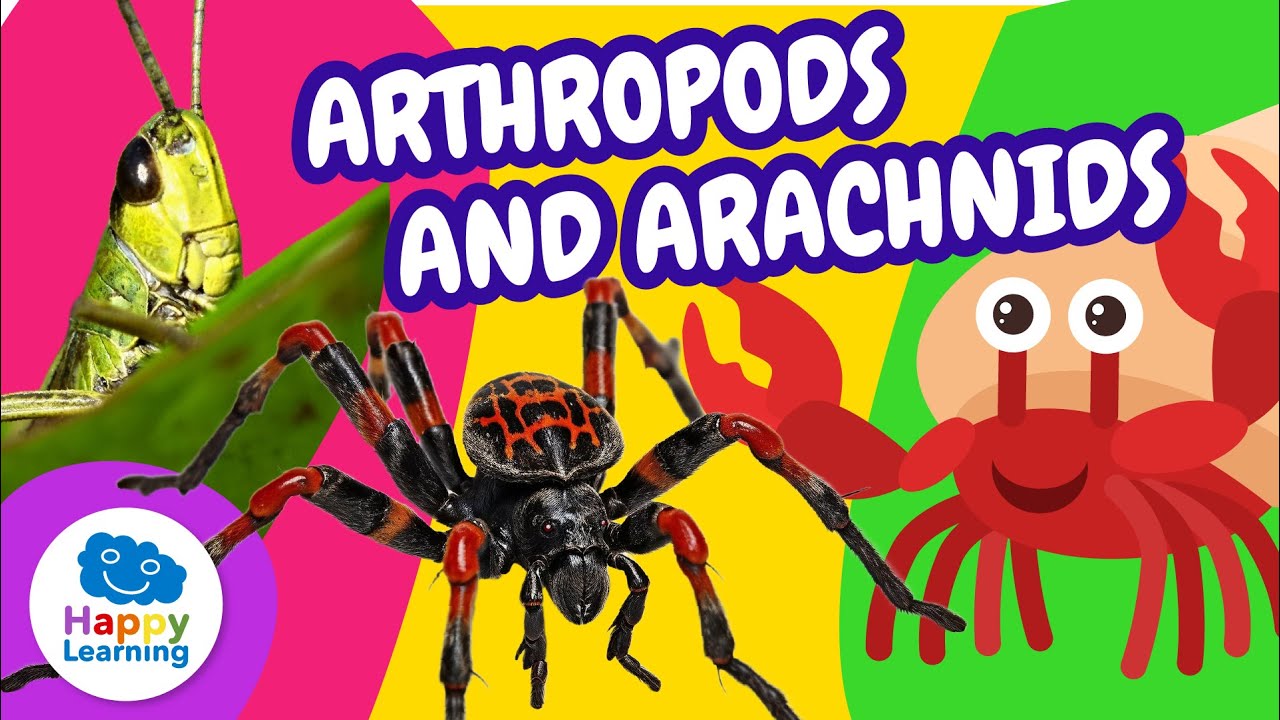Top videos
Curiosities about BIRDS | Happy Learning 🐥 🦃 🦩🦜
Birds! They're everywhere! There are more than 10,000 species of birds in the world and they can be found on every continent. From freezing polar regions to scorching deserts, and even in the middle of the ocean, birds have found a way to survive. Not all birds can fly, but they all have feathers, wings, and beaks or bills. Come learn more about birds in this fun, kid-friendly video!
Like this video if you want to see more videos about ANIMALS!
Discover hundreds of never-before-seen resources! Create your free account at https://my.happylearning.tv/ and start learning in the most entertaining way.
#happylearning
#birds
#birdslover
#birdsounds
#chicken
#parrot
#seagulls
Do you know how many public utilities exist? Learn with us each of them in a fun way!
Thanks to light we can appreciate the world around us. Learn with us what it is and its types.
Discover hundreds of never-before-seen resources! Create your free account at https://my.happylearning.tv/ and start learning in the most entertaining way.
CURIOSITIES FOR KIDS: THE BICYCLE | Happy Learning 🚴🏼♀️🚲 #cycling #bicycle
Welcome to a new Happy Learning video! 🎉🚴♂️ Today we are going to pedal through history and discover everything about bicycles. 🚴♀️✨ We will learn when they were invented, how they have evolved, and many fascinating curiosities about this wonderful means of transport. 🌟😊
Did you know that the first bicycle was created more than 200 years ago? 🤔🚲🔍 Join this educational adventure and discover how bicycles have changed over time and their impact on our lives. It will be a journey full of discoveries and fun! 😄🎉
Don't miss it! Give it a like 👍, subscribe 🔔, and share this video with all your friends. Let's learn and have fun together! 🚀😊
#Bicycles #HistoryOfBicycles #Education #Curiosities #HappyLearning #LearningIsFun #Transport #Cycling #EducationalVideos
Discover hundreds of never-before-seen resources! Create your free account at https://my.happylearning.tv/ and learn in the most fun way.
#happylearning
#learning
#happy
NEW VIDEOS https://www.youtube.com/playli....st?list=PLLF_mZmNqOn
MORE ANIMALS https://www.youtube.com/playli....st?list=PLLF_mZmNqOn
🐊🦎 Did you know that reptiles have existed for millions of years and were around in the time of the dinosaurs? In this educational video for kids, you’ll learn everything about reptiles, their main characteristics, where they live, and how they adapt to different environments.
Natural Sciences in Primary School aim to help children understand the world around them by developing their curiosity and critical thinking through observation and experimentation. They learn about nature, living beings, the human body, energy, and the environment, while also understanding the importance of caring for the planet.
📖 SUBJECT PLAYLISTS
🦖⛰️🐅 NATURAL SCIENCES for Primary School: https://www.youtube.com/playli....st?list=PLLF_mZmNqOn
👨🏫 SOCIAL SCIENCES for Primary School: https://www.youtube.com/playli....st?list=PLLF_mZmNqOn
➕✖️ MATH for Primary School Children: https://www.youtube.com/playli....st?list=PLLF_mZmNqOn
🤴🏰 HISTORY for Primary School Children: https://www.youtube.com/playli....st?list=PLLF_mZmNqOn
🌍⛰️ GEOGRAPHY for Primary School Children: https://www.youtube.com/playli....st?list=PLLF_mZmNqOn
🤝😊 Values and Emotions for Primary School Children: https://www.youtube.com/playli....st?list=PLLF_mZmNqOn v=KkCIIQyevjo&list=PL_Y3qbepMRoY7gwuwniiq11oMo6Ofe724
🌍 THE HAPPY LEARNING UNIVERSE
✅ Learn more about Happy Learning and our educational platform: https://happylearning.tv/en/
✅ Discover our social mission: https://happylearning.tv/en/nemesio-diez-foundation/
✅ Download the Happy Learning App:
- iOS: https://apps.apple.com/es/app/....happy-learning-tv/id
- Android: https://play.google.com/store/apps/details?id=tv.happylearning.canal&pli=1
🎓 ABOUT HAPPY LEARNING
Happy Learning is a social enterprise created by the Nemesio Diez Foundation, working to improve people's quality of life through education, health, sports and culture.
As a social company, our mission is to educate all children in the world in values and knowledge, to promote their holistic development and their commitment to society and the planet.
We offer educational resources to families, schools, hospitals and NGOs to ensure that children everywhere have access to a high-quality, comprehensive education.
At Happy Learning, we turn learning into an exciting adventure for primary school children. 🚀
We offer over 2,000 educational resources that combine fun and learning through animated videos, reading materials, interactive games and real-world activities.
📺 HAPPY LEARNING YOUTUBE CHANNEL
Welcome to Happy Learning! 🚀📚
The educational channel where learning is an adventure. Our goal is to spark curiosity and a love for knowledge in primary school children through fun and dynamic educational videos.
Discover the fascinating world of science with videos on Dinosaurs, the Solar System, Invertebrate Animals, Arachnids and much more. Travel back in time with history videos covering Prehistory, the Discovery of America or Ancient Egypt. Learn geography with content about The Earth and Its Movements, the Water Cycle and Parts of the Earth. Strengthen math skills with videos on Multiplication, Subtraction and Matter and Its Properties, and improve Spanish language understanding with lessons on Nouns, Sentences and Subject and Predicate.
Happy Learning transforms education into an exciting experience through animated videos, clear explanations and interactive activities. Perfect for children, parents and teachers seeking high-quality educational content.
🌟 Join our community of explorers!
SOCIAL STUDIES https://www.youtube.com/playli....st?list=PLLF_mZmNqOn
NEW VIDEOS https://www.youtube.com/playli....st?list=PLLF_mZmNqOn
🧭🌍 What are geographic coordinates and what are they used for?
In this educational video for primary school children, you will learn how to locate any point on the planet using latitude and longitude. You’ll discover how parallels and meridians work, and how they help us navigate maps and the globe. 📍🗺️
Geography in primary school helps children understand the world around them by exploring landscapes, climates, continents, oceans, and the relationship between nature and human societies.
Through our educational videos, they’ll explore landforms, rivers, countries, capitals, and ecosystems, learning how humans interact with their environment. At Happy Learning, we make geography fun and accessible, sparking curiosity about discovering the planet.
📖 SUBJECT PLAYLISTS
🦖⛰️🐅 NATURAL SCIENCES for Primary School: https://www.youtube.com/playli....st?list=PLLF_mZmNqOn
👨🏫 SOCIAL SCIENCES for Primary School: https://www.youtube.com/playli....st?list=PLLF_mZmNqOn
➕✖️ MATH for Primary School Children: https://www.youtube.com/playli....st?list=PLLF_mZmNqOn
🤴🏰 HISTORY for Primary School Children: https://www.youtube.com/playli....st?list=PLLF_mZmNqOn
🌍⛰️ GEOGRAPHY for Primary School Children: https://www.youtube.com/playli....st?list=PLLF_mZmNqOn
🤝😊 Values and Emotions for Primary School Children: https://www.youtube.com/playli....st?list=PLLF_mZmNqOn v=KkCIIQyevjo&list=PL_Y3qbepMRoY7gwuwniiq11oMo6Ofe724
🌍 THE HAPPY LEARNING UNIVERSE
✅ Learn more about Happy Learning and our educational platform: https://happylearning.tv/en/
✅ Discover our social mission: https://happylearning.tv/en/nemesio-diez-foundation/
✅ Download the Happy Learning App:
- iOS: https://apps.apple.com/es/app/....happy-learning-tv/id
- Android: https://play.google.com/store/apps/details?id=tv.happylearning.canal&pli=1
🎓 ABOUT HAPPY LEARNING
Happy Learning is a social enterprise created by the Nemesio Diez Foundation, working to improve people's quality of life through education, health, sports and culture.
As a social company, our mission is to educate all children in the world in values and knowledge, to promote their holistic development and their commitment to society and the planet.
We offer educational resources to families, schools, hospitals and NGOs to ensure that children everywhere have access to a high-quality, comprehensive education.
At Happy Learning, we turn learning into an exciting adventure for primary school children. 🚀
We offer over 2,000 educational resources that combine fun and learning through animated videos, reading materials, interactive games and real-world activities.
📺 HAPPY LEARNING YOUTUBE CHANNEL
Welcome to Happy Learning! 🚀📚
The educational channel where learning is an adventure. Our goal is to spark curiosity and a love for knowledge in primary school children through fun and dynamic educational videos.
Discover the fascinating world of science with videos on Dinosaurs, the Solar System, Invertebrate Animals, Arachnids and much more. Travel back in time with history videos covering Prehistory, the Discovery of America or Ancient Egypt. Learn geography with content about The Earth and Its Movements, the Water Cycle and Parts of the Earth. Strengthen math skills with videos on Multiplication, Subtraction and Matter and Its Properties, and improve Spanish language understanding with lessons on Nouns, Sentences and Subject and Predicate.
Happy Learning transforms education into an exciting experience through animated videos, clear explanations and interactive activities. Perfect for children, parents and teachers seeking high-quality educational content.
🌟 Join our community of explorers!
Discover hundreds of never-before-seen resources! Create your free account at https://my.happylearning.tv/ and start learning in the most entertaining way.
What are you waiting for? 🤔 Would you have guessed??
🤔 What other materials created by nature do you think are similarly resistant?
👉SUBSCRIBE TO HAPPY LEARNING! http://bit.ly/HappyLearningTV
👉Web site: https://happylearning.tv/en/
👉Follow us on Facebook: https://www.facebook.com/HappyLearningTv
Recommended video: The secret behind a cat’s tongue
https://youtu.be/MIhBYmUtILs
-----
We could think that it’s iron or steel but… It’s not! According to some
scientists, the most resistant material created by nature is… A spider’s
web! Which can be up to 5 times more resistant than steel and it’s also
very elastic!
Spiders use their web to capture prey and feed, but us humans also use
it! We use spider’s webs for example, to make bulletproof vests, suture
thread to stitch up wounds, clothes, violin cords or special ropes that
handle many many kilos, like this escalator.
Subscribe to Happy Learning: https://my.happylearning.tv/
More related videos: https://www.youtube.com/playli....st?list=PLLF_mZmNqOn
Curiosities for kids:https://www.youtube.com/playli....st?list=PLLF_mZmNqOn
EARTH AND ITS PARTS | Happy Learning 🌍🔍
Hello, Happy Learners! 🎉🌍 Welcome to a new Happy Learning video. Today, we are going to explore the incredible planet **Earth** and its different parts. 🌟✨ We will discover the layers of the Earth, the continents, the oceans, and much more. 🌊🏔️
Did you know that the Earth is made up of several layers, including the crust, mantle, and core? 🤔🔍 Join us on this fascinating educational adventure and learn amazing facts about our wonderful planet. It will be a journey full of discoveries and fun! 😄🎉
Don't miss it! Give it a like 👍, subscribe 🔔, and share this video with all your friends. Let's learn and have fun together! 🚀😊
#Earth #GeographyForKids #EducationForKids #Curiosities #HappyLearning #LearningIsFun #PlanetEarth #EducationalVideos
Discover hundreds of never-before-seen resources! Create your free account at https://my.happylearning.tv/ and learn in the most fun way.
#happylearning
#learning
#happy
Discover hundreds of never-before-seen resources! Create your free account at https://my.happylearning.tv/ and start learning in the most entertaining way.
🎉 NEW Videos: https://www.youtube.com/playli....st?list=PLLF_mZmNqOn
🕵️♀️ Amazing Things for Kids: https://www.youtube.com/playli....st?list=PLLF_mZmNqOn
Arthropods are the most numerous animals on Earth. From crabs and dragonflies to ants and butterflies, these incredible invertebrates have jointed legs, segmented bodies, and a great diversity of habitats.
In this Happy Learning video, we’ll learn about the main characteristics of arthropods, their types (insects, arachnids, crustaceans, and myriapods), and how they reproduce.
Subscribe to Happy Learning: https://my.happylearning.tv/
Curiosities for kids:https://www.youtube.com/playli....st?list=PLLF_mZmNqOn
Discover hundreds of never-before-seen resources! Create your free account at https://my.happylearning.tv/ and start learning in the most entertaining way.
NEW VIDEOS https://www.youtube.com/playli....st?list=PLLF_mZmNqOn
EMOTIONS FOR KIDS https://www.youtube.com/playli....st?list=PLLF_mZmNqOn
🧍♂️✨ Who am I? This is one of the most important questions we all ask ourselves. In this educational video for kids, children will learn the importance of self-knowledge: discovering their emotions, interests, strengths, and how they relate to others.
📖 SUBJECT PLAYLISTS
🦖⛰️🐅 NATURAL SCIENCES for Primary School: https://www.youtube.com/playli....st?list=PLLF_mZmNqOn
👨🏫 SOCIAL SCIENCES for Primary School: https://www.youtube.com/playli....st?list=PLLF_mZmNqOn
➕✖️ MATH for Primary School Children: https://www.youtube.com/playli....st?list=PLLF_mZmNqOn
🤴🏰 HISTORY for Primary School Children: https://www.youtube.com/playli....st?list=PLLF_mZmNqOn
🌍⛰️ GEOGRAPHY for Primary School Children: https://www.youtube.com/playli....st?list=PLLF_mZmNqOn
🤝😊 Values and Emotions for Primary School Children: https://www.youtube.com/playli....st?list=PLLF_mZmNqOn v=KkCIIQyevjo&list=PL_Y3qbepMRoY7gwuwniiq11oMo6Ofe724
🌍 THE HAPPY LEARNING UNIVERSE
✅ Learn more about Happy Learning and our educational platform: https://happylearning.tv/en/
✅ Discover our social mission: https://happylearning.tv/en/nemesio-diez-foundation/
✅ Download the Happy Learning App:
- iOS: https://apps.apple.com/es/app/....happy-learning-tv/id
- Android: https://play.google.com/store/apps/details?id=tv.happylearning.canal&pli=1
🎓 ABOUT HAPPY LEARNING
Happy Learning is a social enterprise created by the Nemesio Diez Foundation, working to improve people's quality of life through education, health, sports and culture.
As a social company, our mission is to educate all children in the world in values and knowledge, to promote their holistic development and their commitment to society and the planet.
We offer educational resources to families, schools, hospitals and NGOs to ensure that children everywhere have access to a high-quality, comprehensive education.
At Happy Learning, we turn learning into an exciting adventure for primary school children. 🚀
We offer over 2,000 educational resources that combine fun and learning through animated videos, reading materials, interactive games and real-world activities.
📺 HAPPY LEARNING YOUTUBE CHANNEL
Welcome to Happy Learning! 🚀📚
The educational channel where learning is an adventure. Our goal is to spark curiosity and a love for knowledge in primary school children through fun and dynamic educational videos.
Discover the fascinating world of science with videos on Dinosaurs, the Solar System, Invertebrate Animals, Arachnids and much more. Travel back in time with history videos covering Prehistory, the Discovery of America or Ancient Egypt. Learn geography with content about The Earth and Its Movements, the Water Cycle and Parts of the Earth. Strengthen math skills with videos on Multiplication, Subtraction and Matter and Its Properties, and improve Spanish language understanding with lessons on Nouns, Sentences and Subject and Predicate.
Happy Learning transforms education into an exciting experience through animated videos, clear explanations and interactive activities. Perfect for children, parents and teachers seeking high-quality educational content.
🌟 Join our community of explorers!
🔴⛵ Welcome to a very special LIVE session from Happy Learning! In this live stream, we will learn all about Christopher Columbus and the Discovery of America in 1492, one of the most important events that changed the course of history.
🌎✨ Through clear explanations, engaging animations, and simple examples, children will discover who Christopher Columbus was, why the Catholic Monarchs supported his expedition, what the journey on the three caravels —the Niña, the Pinta, and the Santa María— was like, and what happened when they reached a continent unknown to Europeans.
👧🧒 This live session is designed for primary school children, families, and teachers, with the goal of learning history in a dynamic, interactive, and entertaining way. There will be questions, activities, and reflections about the consequences of the Meeting of Two Worlds and Two Cultures.
🎓 At Happy Learning, we believe that education should be fun and inclusive. That’s why our live sessions turn history into a shared experience that sparks curiosity, encourages critical thinking, and helps children better understand the past.
"History in Primary School allows children to learn about and understand the past in order to make sense of the present and build the future. From Prehistory, Ancient Egypt, and the Roman Empire to the Middle Ages, discoveries, and revolutions, each video is designed to make learning dynamic and exciting.
Students will explore how societies have evolved, how inventions and advances have transformed the world, and why learning from history is essential to making better decisions."
📖 SUBJECT PLAYLISTS
🦖⛰️🐅 NATURAL SCIENCES for Primary School: https://www.youtube.com/playli....st?list=PLLF_mZmNqOn
👨🏫 SOCIAL SCIENCES for Primary School: https://www.youtube.com/playli....st?list=PLLF_mZmNqOn
➕✖️ MATH for Primary School Children: https://www.youtube.com/playli....st?list=PLLF_mZmNqOn
🤴🏰 HISTORY for Primary School Children: https://www.youtube.com/playli....st?list=PLLF_mZmNqOn
🌍⛰️ GEOGRAPHY for Primary School Children: https://www.youtube.com/playli....st?list=PLLF_mZmNqOn
🤝😊 Values and Emotions for Primary School Children: https://www.youtube.com/playli....st?list=PLLF_mZmNqOn v=KkCIIQyevjo&list=PL_Y3qbepMRoY7gwuwniiq11oMo6Ofe724
🌍 THE HAPPY LEARNING UNIVERSE
✅ Learn more about Happy Learning and our educational platform: https://happylearning.tv/en/
✅ Discover our social mission: https://happylearning.tv/en/nemesio-diez-foundation/
✅ Download the Happy Learning App:
- iOS: https://apps.apple.com/es/app/....happy-learning-tv/id
- Android: https://play.google.com/store/apps/details?id=tv.happylearning.canal&pli=1
🎓 ABOUT HAPPY LEARNING
Happy Learning is a social enterprise created by the Nemesio Diez Foundation, working to improve people's quality of life through education, health, sports and culture.
As a social company, our mission is to educate all children in the world in values and knowledge, to promote their holistic development and their commitment to society and the planet.
We offer educational resources to families, schools, hospitals and NGOs to ensure that children everywhere have access to a high-quality, comprehensive education.
At Happy Learning, we turn learning into an exciting adventure for primary school children. 🚀
We offer over 2,000 educational resources that combine fun and learning through animated videos, reading materials, interactive games and real-world activities.
📺 HAPPY LEARNING YOUTUBE CHANNEL
Welcome to Happy Learning! 🚀📚
The educational channel where learning is an adventure. Our goal is to spark curiosity and a love for knowledge in primary school children through fun and dynamic educational videos.
Discover the fascinating world of science with videos on Dinosaurs, the Solar System, Invertebrate Animals, Arachnids and much more. Travel back in time with history videos covering Prehistory, the Discovery of America or Ancient Egypt. Learn geography with content about The Earth and Its Movements, the Water Cycle and Parts of the Earth. Strengthen math skills with videos on Multiplication, Subtraction and Matter and Its Properties, and improve Spanish language understanding with lessons on Nouns, Sentences and Subject and Predicate.
Happy Learning transforms education into an exciting experience through animated videos, clear explanations and interactive activities. Perfect for children, parents and teachers seeking high-quality educational content.
🌟 Join our community of explorers!
WHO AM I? | DISCOVER IT WITH HAPPY LEARNING 🧠🌟
Hello, Happy Learners! 🎉🧠 Welcome to a new video from Happy Learning. Today we are embarking on a journey to answer a very important question: **Who am I?** 🌟🤔 Yes, we are going to explore everything about our identity and what makes us unique! ✨😊
Did you know that each person is special and has something unique to offer the world? 🤔🌍✨ Join us on this educational adventure and learn about the different qualities and characteristics that make us who we are. You'll be amazed at how incredible you are! 😄🎉
Don't miss it! Like 👍, subscribe 🔔, and share this video with all your friends. Let's learn and have fun together! 🚀😊
#WhoAmI #Identity #ChildhoodEducation #Discover #FunFacts #HappyLearning #LearningIsFun
Discover hundreds of unseen resources! Create your free account at [Happy Learning TV](https://my.happylearning.tv/) and learn in the most fun way.
#happylearning #learning #happy
Discover hundreds of unseen resources! Create your free account at https://my.happylearning.tv/ and learn in the most fun way.
#happylearning #learning #happy
Discover hundreds of unseen resources! Create your free account at https://my.happylearning.tv/ and learn in the most fun way.
#happylearning #learning #happy