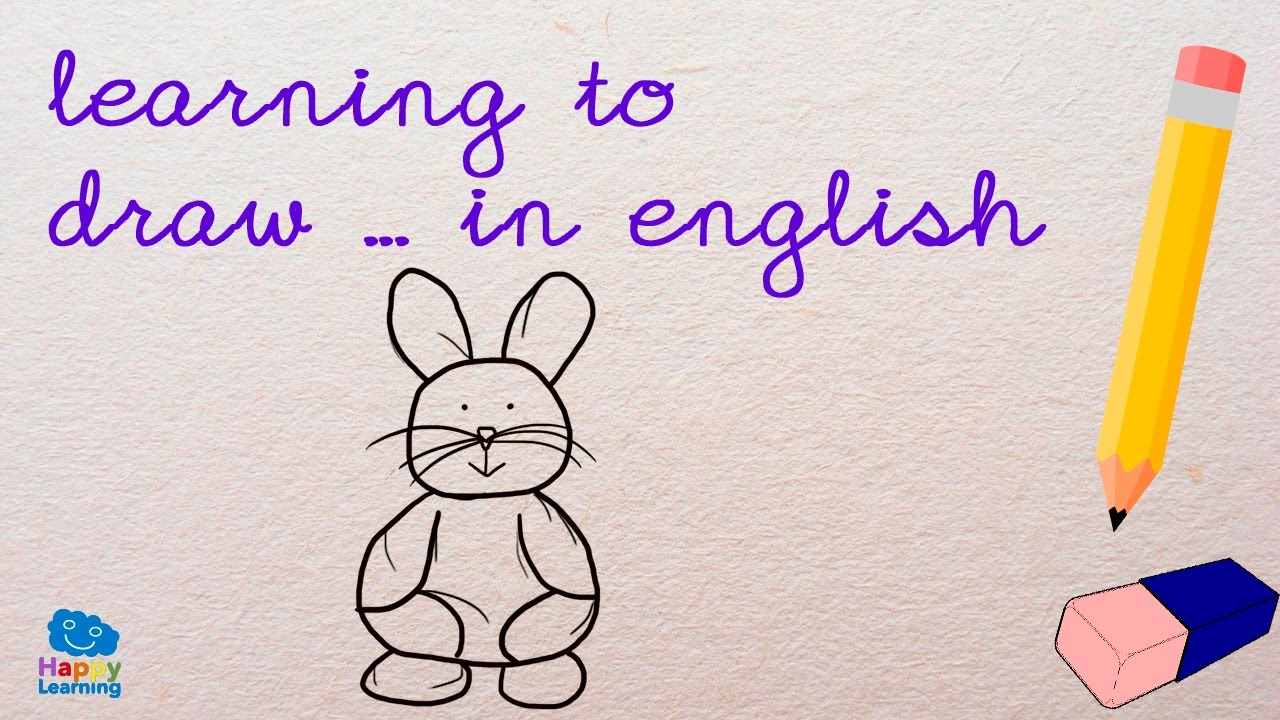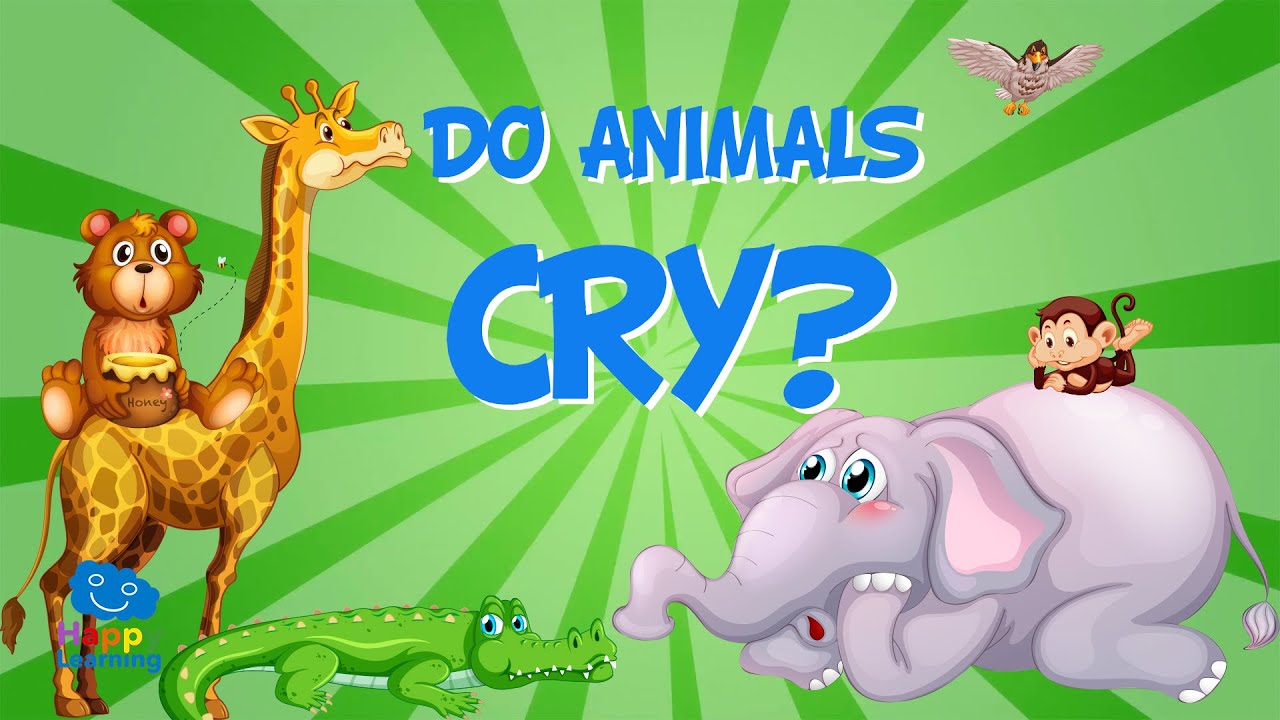Assigning Lessons | Khan Academy Kids Teacher Tools
Teachers can assign lessons to individual students, small groups, or the whole class with the Khan Academy Kids app.
This video explains how to access the teacher view to search for lessons to assign to students. The “Assignments” tab and Class Report show a history of assignments, along with student scores for each one.
You will need a Class Account in the Khan Academy Kids app in order to assign lessons. Click here for more information about getting a Class Account: http://khan.co/KhanKids-TeacherSetup
To view this information in an article with step-by-step instructions, click here: http://khan.co/KhanKids-AssignLessons
--
Khan Academy Kids is an award-winning educational app for students in Pre-K through 2nd grade. The app engages kids in core subjects like early literacy, reading, writing, language, and math, while encouraging creativity and building social-emotional skills.
Learn more about Khan Academy Kids, our free educational app for students in Pre-K through 2nd grade, at http://www.khankids.org
Available on Apple, Google Play, and Amazon app stores:
http://khan.co/KhanKids-YT-Apple
http://khan.co/KhanKids-YT-Google
http://khan.co/KhanKids-YT-Amazon
Questions? Reach our team at khankids@khanacademy.org
#edtech #techtools #educationalapps #preschool #prek #kindergarten #firstgrade #secondgrade #remoteteaching #teacher #classroom #learninggames #teachertools #education #homeschool #appsforteachers