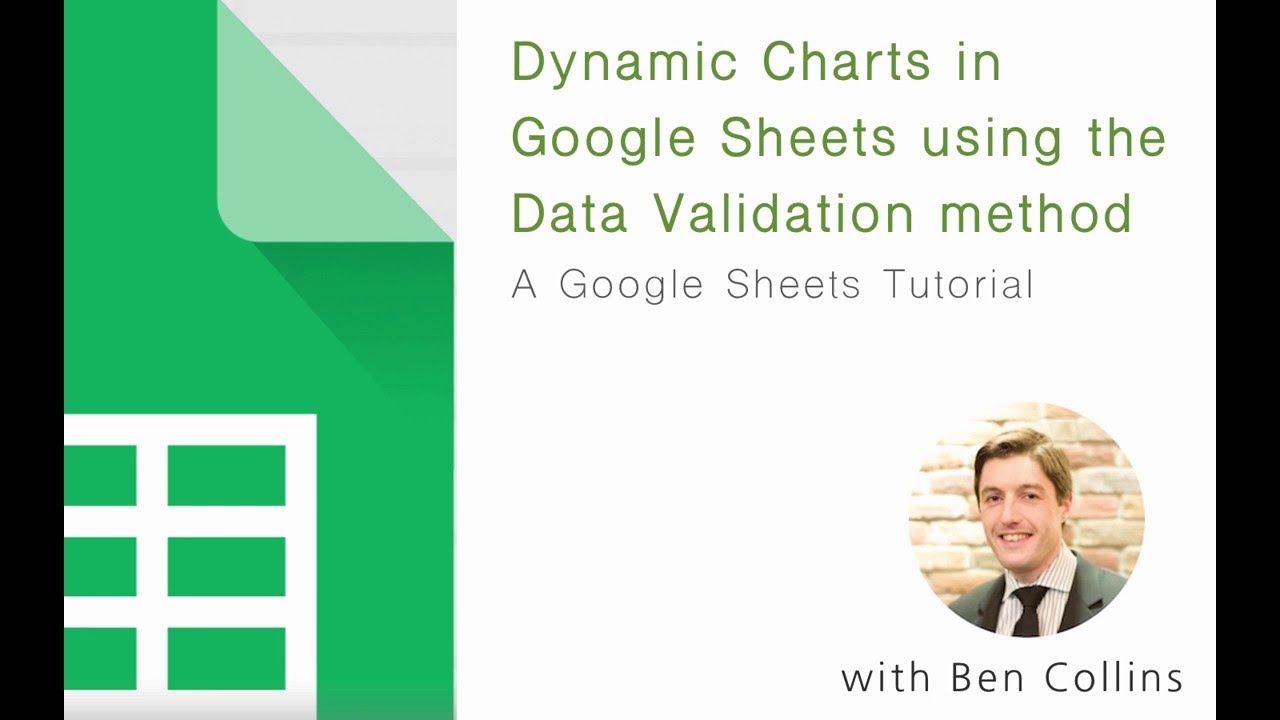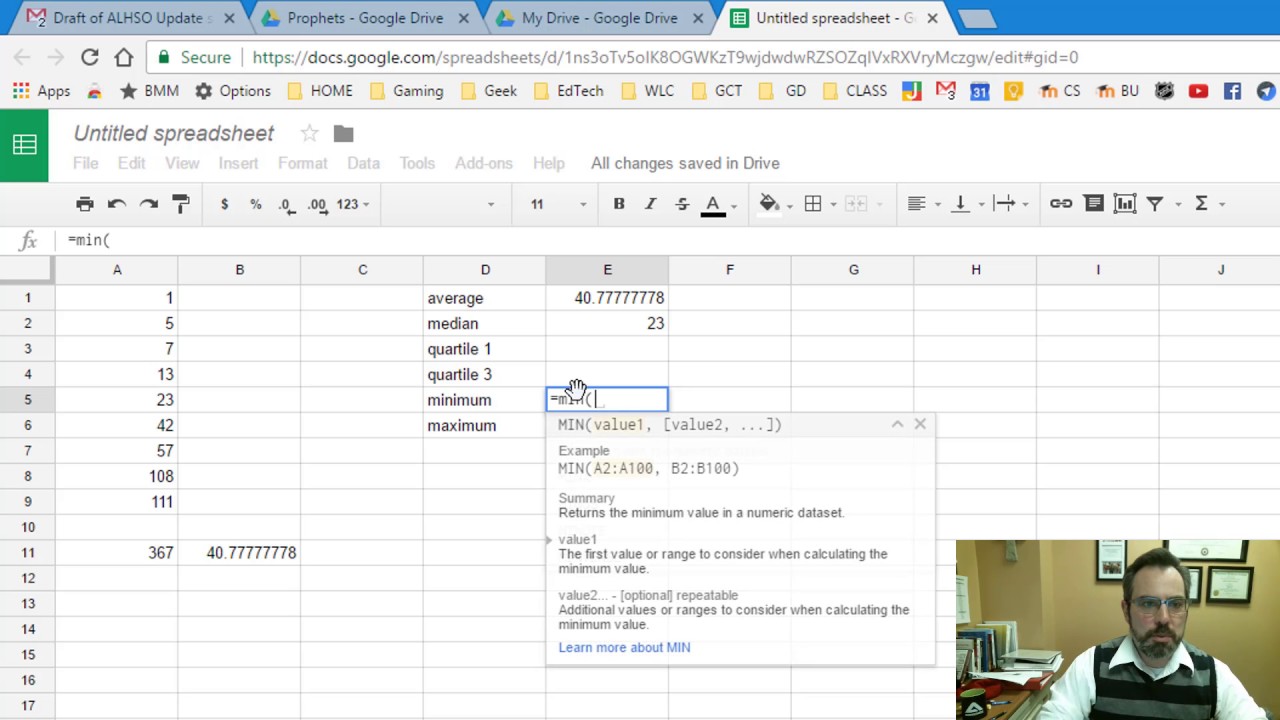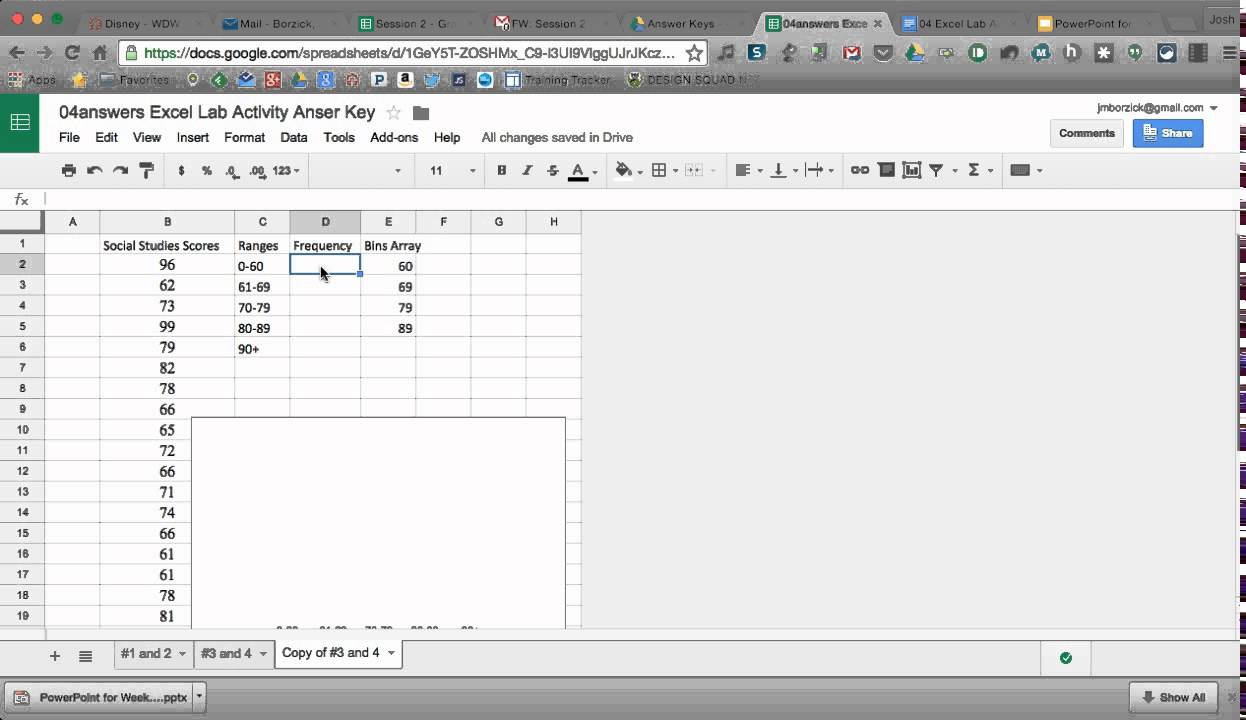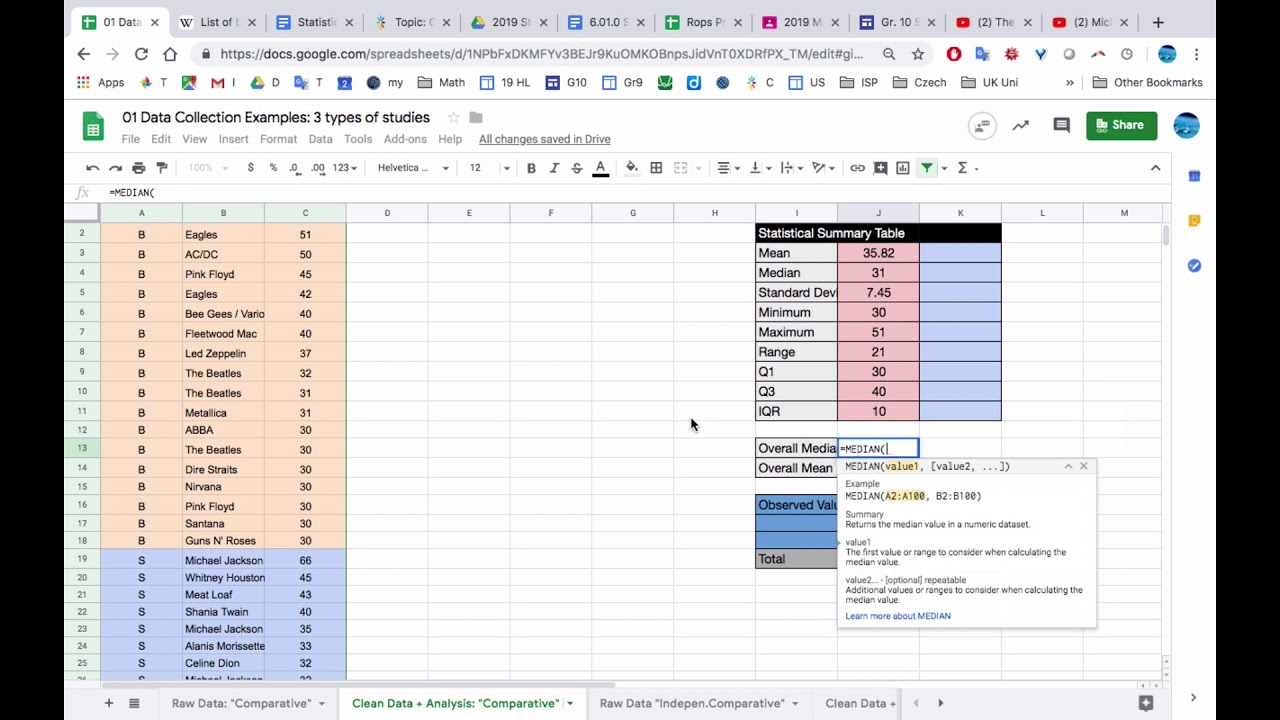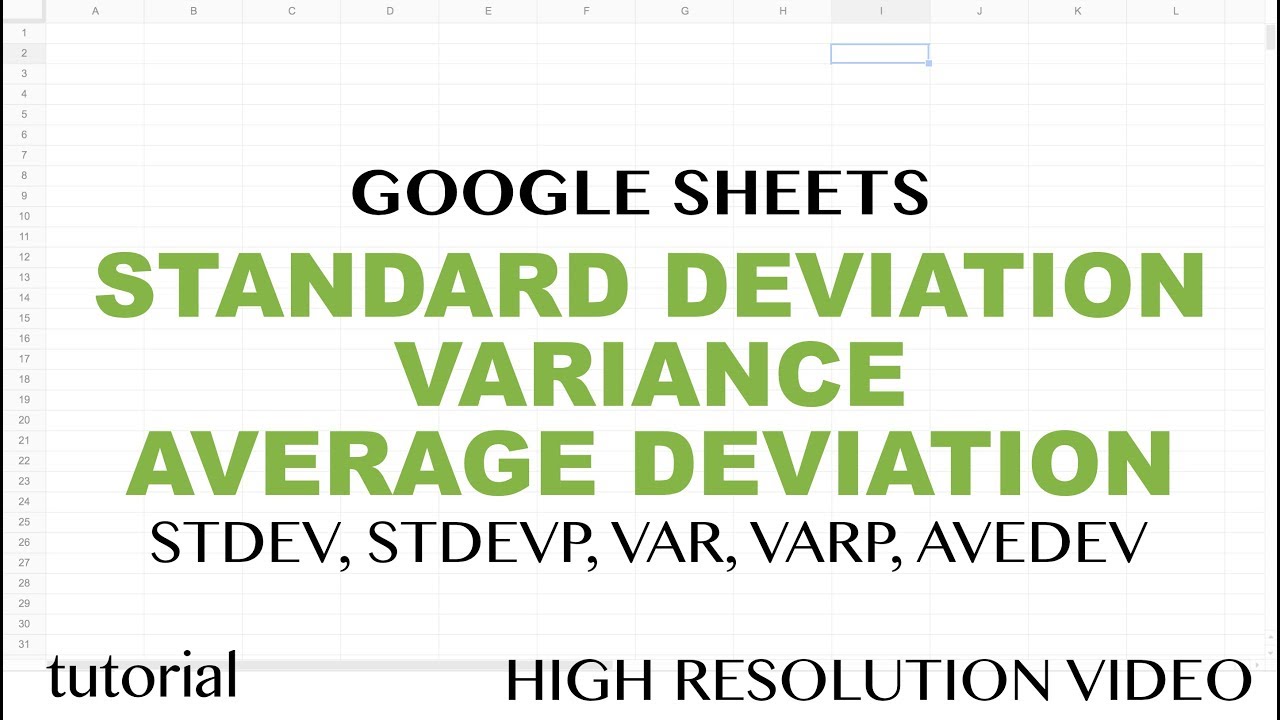Index and Match in Google Sheets
Combining the INDEX and MATCH functions into one formula gives a powerful function that tops the VLOOKUP function. In this video, I will break this process into three easy steps to build the complete formula.
If you're looking to extract data from a large dataset to summarise your metrics, you will either need the VLOOKUP or the INDEX and MATCH functions.
Check out this introduction video into the VLOOKUP function in Google Sheets https://youtu.be/ZEm6GYsK6lo
I also have this full tutorial on how to return multiple columns using the VLOOKUP Function at Spreadsheet Wise https://bit.ly/multiple-columns-vlookup
Here is a video on returning multiple columns with the VLOOKUP function: https://youtu.be/DxwCv_oCz1Q
You might also like to check out the dropdown chips used in this video here: https://youtu.be/Nw_M_OUgNck
For more videos and/or to subscribe, check out this link
https://www.youtube.com/@spreadsheetwise
Chapters
00:26 - Introduction
00:51 - The three steps of INDEX & MATCH
01:04 - INDEX
01:47 - MATCH Row
02:24 - MATCH Column
02:48 - INDEX & MATCH Combined
04:23 - Dynamic Dropdown Chips with INDEX & MATCH
04:37 - INDEX & MATCH vs VLOOKUP
Social Channels
https://twitter.com/SpreadsheetW
https://www.instagram.com/spreadsheetwise/
https://www.facebook.com/spreadsheetwise/
https://www.pinterest.co.uk/SpreadsheetWise/
#indexmatch #Index #Match #GoogleSheetsVlookup #vlookup #vlookupformula #vlookupfunction #dropdown #dropdownlist #Spreadsheet #GoogleSheetsTipsAndTricks #GoogleSheetsHacks #googlesheets #googlesheetstutorial #Spreadsheetwise