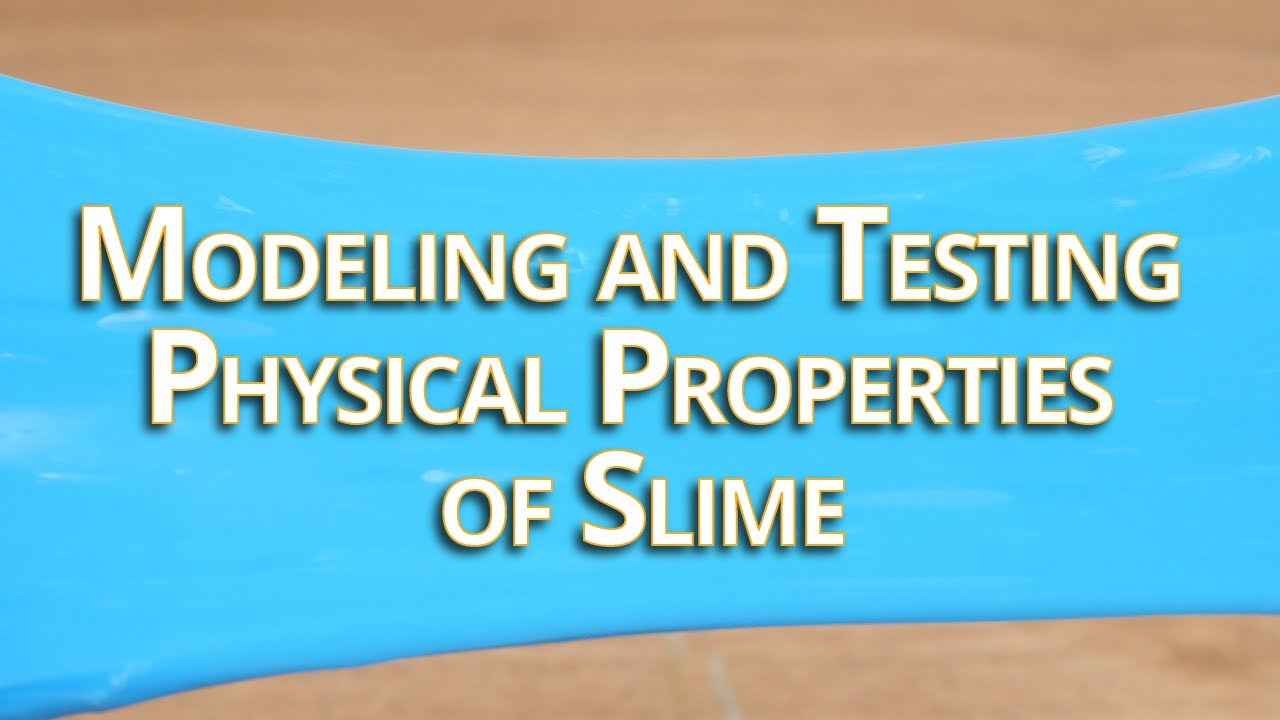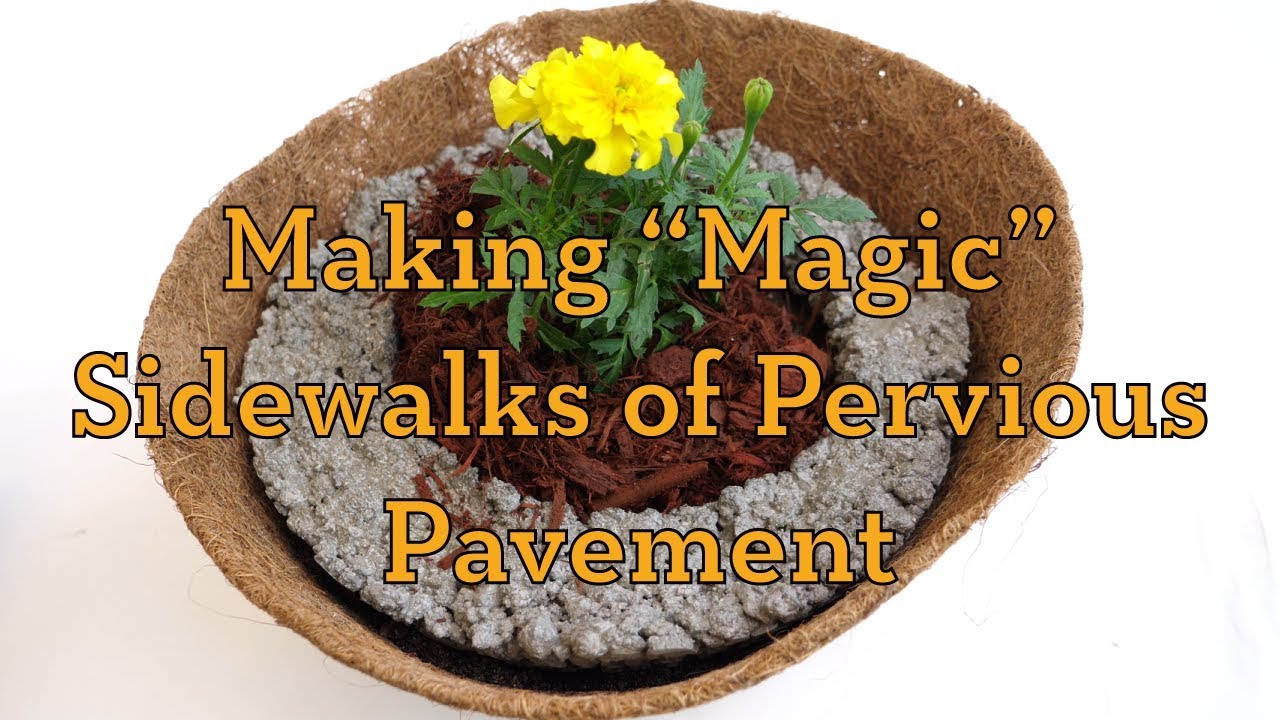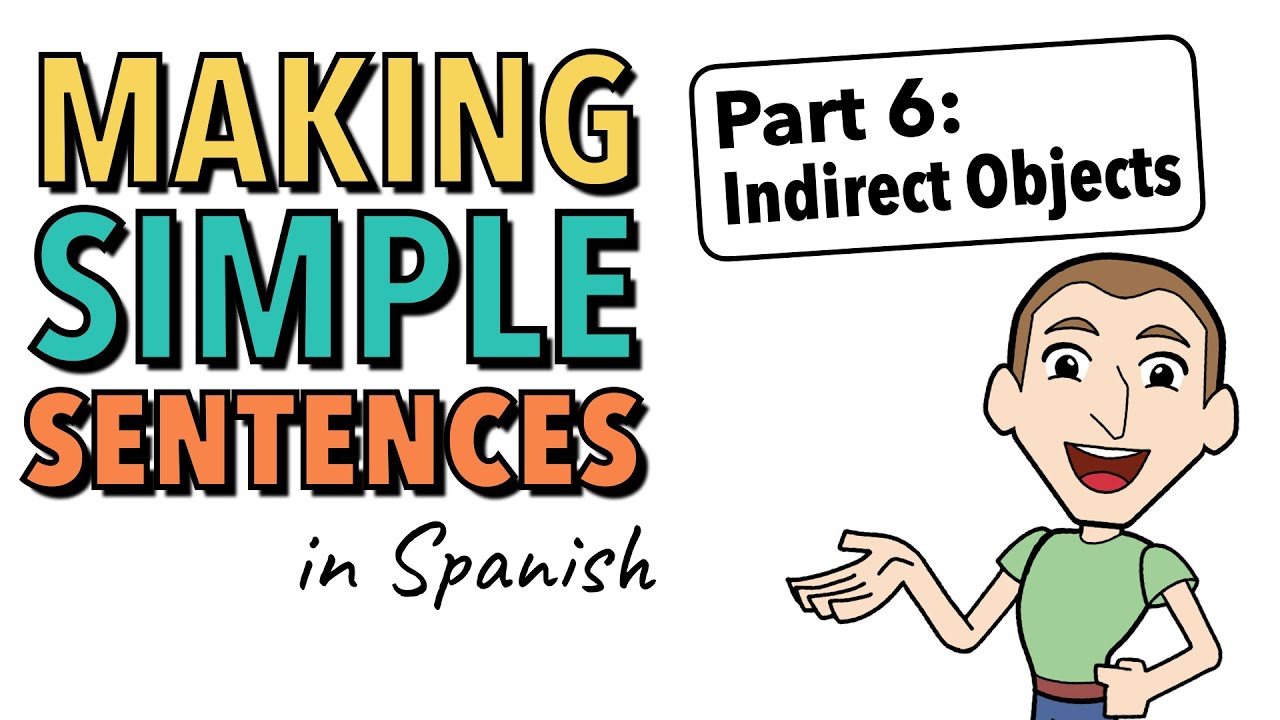Physical Computing Using Arduinos: Making LEDs Blink and Fade
Students download the software needed to create Arduino programs and make sure their Arduino microcontrollers work correctly. Then, they connect an LED to the Arduino and type up and upload programs to the Arduino board to 1) make the LED blink on and off and 2) make the LED fade (brighten and then dim). Throughout, students reflect on what they've accomplished by answering questions and modifying the original programs and circuits in order to achieve new outcomes. A design challenge gives students a chance to demonstrate their understanding of actuators and Arduinos; they design a functioning system using an Arduino, at least three actuators and either a buzzer or toy motor. For their designs, students sketch, create and turn in a user's manual for the system (text description, commented program, detailed hardware diagram). Numerous worksheets and handouts are provided.
View the full activity on TeachEngineering:
https://www.teachengineering.o....rg/activities/view/n
TeachEngineering has over 1,500 FREE lessons and activities. Visit https://www.teachengineering.org/ for more
Music: Bella Bella Beat - Nana Kwabena