Using Khan Academy Kids with Clever | Khan Academy Kids Teacher Tools
Teachers who use Clever can now use Clever single sign-on to access their Khan Kids account. This allows teachers to roster their classes automatically, and it also allows students to sign in with their Clever Badges. When students use Khan Kids with Clever, their progress transfers with them if they move classes, and when they move up a grade.
There’s an option to sign in with Clever inside the Khan Kids app, and teachers/students can also sign in from their Clever portal. Make sure the Khan Academy Kids app is downloaded directly to the mobile device from the Apple, Google Play, or Amazon app store. Even if Khan Academy Kids has been added to your Clever Portal, it will need to be downloaded directly on the device as well.
To view this information in an article with step-by-step instructions, click here: http://khan.co/KhanKids-Clever
--
Khan Academy Kids is an award-winning educational app for students in Pre-K through 2nd grade. The app engages kids in core subjects like early literacy, reading, writing, language, and math, while encouraging creativity and building social-emotional skills.
Learn more about Khan Academy Kids, our free educational app for students in Pre-K through 2nd grade, at http://www.khankids.org
Available on Apple, Google Play, and Amazon app stores:
http://khan.co/KhanKids-YT-Apple
http://khan.co/KhanKids-YT-Google
http://khan.co/KhanKids-YT-Amazon
Questions? Reach our team at khankids@khanacademy.org
#edtech #techtools #educationalapps #preschool #prek #kindergarten #firstgrade #secondgrade #remoteteaching #teacher #classroom #learninggames #teachertools #education #homeschool #appsforteachers
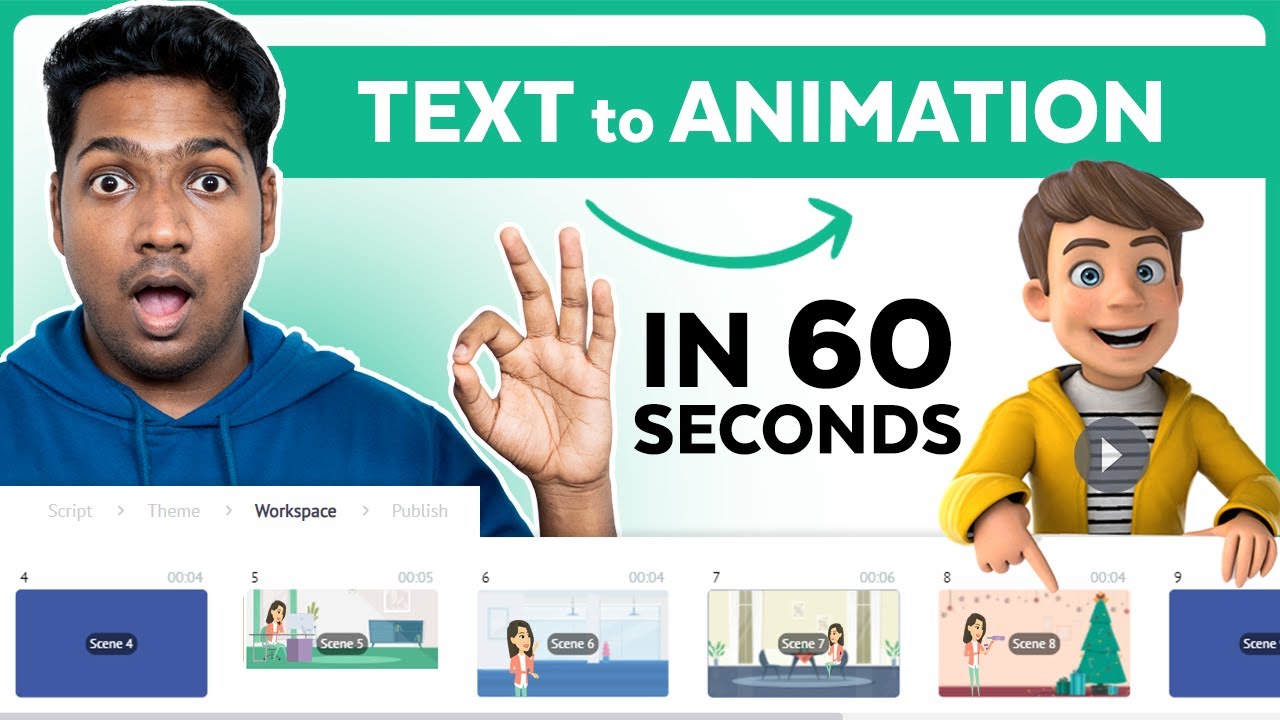







![Ultimate AI Masterclass For Beginners [Free Course] - Learn ChatGPT, Prompt Engineering, AI Tools](https://i.ytimg.com/vi/CT_WEGUKejQ/maxresdefault.jpg)









