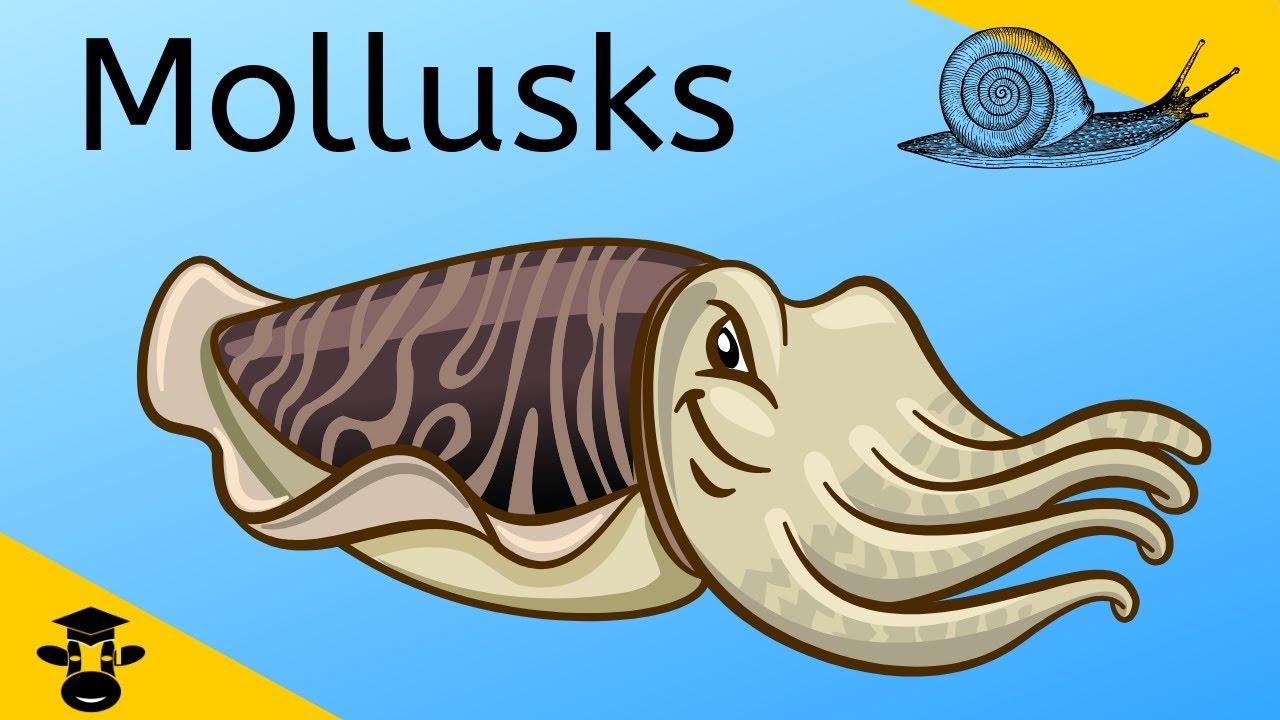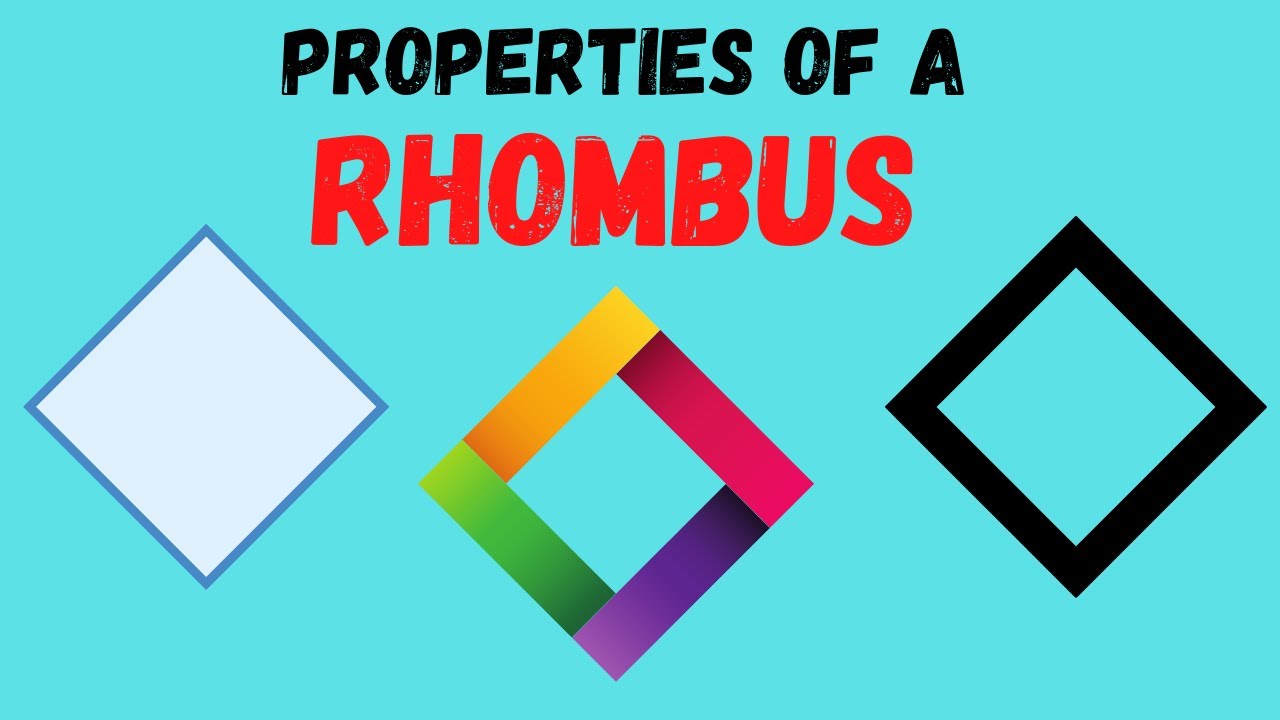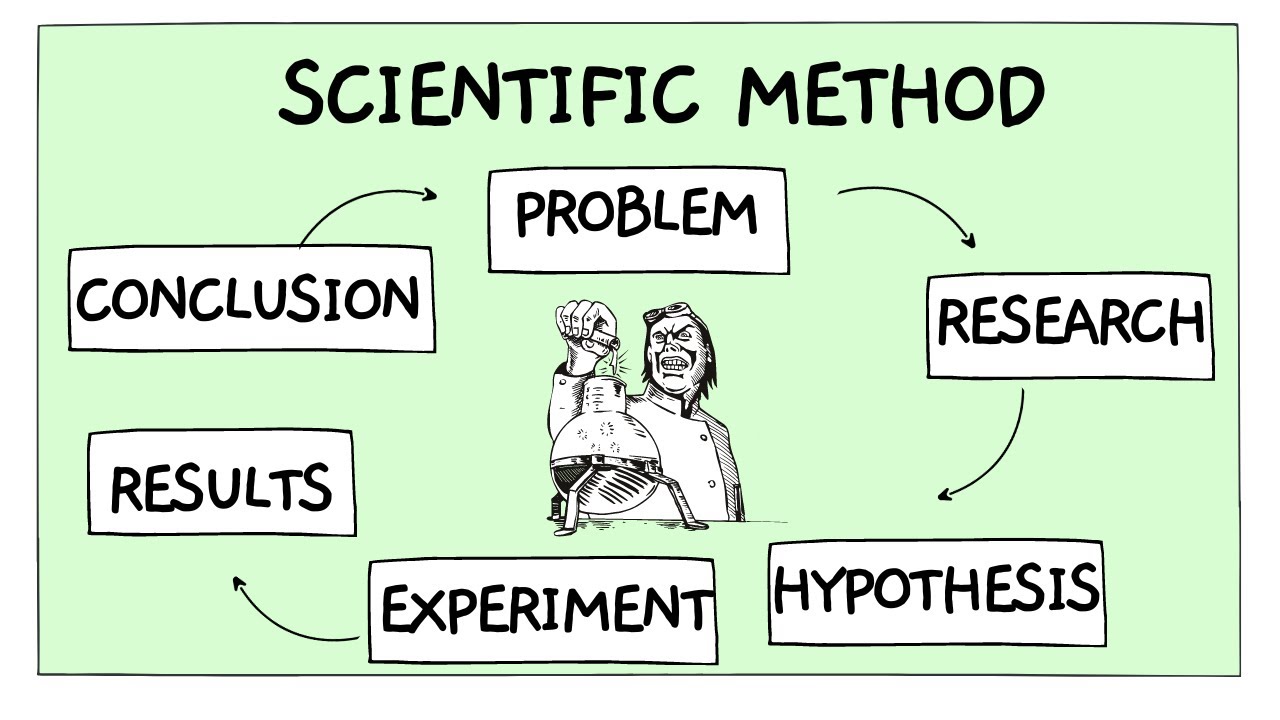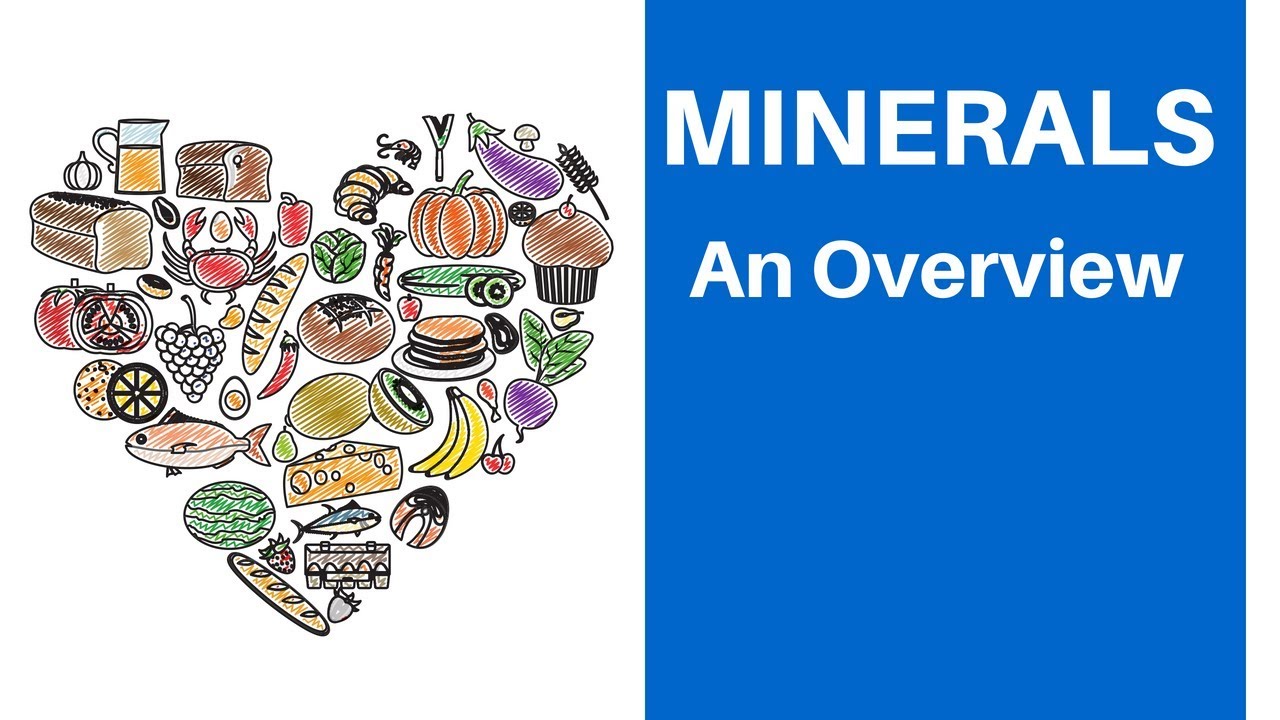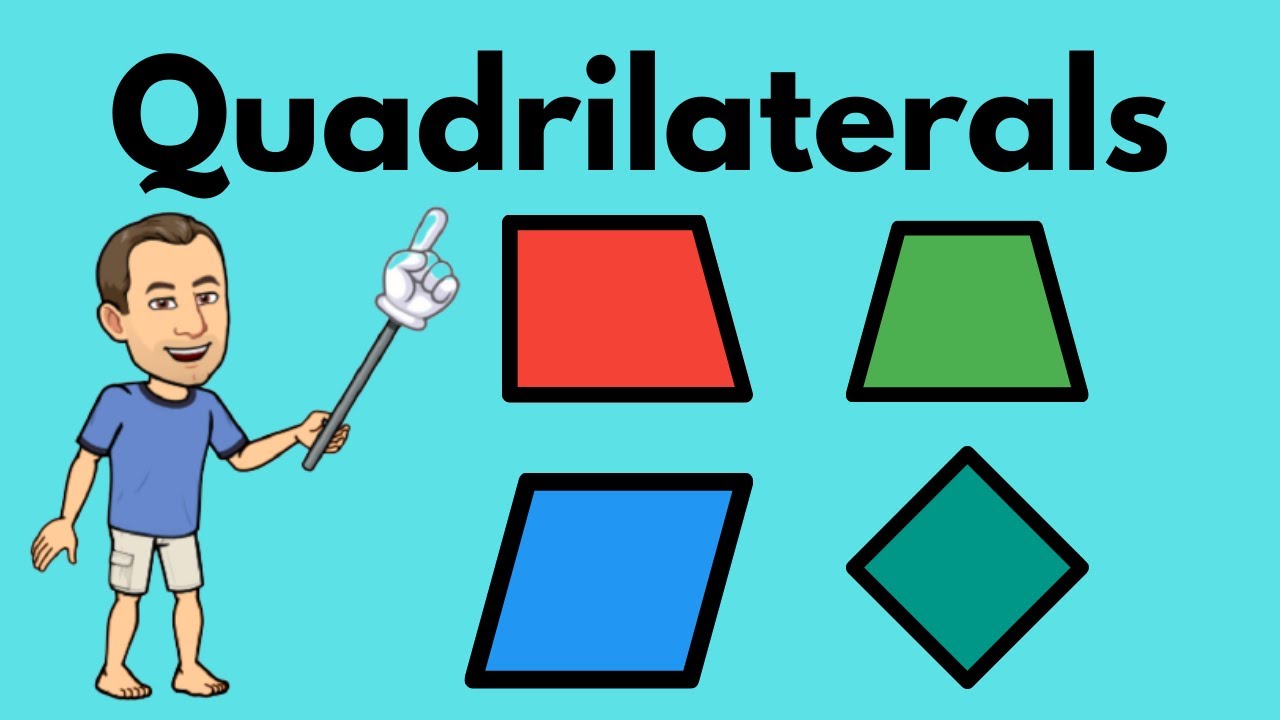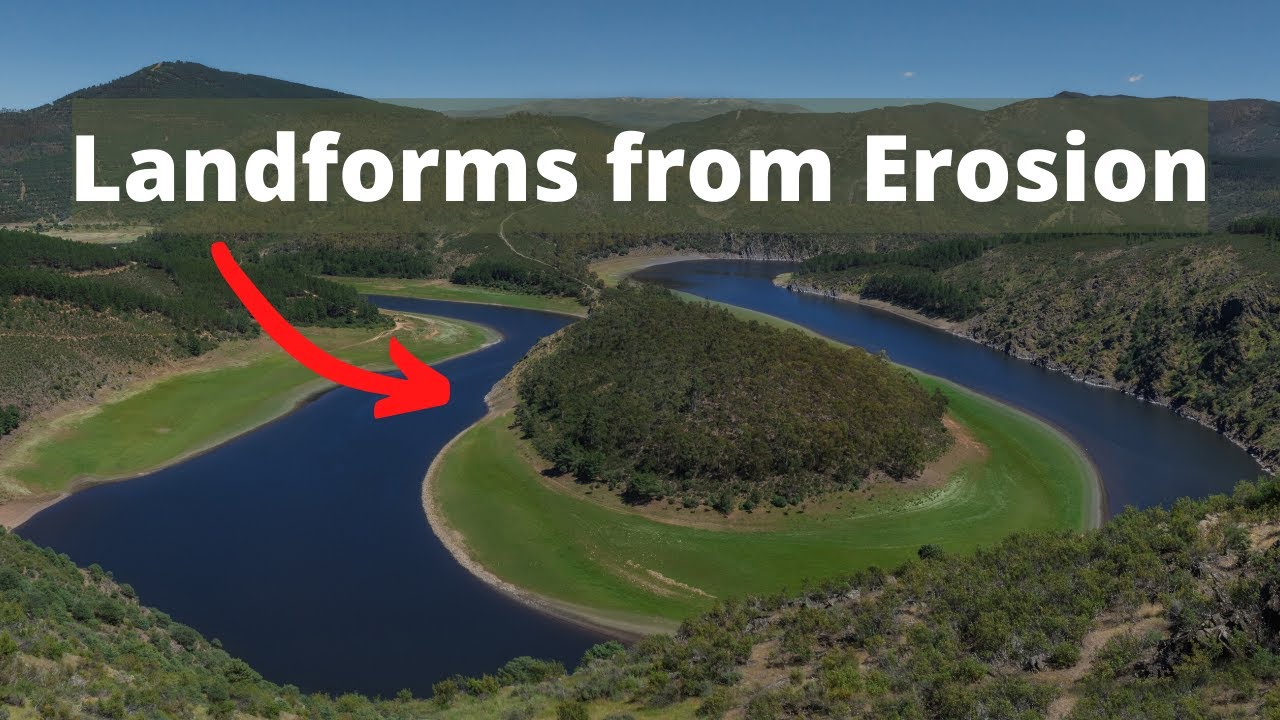Фильм и анимация
Kingdom Mollusca Learn about snails, slugs, squid, and cuttlefish and several other invertebrates found in the phylum Mollusca. Animals in this phylum have soft bodies, many have a shell, a mantle, and a nervous system.
Some common members include snails, slugs, scallops, oysters, octopus, squid, nautilus, and cuttlefish.
Credit for the cuttlefish video:Title: Red cuttle hunting.webm
Author: John Turnbull
Date: 19 July 2014
A Rhombus is a quadrilateral with congruent sides and opposite angles that are congruent.
In the video, I cover the number of sides of a rhombus, the angles of a rhombus.
In addition, I cover how to find the area of a Rhombus and the perimeter.
Transcript Here
http://www.moomoomathblog.com/
Learn how many moons each Planet has. There are over 200 moons that orbit the Planets and Asteroids. Here is list of how many moons the planets have.
Mercury 0
Venus 0
Earth 1
Mars
Jupiter 79
Saturn 82
Uranus 27
Neptune 14
The scientific method is a systematic method for solving problems. In this video, I review 6 steps of the scientific method.
Step 1. State the problem in a question
Step. 2 Research
Step 3. State a hypothesis
Step 4. Experiment
Step 5. State results
Step. 6 State your conclusion
Transcript
http://www.moomoomathblog.com/....2019/08/steps-of-sci
0:00 Introduction
0:04 Steps of the Sclentific Method
0:38 Step 3. Hypothesis
1:11 Independent variable is the
1:24 Dependent variable changes
1:37 Control Variables are kept constant
2:27 Step 6 Conclusion
Science Variables
http://www.moomoomathblog.com/....2019/02/learn-scienc
Use the formula is over of in order to solve 90 is what percent of 360.
The is over of formula has three variables and works to solve many percentage problems such as,
40 is what percent of 80
20 is what percent of 100
8 is what percent 32?
Autotrophs vs Heterotrophs Producers vs Consumers
An autotroph is an organism that can self feed.The word autotroph comes from the Greek autos self and trophe nourishing.
Autotrophs are the producers in a food web.
Some common examples would include….
Autotrophs produce their energy from the sun in a chemical process called photosynthesis
They take Carbon Dioxide plus water and sunlight and produce sugar and oxygen
Autotrophs form the base of the energy pyramid.
A heterotroph comes from the greek word meaning heteros = another, different and trophe = nutrition
Heterotroph get their energy by eating other plants and animals.
They use
Sugar + oxygen to produce carbon dioxide + water and energy in the form of ATP
C6H12O6 + 6 O2 yield 6 CO2 + 6 H2O + Energy
This process is called cellular respiration
Some Heterotrophs that only eat plants, herbivores others eat only meat, carnivores others eat plants and animals omnivores while some heterotrophs feed on dead organic remains of other organisms decomposers
Updated Version: https://youtu.be/PzzCOEDtiMM
-~-~~-~~~-~~-~-
Please watch: "Study Skills Teacher's Secret Guide to your Best Grades"
https://www.youtube.com/watch?v=f3bsg8gaSbw
-~-~~-~~~-~~-~-
*
For more Life Science videos and summaries see,
http://www.moomoomath.com/Midd....le-School-Science-an
For additional information on heterotrophs:
http://www.moomoomath.com/type....s-of-heterotrophs-wi
What is Carrying Capacity? The carrying capacity is the maximum number of a species that an environment can support.
The maximum number of individuals in a species that an environment can support for the long term is the carrying capacity. Carrying capacity is limited by the limiting factors. These factors may include food, water, shelter, appropriate space, as well as disease, predation, and climatic conditions
If a population nears the carrying capacity. resources become limited and if a population exceeds the carrying capacity deaths began to outnumber births
Middle School Tips
Middle School Survival Guide You can survive middle school and actually enjoy it.
Here are ten tasks you should do that I have learned from 25 years of teaching middle school that will help you in these middle grades.
These tips will help you improve your grades and my straight-A students practice most of these strategies.
The 10 strategies for not only surviving middle school but having success in school
1. Use an agenda daily
2. Learn to plan ahead
3. Learn memory hacks
Here is a video that is a good starting point for memory hacks
https://www.youtube.com/watch?v=q7cPj7lSKo8
4. Pick good friends
5. Set goals
6. Always turn in your homework
7. Exercise
8. Get enough sleep
9. Read 7 Habits Highly Effective Teens
10. Be nice
More Information
http://www.moomoomathblog.com/....2020/07/middle-schoo
~-~~-~~~-~~-~-
Please watch: "Study Skills Teacher's Secret Guide to your Best Grades"
https://www.youtube.com/watch?v=f3bsg8gaSbw
-~-~~-~~~-~~-~-
Characteristics of Living Things
What makes something alive.
For an organism to be considered alive it must have all of these triats
Made of Cells
Grow and Develop
Reproduce and produce offspring
Contain DNA
Require energy for daily activities
Respond to stimuli
Have levels of organization
Characteristics of Living Organisms
http://www.moomoomath.com/char....acteristic-of-living
-~-~~-~~~-~~-~-
Please watch: "Study Skills Teacher's Secret Guide to your Best Grades"
https://www.youtube.com/watch?v=f3bsg8gaSbw
-~-~~-~~~-~~-~-
*
*
For more Life Science videos and summaries see,
http://www.moomoomath.com/Midd....le-School-Science-an
Natural resources can be classified as renewable and nonrenewable resources. Natural resources can be classified as renewable or nonrenewable
A renewable resource can be replaced at the same rate in which the resource is used
Common renewable resources used to produce energy include,
Solar, like these solar panels converting solar energy into electricity. A nonrenewable resource is a resource that forms at a rate that is much slower than the rate that it is formed. Coal is an example. It takes millions of years to create coal and once it is used up it is no longer available
You can use CON to remember three popular nonrenewable resources.
This stands for
Coal
Oil
Natural Gas
#sciencevideo #msscience #sciencehelp
0:00 Introduction
0:03 Natural Resources
1:29 Renewable resources can regrow or be replaced within a person's lifespan.
2:08 Uranium 235
Renewable and Nonrenewable Resources
https://moomoomath.com/differe....nce-between-renewabl
Learn all about chromosomes. Chromosomes contain the genetic information for our traits. In this video, I cover sister chromatids, homolous chromosomes, and when chromosomes appear.
More about Chromosomes
http://www.moomoomathblog.com/....2022/06/what-is-chro
Genetics in 3 Minutes
https://youtu.be/8rbMQwzmQrk
Biology MineralsIn this video I will discuss 15 important minerals of the human body. A mineral is an inorganic nutrient which means it lacks carbon. Minerals build cells, take part in chemical reactions, send nerve impulses, and carry oxygen. Your body cannot produce any of the minerals that it needs. Instead, you must get minerals from the foods you eat.
Minerals are one of the four groups of essential nutrients, the others of which are vitamins, essential fatty acids, and essential amino acids.
Macrominerals are used in large quantities
Trace minerals are used in very small amounts
List of 15 minerals covered
Potassium
Chlorine
Manganese
Copper
Iodine
Chromium
Molybdenum
Selenium
Cobalt
In this video, I answer the question " What are adaptations? " Adaptations are traits that increase or decrease the fitness of an organism. In other words, adaptations either help or hinder the ability of an organism to survive. Adaptations are genetically controlled and therefore can be passed on to successive generations.
Let’s take a look at some examples of adaptations from different types of organisms.
Transcript
http://www.moomoomathblog.com/....2021/02/adaptations-
Quadrilateral are 2D plane figures with four straight sides and angles. Learning the names of the different quadrilaterals can be challenging. I provide two methods, a quadrilateral chart, and a quadrilateral Venn diagram.
Each of these tools covers the common quadrilaterals and their properties
I cover the types of parallelograms and trapezoids.
Quadrilaterals cover include kite, trapezoid, parallelogram, rhombus, rectangle, and square.
A Quadrilateral Family Story
http://www.moomoomathblog.com/....2016/12/the-quadrila
A conductor allows electrons to move freely and an insulator blocks their movement. In this video, I test several different objects to see if they are insulators or conductors.
For example, is a pickle a conductor or an insulator?
I answer these questions by hooking up an electrical current.
Is copper a conductor?
Is wood an insulator?
Plastic Conductor or insulator?
Aluminum Insulator or not?
An atom is composed of a dense core called the nucleus containing protons and neutrons and a series of outer shells occupied by orbiting electrons
An electron shell may be thought of as an orbit that the electrons follow. The closest shell to the nucleus is called the "1 shell" also called "K shell", followed by the "2 shells" "L shell"), then the "3 shells" (or "M shell"), and so on.
A valence electron is an outer shell electron that is associated with an atom, and the formation of a chemical bond
Each shell can contain only a fixed number of electrons: For the first 18 elements, the valence electrons follow these rules. The first shell can hold up to two electrons, the second shell can hold up to eight electrons, the third shell can hold up to 8 The transition metals vary from these guidelines.
You can use the periodic table for the groups 1,2,13,14,15,16,17,18 in order to find the number of valence electrons in the outer shell with the exception of helium. For example, all elements in group two have 2 electrons in the outer shell.
Elements in the same period have the same number of energy shells. Period 2 will have two energy shells.
So let’s go through the elements
Up first is period 1 Element 1 is Hydrogen in group 1 and contains one energy shell and 1 electron
Element 2 Helium period 1 group 18 and is the one exception because it has 2 valence electrons in the outer shell
Now period 2 which each have 2 energy shells.
Lithium found in group 1 has 2 electrons in k shell and 1 valence electron in L
Beryllium is found in group 2 and has 2 electrons in k shell and 2 valence electrons in L
Boron Is found in group 13 and has 2 electrons in k and 3 valence electrons in L
Carbon Is found in group 14 and has 2 electrons in k and 4 valence electrons in L
Nitrogen Is found in group 15 and has 2 electrons in k and 5 valence electrons in L
Oxygen Is found in group 16 and has 2 electrons in k and 6 valence electrons in L
Fluorine Is found in group 17 and has 2 electrons in k and 7 valence electrons in L
Neon Is found in group 18 and has 2 electrons in k and 8 valence electrons in L
Now let’s move on to period 3 with 3 electron shells
Sodium Is found in group 1 and has 2 electrons in k and 8 electrons in L and 1 valence electron in m
Magnesium Is found in group 2 and has 2 electrons in k and 8 electrons in L and 2 valence electrons in m shell.
Transcript
http://www.moomoomathblog.com/....2020/01/electron-dis
What makes a trapezoid a trapezoid? A trapezoid has two parallel sides and two nonparallel sides.
A trapezoid is a quadrilateral because it has four sides.
I also cover,
How to find the area of a trapezoid
The median
How to identify a trapezoid
The shape of a trapezoid
Number of sides
Is a trapezoid a parallelogram?
Erosion is the process by which sediment and other materials are moved from one place to another. There are four main agents of erosion, wind, water, ice, and waves.
Deposition is the geological process in which sediments, soil, and rocks are added to a landform or landmass.
Erosion and deposition have taken place throughout Earth’s history and have created a variety of landforms.
What landforms have been created by erosion?
Canyons and valleys
Delta
Alluvial Fan
Sinkholes
Caves
Oxbow lake
You may also enjoy.....
Weathering-Erosion-Deposition
https://youtu.be/fLDjARWZmCA
I cover four types of friction. Static, fluid, kinetic, and rolling.
Static friction in which two surfaces are not moving past each other.
Sliding or Kinetic friction where 2 surfaces slide past one another.
Rolling friction between a rolling object and surface it rolls on.
Fluid friction is friction that occurs when objects move across or through a fluid.
Related Link
http://www.moomoomathblog.com/....2020/08/types-of-fri
Balancing Chemical Equations the easy way-- Learn how to balance basic chemical equations.
The easy method for balancing equatons is to draw a line from the arrow,
Next list the elements involved in starting with the metals and then non-metals, then oxygen, then hydrogen.
Now, start balancing the metals first and work down the list of elements.
Another helpful hint, if you just can't seem to balance the equation, stop and double check the number of atoms you counted at the beginning and start over from the metals.
Counting Atoms
https://www.youtube.com/watch?v=fVcJqund5u8