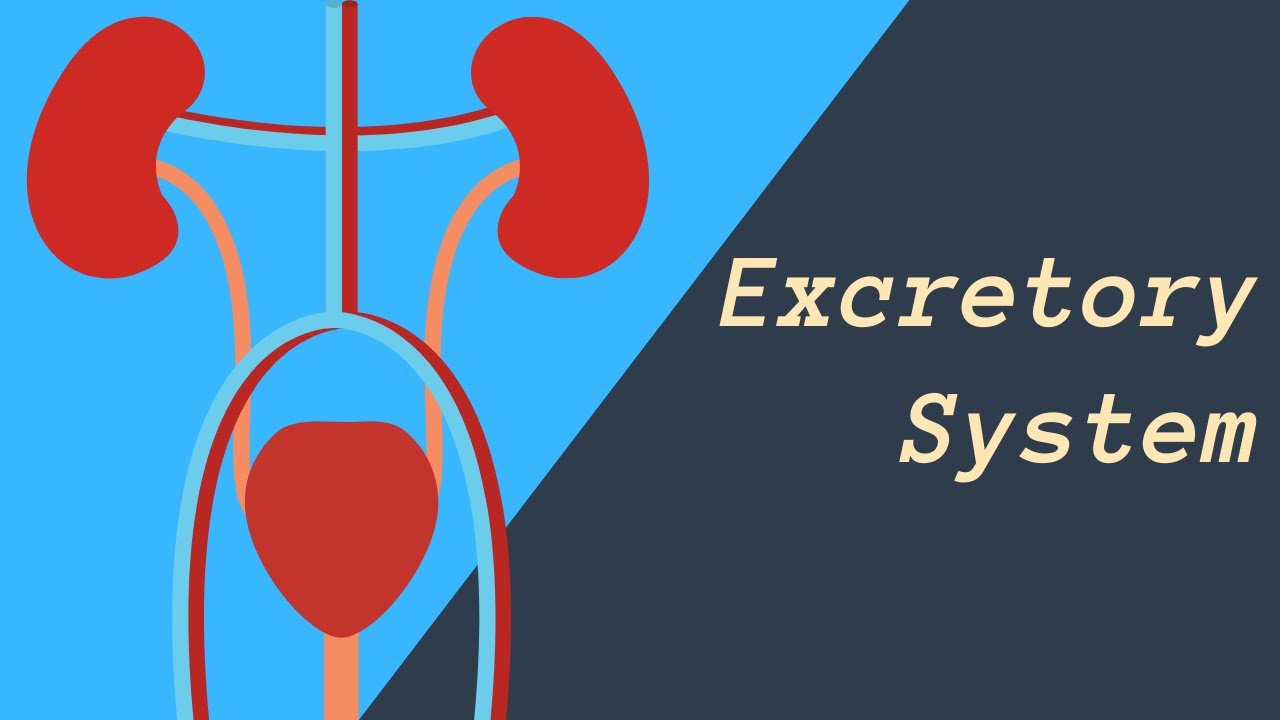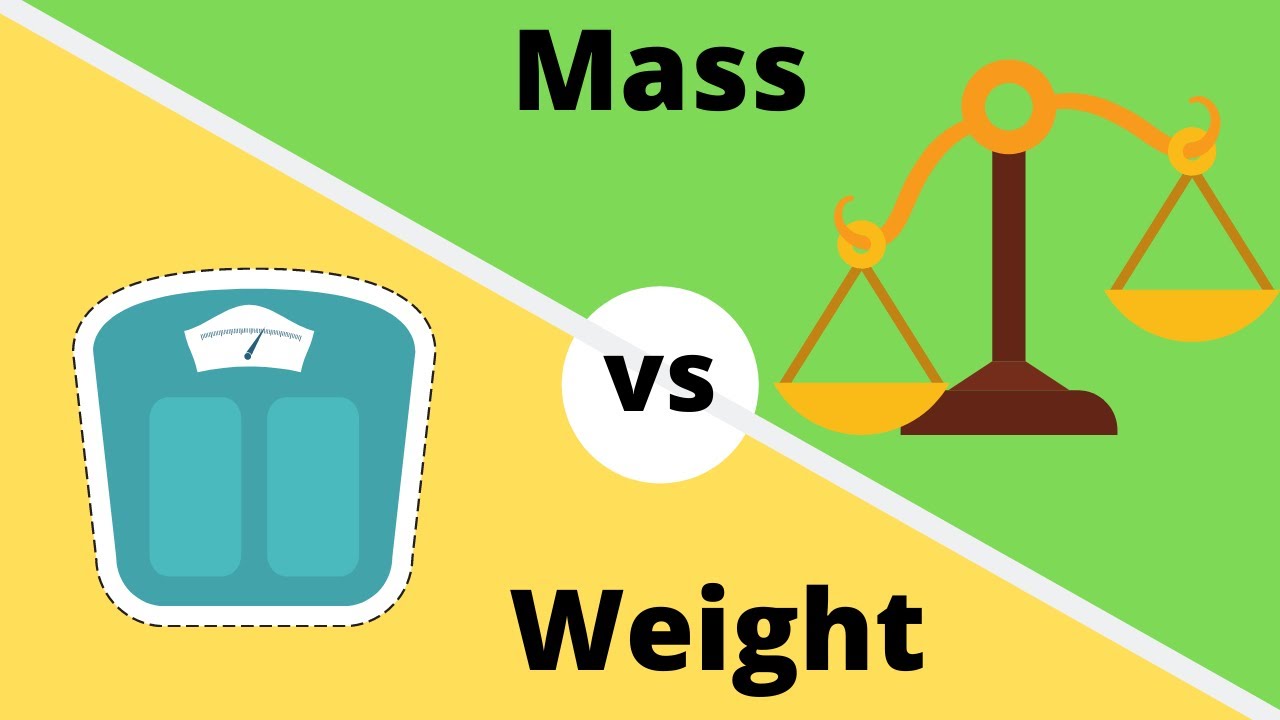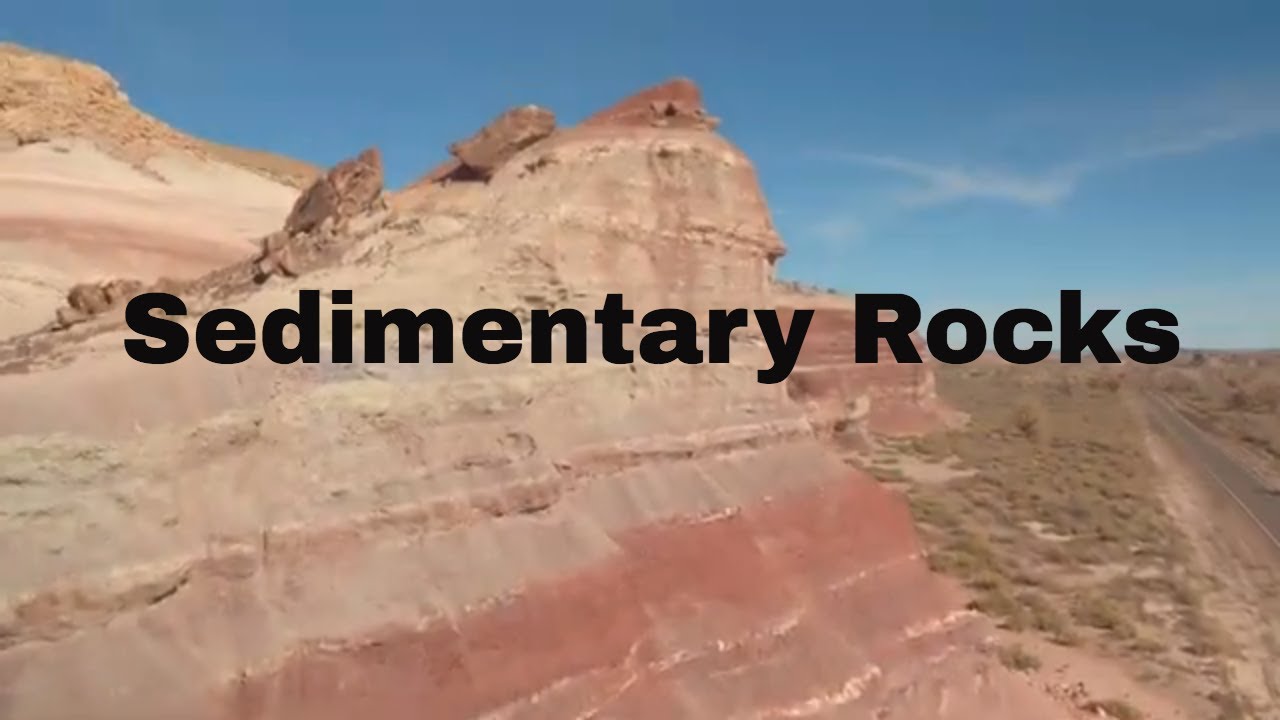Film & Animation
The tropical rainforest is located around the equator and is hot, humid, and receives much rainfall.
An introduction to Biomes
http://www.moomoomathblog.com/....2023/05/an-introduct
Types of Animal Movement
In this video I show some of the different ways animal move. Some animals move on 4 legs, others on 2. Some animals move by oozing along, while others swim.
Enjoy this video on animal movement.
-~-~~-~~~-~~-~-
Please watch: "Study Skills Teacher's Secret Guide to your Best Grades"
https://www.youtube.com/watch?v=f3bsg8gaSbw
-~-~~-~~~-~~-~-
*
*
For more Life Science videos and summaries see,
http://www.moomoomath.com/Midd....le-School-Science-an
Learn why we have sea and land breezes. Almost anytime you go to the beach you will encounter some wind. This is because of the land and water heating up and cooling off at different rates.
Land warms up and cools off more quickly than water. Warm air creates a low-pressure area and cold air creates a high-pressure area. Air will always flow from high pressure to low pressure and this will generate wind.
Rocks are all around us. They make up the crust of the Earth and are found on the surface of the Earth.
Rocks can be classified according to how they are formed.
Igneous rocks are formed from rock that has melted
Sedimentary rocks form from deposits
Metamorphic rocks form from other rocks when exposed to heat and pressure
Skip ahead to the specific rock type
0:45 Igneous Rocks
3:16 Sedimentary Rocks
5:39 Metamorphic Rocks
#sciencevideos #sciencehelp . #moomoomathandscience
Learn the location of many of our major organs and their location. Pat helps you learn the location of the lungs, heart, liver, spleen, pancreas, and several other organs. In addition, I review the large and small intestines along with the stomach.
More on Basic Human Anatomy
https://moomoomath.com/basic-h....uman-anatomy-for-beg
Learn about the four Spheres of the earth.
The earth can be divided into four major spheres.
The biosphere which means life.
The hydrosphere which makes up all the water of the earth
The atmosphere which is the air of the earth
The geosphere which is all of the rocks, soil, and layers of the earth.
These four spheres of the earth allow life to exist on planet earth
You may enjoy ....
Layers of the Earth
https://youtu.be/bJV5KHbghcQ
The 4 Spheres of the Earth
https://moomoomath.com/4-spheres-of-earth/
Examples of Deposition-Barrier Island-River Delta-Salt Marsh
https://youtu.be/7s75rHST0p4
As a cell moves from interphase into mitosis sister chromatids are created along with homologous chromosomes.
For more Math help visit our website
http://www.moomoomath.com/
Selective breeding (also called artificial selection) is when humans use animal breeding and plant breeding to develop offspring with traits they desire.
Selected breeding has been practiced for years with plants and animals.
Selective breeding has been used with horses, dogs, rice, wheat and corn
Let’s look at some examples,
Look at these two dogs
This Chihuahua mix and Great Dane shows the wide range of dog breed sizes created using selective breeding
Transverse waves are waves in which the oscillation is at a right angle to the direction of the wave.
A transverse wave has a crest, trough, wavelength, resting point, wavelength, and frequency.
The following is a quick summary of the video.
http://www.moomoomathblog.com/
The Law of Conversation of Mass states that the mass of the reactants must equal the mass of the products in all chemical reactions.
I use a simple demonstration to show this point. I use baking soda and vinegar which is a simple chemical reaction, to demonstrate the law of conservation.
Correction:
0:41 I accidentally said grams instead of ounces while weighing the materials. My mistake.
Matter is most often found as either a solid,liquid or a gas. Matter can also move from one phase to another when heat or energy is added or subtracted. In this video, I illustrate this with a triangle that show how matter moves from one state to another.
Key vocabulary covered,
melting
freezing
evaporation
sublimation
deposition
condensation
You may also enjoy
Element,Compound,Mixture
https://youtu.be/f_t3POqwufg
MooMooMath and Science uploads a new Math and Science video every day.
Igneous Rocks are created from molten rock that is either on the surface (lava) or inside the Earth ( magma)
Excretory system
The excretory system removes waste and toxins from the human body.
Your skin eliminates waste by sweating.
Your lungs eliminate carbon dioxide.
Your kidneys filter over 180 liters of blood in order to produce urine.
The kidneys filter waste like urea. This liquid that is collected is called urine.
Your kidneys are made up of millions of filtering units called nephrons.
10 Mutualism Examples
Mutualism is a symbiotic relationship in which both organisms involved in the relationship benefits from the relationship.
In this video, I introduce 10 examples of symbiotic relationships that are mutualistic.
Examples include,
clownfish and sea anemone,
termites and flagellates,
oxpecker,
pistol shrimp and goby,
bee and plants
acacia plant and ants
spider crab and algae
Symbiotic Relationships
https://youtu.be/uO_MXis2uRk
Symbiotic Plants
https://youtu.be/sjB1vbHUw64
Mutualism Examples
https://moomoomath.com/10-mutualism-examples/
Polygon Names
Learn to memorize the names of polygons.
In this video, I cover, triangle, quadrilateral, pentagon, hexagon, heptagon, octagon, nonagon, decagon
For more on polygon names see ..
https://moomoomath.com/names-of-polygons/
Phylum Cnidaria This phylum is famous for having stinging cells. Jellyfish and sea anemones are phylum cnidaria examples.
Phylum cnidaria characteristics include stinging cells, symmetry, and are all invertebrates.
Keywords: cnidaria biology sponge porifera 15
evolution animalia species
anemone coral polyp medusa
jellies stinging animals
classification cnidarian
You may also enjoy..
The phylum cnidaria
https://www.youtube.com/watch?v=AjM-WOeM3uA
Cnidarian classification
https://www.youtube.com/watch?v=f4h77EptlW4
-~-~~-~~~-~~-~-
Please watch: "Study Skills Teacher's Secret Guide to your Best Grades"
https://www.youtube.com/watch?v=f3bsg8gaSbw
-~-~~-~~~-~~-~-
*
*
For more Life Science videos and summaries see,
http://www.moomoomath.com/Midd....le-School-Science-an
Many times mass and weight are used to describe the same thing. However, these two measurements are different. In this video, I explain the difference between mass and weight.
Mass is a measure of how much matter something contains, which equals the number of atoms in it
Weight is a measure of how strongly gravity pulls on something
The SI unit for mass is kilograms
The SI unit for weight is the newton N
Transcript
http://www.moomoomathblog.com/....2020/12/difference-b
Sedimentary Rocks are rocks formed from rock fragments and organic matter.
Sedimentary rocks are formed from pre-existing rocks or pieces of once-living organisms. They form from deposits that accumulate on the Earth's surface or under the ocean. The particles that form a sedimentary rock are called sediment and may be composed of minerals or organic matter.
The following rocks are sedimentary Rocks
Shale, Conglomerate, Limestone, Sandstone
Rock Cycle
http://www.moomoomathblog.com/....2020/04/rock-cycle-d
Soil horizon and profile explained.
Soil is essential for many activities like plants growing and much of the food we eat.
In this video, I cover the difference between soil profile and horizon and review the characteristics of horizons O A E B C R
o = litter
b = topsoil
e = eluviated
b = subsoil
c = parent material
r = bedrock
Examples of parasitism
This innocent looking bird called a cowbird lays her eggs in another birds nest and expects the unsuspecting mom to raise their young. If this bird kicks her eggs out of the nest the cowbird may destroy her nest. This is just one example of parasitism.
Parasitism is a symbiotic relationship in which one organism benefits and another organism is harmed and in some cases may die.
Let’s take a look at examples
Mosquitoes These annoying pests will show up at most picnics and start trying to have a meal at your expense. mosquitoes are carriers, or vectors, for some of humanity’s most deadly illnesses, and they are public enemy number one in the fight against global infectious disease. Mosquito-borne diseases cause millions of deaths worldwide
In a similar fashion, ticks will do the same to you, dogs, livestock. The latch on to their host and start eating. Ticks can infect their host with many diseases including Lyme disease.
Many worms are parasitic.
Leech
A leech is a segmented worm that attaches to a host like you and gets a meal from their blood. They secrete a chemical that actually prevents the blood from clotting.
If present in great numbers on a host, these can be debilitating, and in extreme cases, cause death.
E. coli
There are hundreds of different types, or strains, of the bacteria E. coli (Escherichia coli). Most of these are harmless and live in the intestines of healthy people and animals. But some strains of E. coli make a strong toxin that can cause a severe infection.
Mistletoe This plant you will see high in trees is actually a parasite. Mistletoe will attach to their host tree or shrub and then extract water and nutrients from the host plant.
Albino redweed
An 'albino' redwood is a redwood tree whi....ch is unable to prod and http://www.cpp.usmc.mil/base/e....nvironmental/inrmp/A
Mistletoe
Photograph © Andrew Dunn, 26 December 2004.
Website: http://www.andrewdunnphoto.com/
Albino Redwood
https://commons.wikimedia.org/....wiki/File:Humboldt_R
Parasitoid Wasp
Title: Neoneurus vesculus ovipositing in workers of the ant Formica cunicularia.ogv
Author: Cees van Achterberg, José María Durán
Date: 29 November 2011