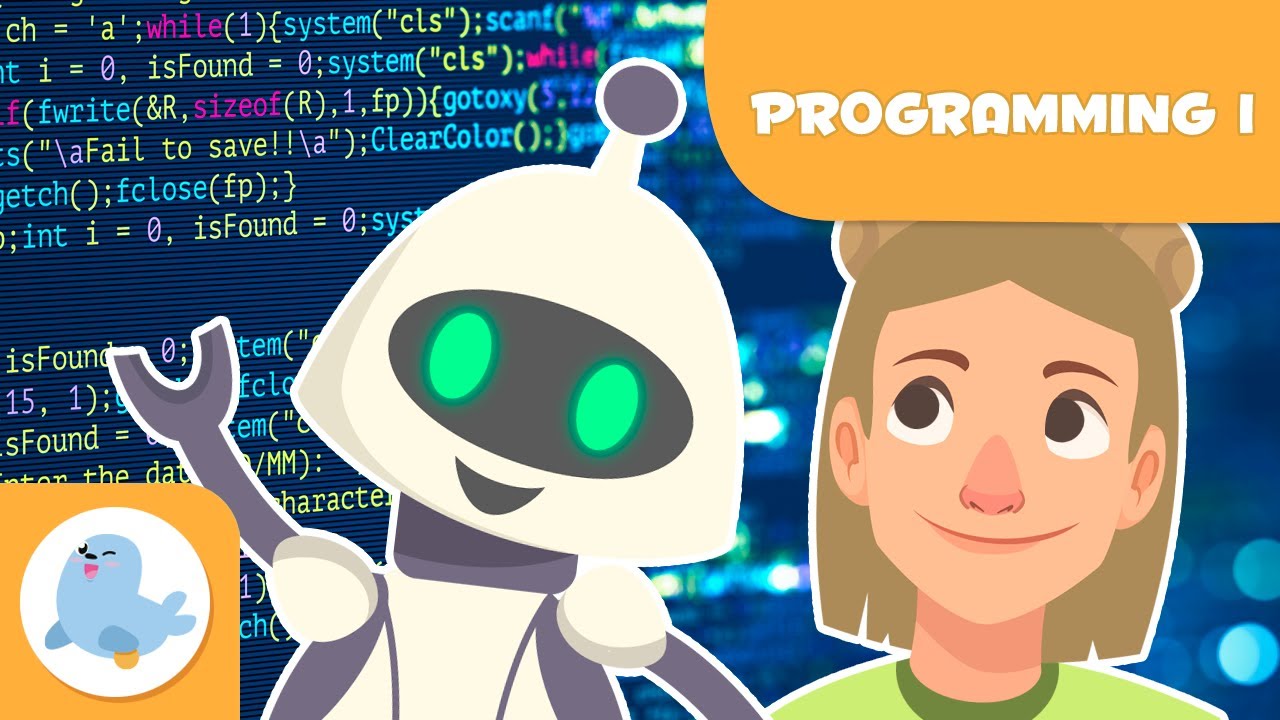Top videos
Thanks for visiting us! If you want your children to smile and learn, subscribe! :D
We only upload our own content, designed by educators so that children smile and learn while watching a video.
All of our content reinforces educational values, encouraging the use of multiple intelligences and language learning.
If you like our videos, download Smile and Learn now. You’ll discover more than 5.000 activities for children aged 3 to 12 yeards, all designed by educators. We have 250 games and interactive stories and over 280 videos in five languages: English, Spanish, Portuguese, Italian and French. Try a month for free and start the adventure!
Educational video for children to learn how to use punctuation marks; more specifically how to use the full stop. Children will find out that all punctuation marks are important as we use them to communicate better and express clearly our ideas when we write, read or speak. Children will learn what a full stop is and how we use it. They will also look at the main functions of the full stop in a text or sentence. At they end of the video, they will wrap up what they learned with a quick recap. Excellent resource for Elementary School.
Thanks for visiting us! If you want your children to smile and learn, subscribe! :D
We only upload our own content, designed by educators so that children smile and learn while watching a video.
All of our content reinforces educational values, encouraging the use of multiple intelligences and language learning.
If you like our videos, download Smile and Learn now. You’ll discover more than 5.000 activities for children aged 3 to 12 yeards, all designed by educators. We have 250 games and interactive stories and over 280 videos in five languages: English, Spanish, Portuguese, Italian and French. Try a month for free and start the adventure!
Educational video for children to learn new words related to kitchen utensils. The little ones will discover what these words mean and how we use them in a kitchen: knife, cutting board, refrigerator, freezer, platter, kitchen scale, dishwasher, spatula and peeler. At the end of the video, children will recap all the words they learned. Excellent resource for preschool education.
Thanks for visiting us! If you want your children to smile and learn, subscribe! :D
We only upload our own content, designed by educators so that children smile and learn while watching a video.
All of our content reinforces educational values, encouraging the use of multiple intelligences and language learning.
If you like our videos, download Smile and Learn now. You’ll discover more than 5.000 activities for children aged 3 to 12 yeards, all designed by educators. We have 250 games and interactive stories and over 280 videos in five languages: English, Spanish, Portuguese, Italian and French. Try a month for free and start the adventure!
Educational video for children that talks about vocabulary related to the beach. Among these words we find: shell, beach ball, beach chair, floatie, lifeguard, lifesaver, sunglasses, beach umbrella, crab and surfboard.
This video is a very useful and interesting resource for children. It is perfect for teaching vocabulary related to the beach. It is an excellent video for early childhood education.
Thanks for visiting us! If you want your children to smile and learn, subscribe! :D
If you like our videos, download Smile and Learn now. You’ll discover thousands of activities for children aged 3 to 12 years, all designed by educators. We have hundreds of games, interactive stories and videos in five languages: English, Spanish, Portuguese, Italian, Turkish and French. Try a month for free and start the adventure!
www.smileandlearn.com
Educational video for children in which children will learn the /n/ sound in English. Little ones will discover how to pronounce the sound of the letter N through a fun song and numerous examples alongside our favorite seal, Feli. Phonics is a very successful method used to teach reading through letter sounds. In this simple video for children who are beginning to read, we work on phonemic awareness and phonological awareness, two important skills for early readers and young children who are developing reading skills. It is an interactive video that asks viewers to participate by singing and repeating the sounds along with Feli.
This video is a very useful and interesting resource for children to learn the sounds of the English language. It is an excellent video for preschool, primary, and bilingual education.
Thanks for visiting us! If you want your children to smile and learn, subscribe! :D
If you like our videos, download Smile and Learn now. You’ll discover thousands of activities for children aged 3 to 12 years, all designed by educators. We have hundreds of games, interactive stories and videos in five languages: English, Spanish, Portuguese, Italian, Turkish and French. Try a month for free and start the adventure!
www.smileandlearn.com
Educational video for children to learn new words related to kitchen utensils. The little ones will discover what these words mean and how we use them in a kitchen: squeezer, skimmer, colander, grater, ice tray, kitchen mortar, kitchen scissors, bowl and kitchen sink. At the end of the video, children will recap all the words they learned. Excellent resource for preschool education.
Thanks for visiting us! If you want your children to smile and learn, subscribe! :D
We only upload our own content, designed by educators so that children smile and learn while watching a video.
All of our content reinforces educational values, encouraging the use of multiple intelligences and language learning.
If you like our videos, download Smile and Learn now. You’ll discover more than 5.000 activities for children aged 3 to 12 yeards, all designed by educators. We have 250 games and interactive stories and over 280 videos in five languages: English, Spanish, Portuguese, Italian and French. Try a month for free and start the adventure!
Educational video for children to learn about the seventh of the Sustainable Development Goals (SDGs), Affordable and Clean Energy. Energy is defined as the ability to make things work. When we talk about affordable energy, we mean ensuring access to adequate energy services for everyone on the planet, regardless of their location and circumstances. Improving energy availability to all can help drive economic development and reduce poverty. It is important to improve energy efficiency using the least amount of energy to achieve the best result. It is also essential to invest in infrastructure and technology improvements to make energy less carbon-intensive and more efficient. This will improve the lives of many people.
This video is a very useful and interesting resource for children. It is perfect for teaching what the Sustainable Development Goals are. It is an excellent video for primary education.
Thanks for visiting us! If you want your children to smile and learn, subscribe! :D
If you like our videos, download Smile and Learn now. You’ll discover thousands of activities for children aged 3 to 12 years, all designed by educators. We have hundreds of games, interactive stories and videos in five languages: English, Spanish, Portuguese, Italian, Turkish and French. Try a month for free and start the adventure!
www.smileandlearn.com
Educational video for children to learn what the Greenhouse Effect is and how it works. The Earth is surrounded by the atmosphere, a thin gaseous layer which allows part of the solar radiation to penetrate. To do that, this layer contains gases called "greenhouse effect gases", whose mission is to absorb part of that, and maintain the temperature of the planet. One of the main greenhouse effect gases is CO2, also known as carbon dioxide. In this video, children will find out that the increase of these gases is harmful for the Earth and they will look at several examples related to the cause of this increase like the Industrial Revolution, traffic, electricity consumption, factory production, massive farming or wildfires. At the end of the video, children will be able to explore ways to prevent this situation from getting worse like recycling, using renewable energies, electric transportation or reducing the use of plastic containers.
Thanks for visiting us! If you want your children to smile and learn, subscribe! :D
We only upload our own content, designed by educators so that children smile and learn while watching a video.
All of our content reinforces educational values, encouraging the use of multiple intelligences and language learning.
If you like our videos, download Smile and Learn now. You’ll discover more than 5.000 activities for children aged 3 to 12 yeards, all designed by educators. We have 250 games and interactive stories and over 280 videos in five languages: English, Spanish, Portuguese, Italian and French. Try a month for free and start the adventure!
Educational video for children to learn what empathy is and how to practice it following easy examples. First, they will be given the definition of empathy. And then, they will look at situations in their everyday lives in school to understand better what empathy means and learn how to put themselves in the position of others. This video is an excellent resource to work with emotions, for both preschool education and elementary school.
Thanks for visiting us! If you want your children to smile and learn, subscribe! :D
We only upload our own content, designed by educators so that children smile and learn while watching a video.
All of our content reinforces educational values, encouraging the use of multiple intelligences and language learning.
If you like our videos, download Smile and Learn now. You’ll discover more than 5.000 activities for children aged 3 to 12 yeards, all designed by educators. We have 250 games and interactive stories and over 280 videos in five languages: English, Spanish, Portuguese, Italian and French. Try a month for free and start the adventure!
Educational video for children to learn about the eleventh of the Sustainable Development Goals (SDGs), sustainable cities and communities. Sustainability is about meeting the needs of people today while growing the economy without compromising the needs of future generations and endangering the environment. Sustainable cities are those that offer a good quality of life to their residents without putting their resources at risk. Sustainable cities guarantee the rights of their residents, such as housing, access to green spaces, quality public transportation, and protection of cultural heritage, among other things. Countries should ensure that all people have access to adequate and safe housing with basic services, in places with adequate transportation systems while paying special attention to the needs of the most vulnerable people.
This video is a very useful and interesting resource for children. It is perfect for teaching what the Sustainable Development Goals are. It is an excellent video for primary education.
Thanks for visiting us! If you want your children to smile and learn, subscribe! :D
If you like our videos, download Smile and Learn now. You’ll discover thousands of activities for children aged 3 to 12 years, all designed by educators. We have hundreds of games, interactive stories and videos in five languages: English, Spanish, Portuguese, Italian, Turkish and French. Try a month for free and start the adventure!
www.smileandlearn.com
Educational video for children where they will learn how to calculate the area or surface of a circle. The area of a circle is the number of square units inside the circle. To calculate it you must multiply the number Pi by the radius squared. In this video children will practice calculating areas with fun examples. A great resource for elementary education.
Thanks for visiting us! If you want your children to smile and learn, subscribe! :D
We only upload our own content, designed by educators so that children smile and learn while watching a video.
All of our content reinforces educational values, encouraging the use of multiple intelligences and language learning.
If you like our videos, download Smile and Learn now. You’ll discover more than 5.000 activities for children aged 3 to 12 yeards, all designed by educators. We have 250 games and interactive stories and over 280 videos in five languages: English, Spanish, Portuguese, Italian and French. Try a month for free and start the adventure!
In this educational video, children will learn what programming is in a very simple way. Programming is the language of technology and machines. It was created by humans in order to make machines understand us and do what we want. Programming has different languages, which means that it has different ways of giving orders to the machines. Through these languages we can write code, combining words and symbols, which form commands. Commands are the orders we give to machines. They tell them what actions to perform. Algorithms are a sequence of detailed step-by-step instructions. In programming, algorithms are written by programmers for a machine to perform its task.
This video is a very useful and interesting resource for children to learn how to code. It is an excellent video for primary education.
Thanks for visiting us! If you want your children to smile and learn, subscribe! :D
If you like our videos, download Smile and Learn now. You’ll discover thousands of activities for children aged 3 to 12 years, all designed by educators. We have hundreds of games, interactive stories and videos in five languages: English, Spanish, Portuguese, Italian, Turkish and French. Try a month for free and start the adventure!
www.smileandlearn.com
Educational video for children to learn the basic emotions in a fun way. We feel happiness when good things happen to us, for example, when we play. We feel sadness when something bad happens around us. We feel fear when we think we're in danger. Some children are afraid of darkness! Anger is an emotion that makes us feel upset. We are angry when things don't go our way or when someone is bothering us. We feel disgust when we think something is very unpleasant, for example when we step on dog poop! Surprise is the most fleeting emotion of all. We feel surprised when something happens unexpectedly, like a surprise party for example!
Thanks for visiting us! If you want your children to smile and learn, subscribe! :D
We only upload our own content, designed by educators so that children smile and learn while watching a video.
All of our content reinforces educational values, encouraging the use of multiple intelligences and language learning.
If you like our videos, download Smile and Learn now. You’ll discover more than 5.000 activities for children aged 3 to 12 yeards, all designed by educators. We have 250 games and interactive stories and over 280 videos in five languages: English, Spanish, Portuguese, Italian and French. Try a month for free and start the adventure!
Educational video for children to learn vocabulary. Focuses on winter clothing, it includes terms like: coat, gloves or trousers.
This video is part of a collection focused on learning new vocabulary in English. Perfect for pre-K or for kids starting to learn the language.
Thanks for visiting us! If you want your children to smile and learn, subscribe! :D
We only upload our own content, designed by educators so that children smile and learn while watching a video.
All of our content reinforces educational values, encouraging the use of multiple intelligences and language learning.
If you like our videos, download “The Smart Library” now. You’ll discover more than 70 interactive games and stories for children designed by educators. The stories are based on VALUES like friendship, respect, and generosity, and our games cover all of the MULTIPLE INTELLIGENCES. All our content is in SPANISH, ENGLISH, FRENCH, ITALIAN and PORTUGUESE.
The perfect tool to use in and out of school.
Download it today!
-Apple Store: https://itunes.apple.com/us/ap....p/smart-edutainment-
-Google Play: https://play.google.com/store/....apps/details?id=net.
www.smileandlearn.com
Thank you for trusting us with your children's education!
Educational video where children can follow animals into Yellowstone National Park, the African Savannah, desert areas and the North Pole's ecosystems.
Thanks for visiting us! If you want your children to smile and learn, subscribe! :D
"Kolitas, A Trip Through Nature” is an interactive story for children from ages 3 to 10. Friends from the Kolitas world will help out on this incredible adventure where children can explore ecosystems with typical plants and animals. Nature for children, in a fun and educational way. Enjoy and learn to respect nature with the characters from the Kolitas world!
Why is it good for children to see Smile and Learn’s videos?
+We only upload our own content, designed by educators so that children smile and learn while watching a video.
+All of our content reinforces educational values, encouraging the use of multiple intelligences and language learning.
*If you like our videos, download “The Smart Library” now. You’ll discover more than 30 interactive games and stories for children designed by educators. The stories are based on VALUES like friendship, respect, and generosity, and our games cover all of the MULTIPLE INTELLIGENCES. All our content is in SPANISH, ENGLISH, and FRENCH.
The perfect tool to use in and out of school.
Download it today!
-Apple Store: http://bit.ly/Biblioteca_Inteligente_...
-Google Play: http://bit.ly/Biblioteca_Inteligente_...
For more information, visit our website: https://smileandlearn.net/
If you want the latest news and new stories or games:
Follow us on:
+Facebook: https://www.facebook.com/Smileandlearn
+Instagram: https://www.instagram.com/smileandlea...
+Twitter: https://twitter.com/smileandlearn
+Pinterest: https://es.pinterest.com/smileandlearn/
Thank you for trusting us with your children's education!
Educational video for kids to learn vocabulary related with traveling, like suitcase, travel guide, map, and lots of traveling advice. In this educational story we go together with Anna on her first trip, to have an awesome time. It's time to learn vocabulary and travel to Rio de Janeiro!
This video is part of a larger collection of short videos with childrens' stories, aiming at learning in a fun way. Ideal for Preschool and SEN Education.
Thanks for visiting us! If you want your children to smile and learn, subscribe! :D
We only upload our own content, designed by educators so that children smile and learn while watching a video.
All of our content reinforces educational values, encouraging the use of multiple intelligences and language learning.
If you like our videos, download “The Smart Library” now. You’ll discover more than 70 interactive games and stories for children designed by educators. The stories are based on VALUES like friendship, respect, and generosity, and our games cover all of the MULTIPLE INTELLIGENCES. All our content is in SPANISH, ENGLISH, FRENCH, ITALIAN and PORTUGUESE.
Educational video for kids to learn about the water cycle and its stages: evaporation, condensation and precipitation. Discover The Sun’s main function, how clouds are formed and how water drops get created. This video is part of a larger collection of Science for kids to learn new vocabulary. Excellent resource for primary school.
Thanks for visiting us! If you want your children to smile and learn, subscribe! :D
We only upload our own content, designed by educators so that children smile and learn while watching a video.
All of our content reinforces educational values, encouraging the use of multiple intelligences and language learning.
If you like our videos, download “The Smart Library” now. You’ll discover more than 70 interactive games and stories for children designed by educators. The stories are based on VALUES like friendship, respect, and generosity, and our games cover all of the MULTIPLE INTELLIGENCES. All our content is in SPANISH, ENGLISH, FRENCH, ITALIAN and PORTUGUESE.
Educational video for children to learn frequently used verbs. This is the first episode in a series of four where children will discover common action verbs we use every day like walk, jump, eat, sleep, write, run, smile and cry. This video is part of a Literacy collection videos and is an excellent resource for preschool education to learn new languages.
Thanks for visiting us! If you want your children to smile and learn, subscribe! :D
We only upload our own content, designed by educators so that children smile and learn while watching a video.
All of our content reinforces educational values, encouraging the use of multiple intelligences and language learning.
If you like our videos, download Smile and Learn now. You’ll discover more than 5.000 activities for children aged 3 to 12 yeards, all designed by educators. We have 250 games and interactive stories and over 280 videos in five languages: English, Spanish, Portuguese, Italian and French. Try a month for free and start the adventure!
Educational video for children to learn what polygons are and how we classify them. A polygon is a plane figure described by a closed, polygonal line. Polygons are formed by several parts: sides, vertices, angles and diagonals. Also, they can be regular (all sides and angles equal) or irregular (not all sides or angles equal). Polygons are classified according to the number of sides in triangles, quadrilaterals, pentagons, etc. This video features several examples of objects around us.
Thanks for visiting us! If you want your children to smile and learn, subscribe! :D
We only upload our own content, designed by educators so that children smile and learn while watching a video.
All of our content reinforces educational values, encouraging the use of multiple intelligences and language learning.
If you like our videos, download Smile and Learn now. You’ll discover more than 5.000 activities for children aged 3 to 12 yeards, all designed by educators. We have 250 games and interactive stories and over 280 videos in five languages: English, Spanish, Portuguese, Italian and French. Try a month for free and start the adventure!
Educational video about the atmosphere. The atmosphere is the outermost layer of the Earth. Find out what the atmosphere is made up of and why it is important for life on our planet. Learn about the functions of the atmosphere and its layers: the troposphere, the stratosphre, the mesosphere, the termosphere and the exosphere.
This video belongs to a collection of Science videos for kids and it's an ideal resource for elementary school.
Thanks for visiting us! If you want your children to smile and learn, subscribe! :D
We only upload our own content, designed by educators so that children smile and learn while watching a video.
All of our content reinforces educational values, encouraging the use of multiple intelligences and language learning.
If you like our videos, download Smile and Learn now. You’ll discover more than 5.000 activities for children aged 3 to 12 years, all designed by educators. We have 250 games and interactive stories and over 280 videos in five languages: English, Spanish, Portuguese, Italian and French. Try a month for free and start the adventure!