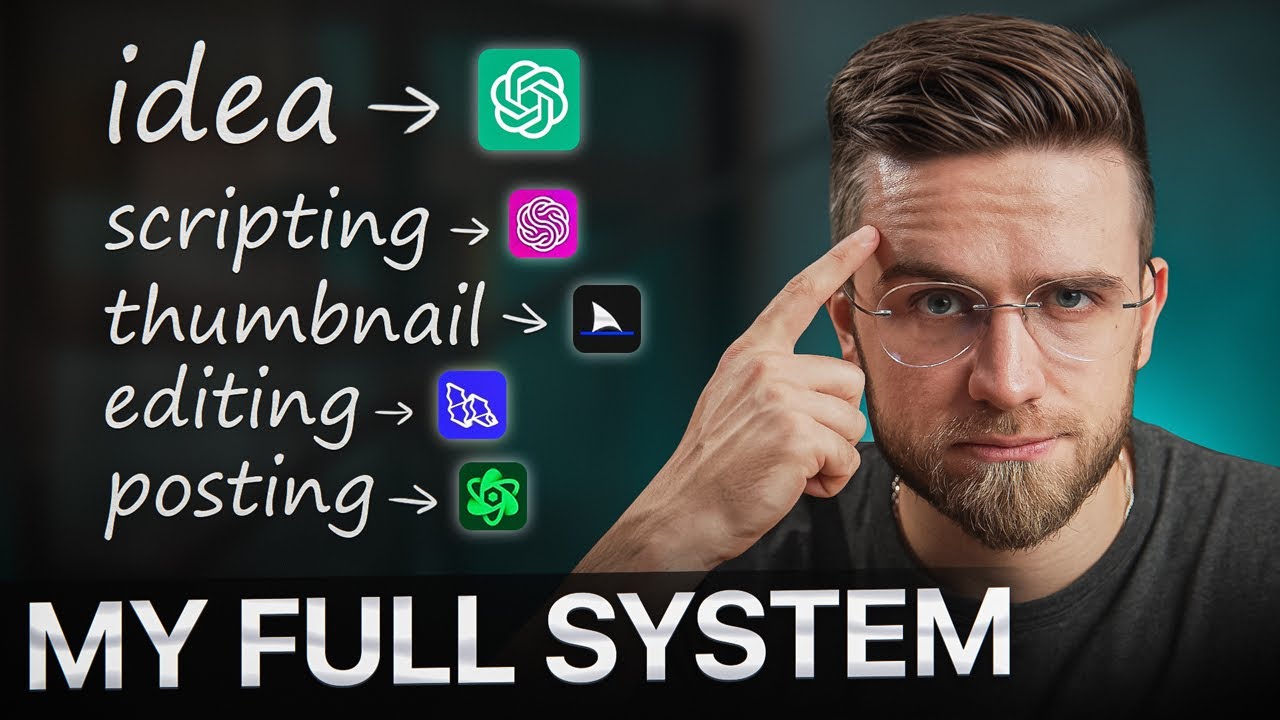Video teratas
Еxplore free AI courses on SkillUp by Simplilearn! https://www.simplilearn.com/skillup-free-online-courses?utm_campaign=AIMaster25Apr2025&utm_medium=INFLCR_SkillUP&utm_source=Youtube
🚀 Become an AI Master – All-in-one AI Learning https://aimaster.me/pro
In this video I showcase the top LLMs—from ChatGPT to Meta AI, Gemini, Mistral, Claude, and more—to help you find the perfect AI tool. You’ll learn each model’s strengths, from massive context windows to deep reasoning, image generation, and advanced coding capabilities. I also share insider tips on how to prompt each system for the best results, plus a sneak peek at how tools like Poe and DeepSeek let you switch between multiple AIs under one platform. Whether you’re a newbie to generative AI or an experienced user wanting to explore alternatives, this is your ultimate crash course in finding an LLM that fits your style.
Chapters:
0:00 - Intro & Why We Need LLM Alternatives
0:25 - ChatGPT: The GOAT
1:17 - Meta AI: Llama, Canvas, & Ecosystem
2:29 - Meta's Canvas
5:34 - Poe: One Hub for Multiple AI Models
6:37 - Poe's features
7:15 - Gemini 2.5 Pro: Google’s Star Player
8:51 - Gemini's Integrations
10:19 - Grok 3: A Swiss Army Knife of Features
12:34 - No switching models
14:37 - DeepSeek: Offline ChatGPT Alternative
16:14 - DeepSeek for devs
18:05 - Claude: Structured & Thoughtful
19:43 - Claude's weaknesses
21:05 - Mistral: Simple, Fast, & Surprisingly Powerful
22:20 - Mistral for coding
23:14 - Perplexity: Your Free Deep Research Companion
24:58 - Focus mode
25:44 - Final Thoughts & ChatGPT’s Future
🚀 Become an AI Master – All-in-one AI Learning https://aimaster.me/pro
In this video I give you the ultimate crash-course for ChatGPT in 92 seconds! Become a ChatGPT Pro in over a minute! All you need to know about prompting, image generation, coding, data analysis, and much more!
Design now with Lovart https://www.lovart.ai/?sourceId=900137
🚀 Become an AI Master – All-in-one AI & Claude Learning https://aimaster.me/claude-guides
In this video, you'll discover how to properly prompt Claude AI to get insane results from day one. We cover everything from the hybrid reasoning system that lets you choose between lightning-fast responses and deep analytical thinking to the game-changing coding capabilities that hit 74.5% on SWE-bench. Claude Opus 4.1 isn't just another AI upgrade — it's a complete workflow revolution.
You'll learn how to use the extended thinking mode for complex problem-solving, work with the massive 200K context window for analyzing huge documents, and leverage the new API tools like code execution and file handling. Whether you're a developer, content creator, or business owner, this tutorial breaks down advanced Claude AI techniques in simple terms anyone can follow.
CHAPTERS:
00:00 - Intro
00:40 - Artifacts
04:20 - Advanced Prompting Techniques
08:09 - Projects
11:30 - Extended Thinking Mode
13:58 - Data Analysis and Code Execution
15:24 - Real-Time Reasoning and On-the-Fly Fixes
17:35 - Built-In Personalities and Tone Customization
19:35 - Conclusion
🚀 Become an AI Master – All-in-one AI Learning https://aimaster.me/pro
Elon Musk showed us his new AI! Will this artificial intelligence be better than ChatGPT? In this video, I will tell you about everything that is currently known about Elon Musk's AI, whose functionality can amaze you! Does it make sense to use ChatGPT now, or is Elon Musk's AI much better? We will compare these two neural networks to understand what the future holds for both ChatGPT and Elon Musk's AI! So I advise you to definitely watch this video from beginning to end to learn all about the new AI!
🚀 Become an AI Master – All-in-one AI Learning https://aimaster.me/pro
Get started with Invideo AI for FREE https://invideo.io/i/AIMaster
In this video, we take a look at the global update to ChatGPT! We'll break down the new features in detail, in particular the Custom GPT Model, which allows you to create a completely new and personalized chat with AI. Will this be able to change the world of AI? Today we'll find out. #chatgpt #ai #update
Sign up to VEED to free! https://bit.ly/4eDMZpL
🚀 Become an AI Master – All-in-one AI Learning https://aimaster.me/pro
In this video, I’ll take you behind the scenes of my AI-powered workflow, from idea generation to research, scripting, editing, and even creating blog posts. The best part? Almost all the tools I use are completely FREE! Whether you’re a YouTuber, blogger, or social media creator, this step-by-step guide will show you how to leverage AI to streamline your content creation.
0:00 - Intro
0:24 - Ideas and Research
2:27 - More of the same
4:41 - Scripting
7:12 - Remember this
9:11 - Filming and thumbnails
11:09 - Uploading and more
12:19 - Blog posts
13:27 - Final touches
Learn more about: AI Video Cut - https://www.aivideocut.com/?utm_campaign=Youtube&utm_source=iamAImaster&utm_medium=cpa&country=GLobal
LALAL.AI - https://www.lalal.ai/?utm_campaign=Youtube&utm_source=iamAImaster&utm_medium=cpa&country=GLobal
🚀 Become an AI Master – All-in-one AI Learning https://aimaster.me/pro
GPT-6 is coming sooner than expected—and it's bringing a memory revolution that changes everything.
While everyone was focused on Sora 2's breakthrough in video generation, Sam Altman casually dropped details about GPT-6's killer feature: persistent memory. This isn't just another incremental AI upgrade. We're talking about AI that finally remembers who you are, learns your workflows, adapts to your communication style, and never forgets.
CHAPTERS:
0:00 – Sora 2 Drops & GPT-6 Leaks
1:45 – Why GPT-5 Failed (The Memory Problem)
6:38 – GPT-6's Memory Revolution
8:49 – OpenAI's $6.4B Hardware Bet
15:14 – Infrastructure & Business Reality
18:16 – What This Means For You
Get started TODAY with Hostinger Horizons and use my coupon AIMASTER to get 10% off your first month! Link: https://www.hostinger.com/AIMASTER
🚀 Become an AI Master – All-in-one AI Learning https://aimaster.me/pro
In this video I show you how to build a fully functional, professional-looking web app in just minutes—no coding or design skills required. I’m using Hostinger Horizons, an all-in-one AI website builder with live support, built-in hosting, and super-simple prompts that do all the hard work for you. Whether you need a property rental platform, a product landing page, or a personal portfolio site, you can design it, launch it, and even tweak it on the fly by typing a few extra lines of instructions. If you’re tired of juggling separate tools for hosting, design, and code, Hostinger Horizons might just be the shortcut you’ve been looking for.
🚀 Become an AI Master – All-in-one Prompt Learning https://aimaster.me/pro
Sign up to Predis.ai for FREE https://predis.ai/
In this video, we dive deep into how AI interprets your prompts and uncover the fascinating way it processes language and images. You’ll learn how AI turns words into data, why it doesn’t “think” like humans, and how pattern recognition powers its responses. We also break down the art of prompt engineering, sharing practical tips, rules, and techniques to get the most accurate and creative outputs—whether you’re working with language models like ChatGPT or image generators like DALLE and MidJourney. Plus, stick around for insights into refining your prompts, setting boundaries, and unlocking next-level AI results. Whether you’re a beginner or looking to master AI tools, this guide has you covered!
Chapters:
00:00 - How AI Sees Prompts?
01:24 - Prompt Engineering
02:23 - Rule #1
04:41 - Rule #2
06:02 - Rule #3
07:12 - Rule #4
08:04 - Rule #5
09:12 - Rule #6
10:22 - Rule #7
11:33 - Rule #8
12:37 - Rule #9
13:32 - Rule #10
14:46 - Rule #11
15:22 - Parameters
16:16 - Image generation basics
17:47 - Prompting for Image Generation
18:50 - 3 Elements Explained
20:14 - Rule #1
20:57 - Rule #2
22:06 - Rule #3
23:30 - Rule #4
25:02 - Platform specific things
🚀 Become an AI Master – All-in-one ChatGPT Learning https://aimaster.me/pro
This video is designed for beginners and advanced users, walking you through the entire process of using ChatGPT 4o. We'll cover essential components like crafting effective prompts with Task, Context, Exemplars, Persona, Format, and Tone to get the best possible output. Learn how to set up your ChatGPT account, create better prompts, and use advanced ChatGPT features. We'll also explore real-world examples to demonstrate how each component contributes to the effectiveness of your prompts. Whether you're new to AI or looking to hone your skills, this tutorial has everything you need to master ChatGPT and stay ahead in 2024.
0:00 - Introduction: From Zero to ChatGPT Pro
0:30 - Creating a ChatGPT Account
1:18 - Navigating the ChatGPT Interface
2:25 - Prompting rules
5:01 - Roleplay
8:15 - Reasoning
9:20 - Nested prompts
10:03 - Customization
12:44 - Browsing
14:59 - Custom GPTs
20:20 - Vision
22:35 - Mobile App and Vision
25:32 - Image Generation
28:58 - Data analysis
31:10 - More tricks
Find leads and create campaigns - Instantly! https://instantly.ai/copilot?utm_source=Youtube&utm_medium=AI_Master&utm_campaign=copilot
🚀 Become an AI Master – All-in-one AI Learning https://whop.com/c/become-pro/grok-4
Grok 4 just became my favorite all-in-one AI. In this Grok 4 tutorial, I’ll show you how to set it up, pick the right modes (Auto, Fast, Expert, Heavy), write prompts that actually work, use real-time web search & code, try Voice + Vision, and organize everything with Personas, Memory, and Workspaces. If you’re new, don’t worry—this is a how to use Grok guide from zero to confident in minutes. We’ll also touch on Grok vs GPT-5 so you know when to switch.
Chapters below. If this helps, join AI Master Pro for weekly lessons & tools. Happy grokking!
CHAPTERS:
00:00 why Grok 4
01:13 Initial Setup & Customization
05:13 Prompting Basics
09:02 Advanced Prompt Techniques
13:13 Built-in Web Search and Code Execution
18:05 Eyes and Voice
20:57 Research Superpower
22:52 Memory & Workspaces
28:10 Personas
29:21 Multi-Agent Mode
🚀 Become an AI Master – All-in-one AI Learning https://aimaster.me/pro
Please stop making money with ChatGPT! In this video, I will tell you why making money with AI is bad! Why should you stop making money with this neural network in 2023? I'm sure you'll be surprised when you hear about it! Why wasn’t it said before that it’s not worth making money on artificial intelligence now? But why did this happen? What's wrong with making money online with ChatGPT? I advise you to definitely watch this video from beginning to end to learn everything about making money on neural networks!
Download Tanka today using www.tanka.ai/?utm_source=youtube&utm_medium=emw3&utm_campaign=ai_master
🚀 Join AI Master Pro — the Pro path to AI that works https://whop.com/ai-master-me/become-pro
Tired of losing info across Slack, emails, and Google Docs? Meet Tanka AI – your AI co-founder that turns scattered messages into structured, searchable knowledge. No more endless digging for that one doc or forgotten decision.
Tanka integrates right into your messenger and becomes your team’s second brain — one that remembers everything, finds anything, and can even take action (like sending follow-ups or building pitch decks) with full context. It’s like having an internal ChatGPT with memory.
The first 500 people to use my link in the description or scan the QR code will receive a one month free trial of Skillshare! Get started today!” https://skl.sh/aimaster07251
🚀 Become an AI Master – All-in-one ChatGPT Learning https://aimaster.me/pro
In this video, I break down the newest ChatGPT features, including the powerful Agent Mode that lets AI complete tasks online—like booking appointments, filling forms, or planning trips. You’ll see how to use Codex for autonomous coding, Connectors to link ChatGPT with Gmail, Google Drive, and Slack, and how to build smarter Custom GPTs with GPT-4.1 and o3-pro. I also show the upgraded Projects tool for AI-powered workflows, voice chats, and memory. If you're into ChatGPT automation, AI productivity, autonomous agents, or AI tools for creators and devs, this is your guide.
CHAPTERS:
0:00 - Intro
0:24 - New Agent Mode
9:12 - Codex
12:39 - New ChatGPT Models
14:53 - Connectors
17:44 - Custom GPTs
19:48 - Projects Update
23:00 - Finale
🚀 Become an AI Master – All-in-one AI Learning https://aimaster.me/pro
Want to know how to get 100x more views and subscribers on YouTube with AI? In this video, AI Master shares his secret formula for using AI tools to automate YouTube content creation, skyrocket engagement, and grow a successful online business with minimal effort. Discover the best AI apps and tools for YouTube, learn how AI can help you save time, and see how easy it can be to make money online by leveraging technology. Whether you're just starting a YouTube channel or looking to boost views, this strategy will show you how to make video creation easier, monetize effectively, and unlock growth potential with the latest in generative AI.
Use code AIMASTER30 for 30% off Durable AI paid plan! https://durableai.link/aimaster
🚀 Become an AI Master – All-in-one AI Learning https://aimaster.me/pro
I've been working with AI for over three years, so in this video, I share the most important lessons I've learned about AI, including how to use different AI tools and prompt engineering techniques. I'll guide you through current AI tools, including chatbots and image generation, and are given practical tips for getting great results quickly. This video also explores AI for beginners.
Chapters:
0:00 - Intro
0:28 - AI right now?
3:01 - Prompt Engineering
6:13 - Prompting formula for AI?
7:30 - LLMs
9:39 - Prompting for LLMs
11:32 - Image Generators
13:15 - Prompting for Image generators?
14:45 - Video Generators
16:29 - Prompting for Video generators?
18:10 - Other AIs
19:11 - Prompting for other AI
🚀 Become an AI Master – All-in-one AI Learning https://aimaster.me/pro
Hit the link to learn more about PopAI https://bit.ly/48rXpGE
20% off DISCOUNT code: AIMASTER
In this video, we'll take a look at the hidden features of ChatGPT, a neural network from OpenAI. You will learn about the best extensions for your browser that noticeably improve the user experience when interacting with this artificial intelligence. As well as how to maximize the effectiveness of Chat GPT responses. Stay tuned so you don't miss anything important!
🚀 Become an AI Master – All-in-one AI Learning https://aimaster.me/pro
Use code AIMaster to get $99 off your plan on CustomGPT! https://customgpt.ai?fpr=arthur67
Sam Altman’s rise, the GPT-5 hype, and the AGI war with Elon Musk — who really controls the future of AI? This documentary traces OpenAI from its nonprofit roots to today’s billion-dollar power struggle: boardroom drama, safety vs. speed, and the race to build AGI.
You will find:
— Altman’s path from YC to OpenAI CEO
— Musk’s split and the birth of xAI (OpenAI vs xAI)
— The 2023 OpenAI board coup and Microsoft’s role
— Safety, regulation, and why the stakes keep rising
— Who benefits if AGI arrives first?
— If you care about ChatGPT, GPT-5, and who’s steering AI, this is your one-stop deep dive.
Subscribe for more tech docs and breakdowns.
#samaltman #elonmusk #gpt5 #openai #agi #chatgpt #ai
0:00 - Intro
01:29 - Early years
02:45 - First AI ideas
06:47 - Difficult years
10:10 - The Plunge
12:33 - The Breakthrough
14:40 - On AI’s Secret Service
16:16 - The Coup
19:01 - Day 4
21:35 - Elon Musk
24:11 - What about...?
Learn more about SciSpace https://www.scispace.com/chat?via=arthur Discount Code: ARTHUSA40 — offers 40% off on add-on credits
🚀 Become an AI Master – All-in-one AI Learning https://aimaster.me/pwdjijn0ssy
GPT-5 just dropped, and it’s a game-changer. In this video we race from the first AI labs of 1969 to today’s OpenAI release, breaking down how GPT-5 pushes past narrow AI (ANI) toward true AGI — and why ASI-level super-intelligence could upend coding, healthcare, finance, and the future of work. Discover the promise and peril of AI-generated virtual influencers, autonomous agents, and unchecked optimization, plus the safety strategies needed to stay in control.
00:00 GPT 5 — Probably We've Already Lost
01:18 The Real History of Artificial Intelligence
03:08 How has it changed?
05:37 The Future of Artificial Intelligence
07:04 AI capabilities now
10:17 What is Superintelligence capable of?
11:50 How does AI manipulate people?
13:45 Is AI already smarter than humans?
16:53 Will AI replace humans?
19:39 Optimization and artificial intelligence.
22:19 Is the rise of machines real?
24:04 The new world of neural networks
26:50 AI is already among us.
29:58 Evil Artificial Intelligence?
31:21 The real impact of AI on humanity
🚀 Become an AI Master – All-in-one AI Learning https://aimaster.me/pro
Check out AI Vocal Remover by EaseUS for FREE https://easeus.pxf.io/c/4992991/1934101/23296
Dive into the future of audio production with our latest video showcasing the best AI tools revolutionizing how we create and edit music, podcasts, and sound effects. From AI-driven music generators that compose captivating tracks to sophisticated AI audio editors designed for precision, these tools are changing the game. How AI voice generators can elevate your content? Whether you're into AI music production, podcast editing, or simply fascinated by artificial intelligence in sound design, this video covers everything you need to know. Join us as we explore how ChatGPT and other AI tools are making waves in the audio world, making production more accessible and innovative than ever before.
00:00 - Introduction to AI's capabilities in music.
00:08 - Overview of advanced AI music tools.
00:56 - Refusion: A riff generator for musicians.
02:39 - How Refusion works: Input lyrics and sound descriptions.
04:56 - Sunno: A comprehensive music generator.
06:39 - Features and capabilities of Sunno.
08:24 - Mubert: Generating music from text prompts and images.
10:16 - Vocal Remover: Separating music and vocals.
11:59 - Sound Draw: Simple music generation.
13:44 - Boomie: Customizing and generating tracks with options for vocals.
15:36 - Soundful: Advanced customization for serious musicians.
17:40 - Beat Hoven: Creating emotions within tracks.
19:32 - Music Effects: Google's music generator model.
21:08 - Conclusion and final thoughts on AI in music production.