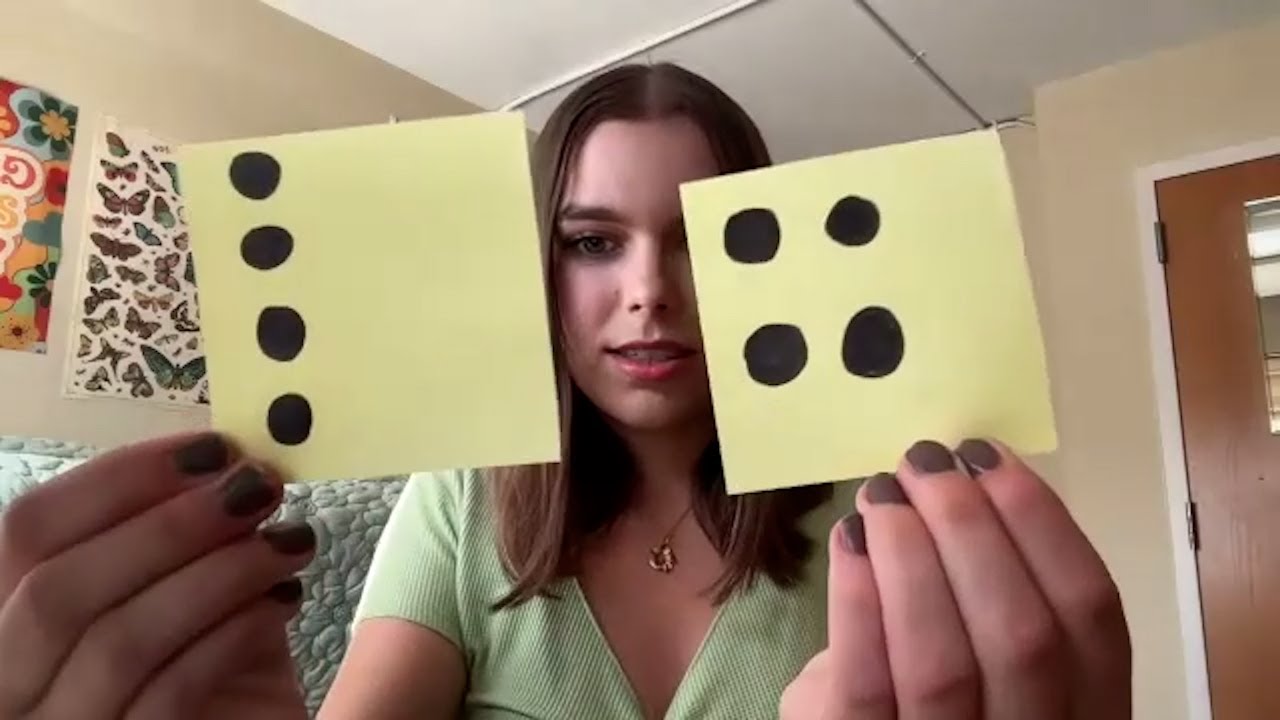12 Ways to Use Chat GPT in the Classroom [ 100 ChatGPT Prompts for Teachers ]
Revolutionize how you prep for lessons and engage with your students in class. Here, we go through 12 different ways you can use Chat GPT in your classroom - from lesson planning to brainstorming, there is a prompt for every situation to save you hours of time.
🔔 Subscribe to stay updated: ► https://bit.ly/3emobo8
🚨Generate a variety of teaching content without the prompts. Check it out here: https://tinyurl.com/EdcafeAI 🚨
🔗 Links
~~~~~~
Learn more about ClassPoint: ► https://bit.ly/3QseWpw
🚨 Access ALL 100 ChatGPT Prompts 🚨 : ► https://cp-io.com/100-Prompts 🚨
~~~~~~
*** Related Videos ***
🎬 3 Ways to Create PowerPoint Presentations with ChatGPT [for Teachers] ► https://youtu.be/JmVWz2PFVA0
🎬 46 Best ChatGPT Alternatives - Useful AI Tools for Teachers ► https://www.youtube.com/watch?v=DKmvJMQ3uv0&t=0s
🎬 How to Create an AI Quiz in PowerPoint ► https://www.youtube.com/watch?v=fCU3HhjUdDA&t=0s
⌚ Timestamps:
[ 0:41 ] - Lesson Planning
[ 2:45 ] - Research, Brainstorming, and Information Gathering
[ 3:37 ] - Classroom Instruction and Support
[ 4:36 ] - Personalized Learning and Differentiation
[ 5:24 ] - Student Engagement and Collaboration
[ 7:28 ] - Gamification
[ 8:27 ] - Reviews and Assessments
[ 9:44 ] - Administrative, Guidance, and Support
[ 11:01 ] - Presentation and Public Speaking
[ 12:08 ] - Homework Assistant
[ 12:48 ] - Revision and Exam Preparation
[ 13:54 ] - Prompts For Various Subjects
[ 14:54 ] - End
#chatgpt #teachers #aiineducation
🚩 ClassPoint on Social Media:
YouTube: 👉🏻 https://www.youtube.com/c/ClassPoint
Facebook: 👉🏻 https://www.facebook.com/classpoint.io
Twitter: 👉🏻 https://twitter.com/ClassPointIo
📢 About This Channel
_________________________________
ClassPoint (https://bit.ly/3pvt5sO) is a powerful and easy-to-use interactive teaching and live student response tool built for all educators who use Microsoft PowerPoint.
In this channel, we provide tutorials to help teachers use technology in their classrooms, in addition to our tutorials on ClassPoint.
We aim to be a welcoming community for teachers around the world to learn and ask questions about different EdTech solutions.
SUBSCRIBE for videos on learning to use technology to help you better connect and engage with your students.