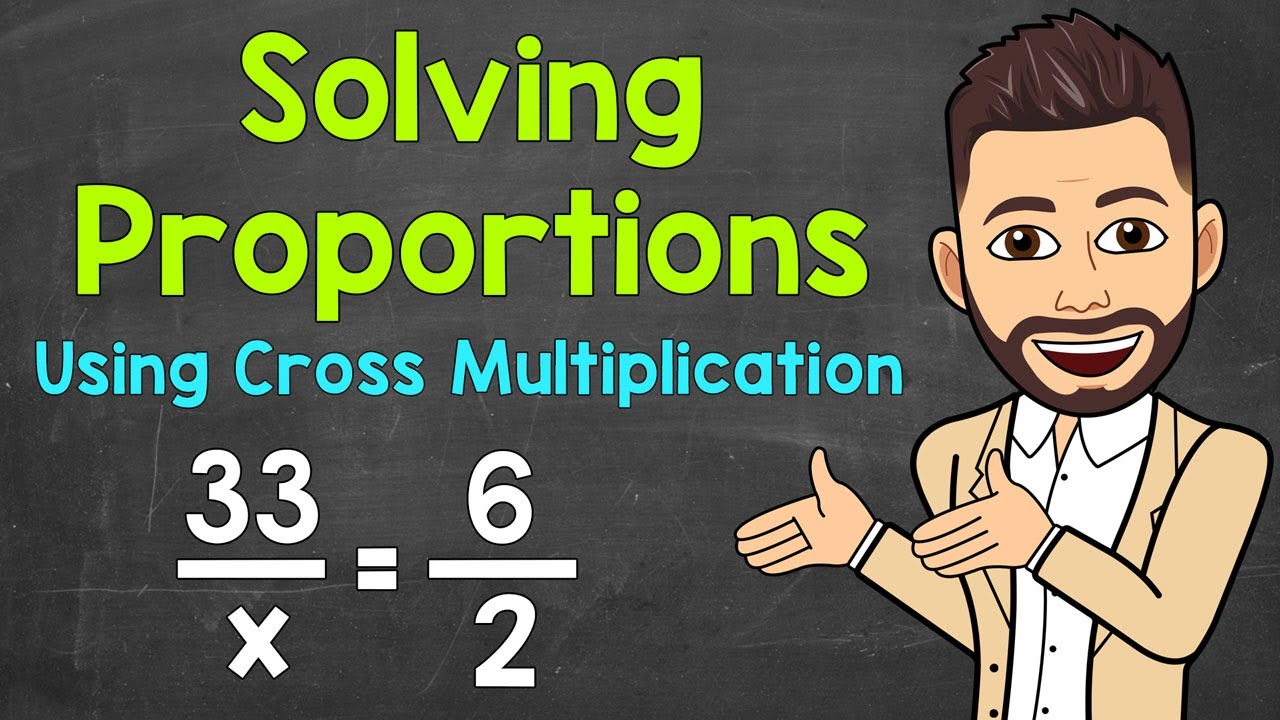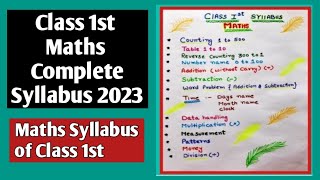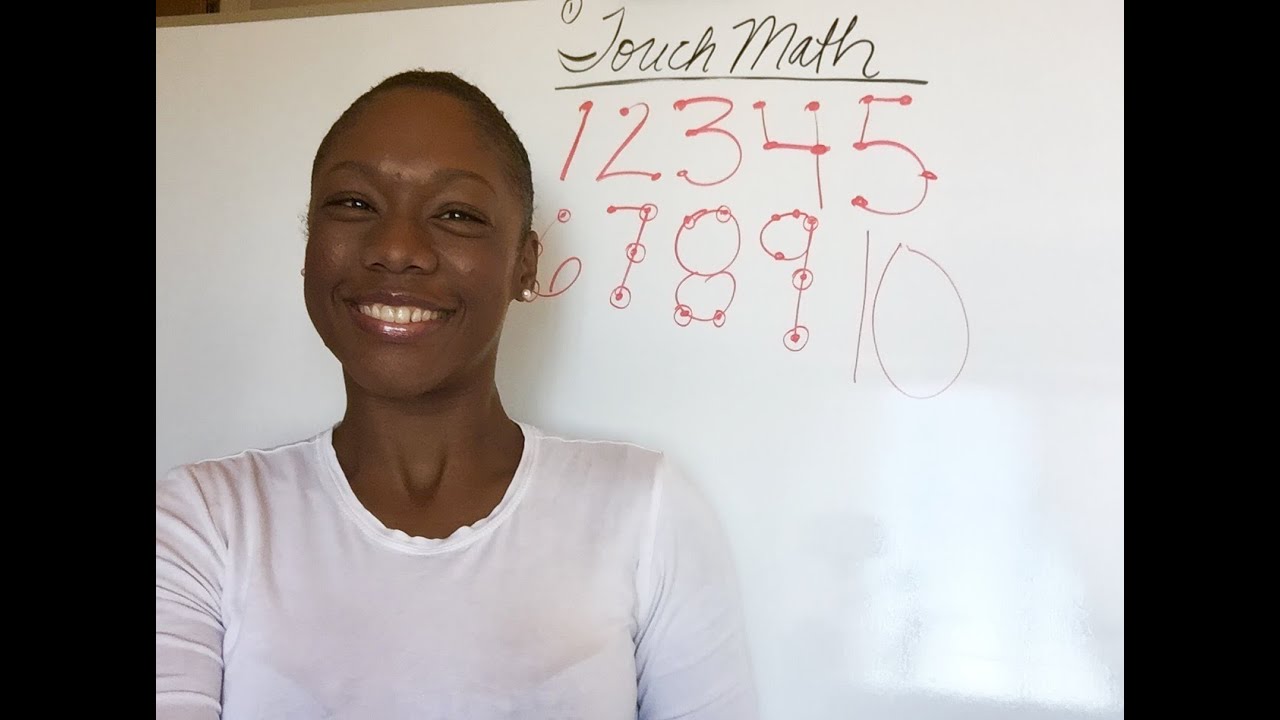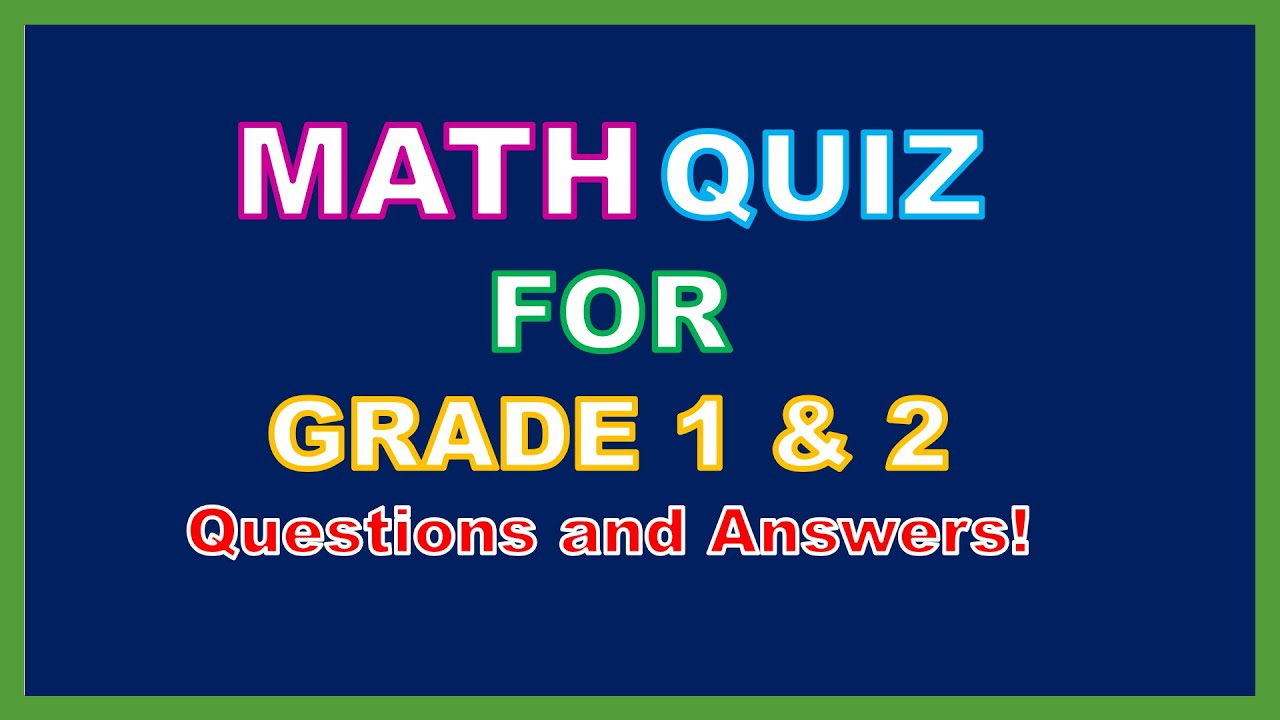Top videos
Welcome to Complementary Angles and Supplementary Angles with Mr. J! Need help with complementary and supplementary angles? You're in the right place!
Whether you're just starting out, or need a quick refresher, this is the video for you if you need help with, "What are Complementary Angles?" and/or "What are Supplementary Angles?". Mr. J will go through complementary and supplementary angle examples and explain the steps of how to find a missing complementary angle measure and/or supplementary angle measure.
About Math with Mr. J: This channel offers instructional videos and mastery checks (practice videos to gauge understanding) that are directly aligned with math standards (5th grade, 6th grade, 7th grade, etc.). Videos can be used to introduce content, reteach content, or as a study tool. Teachers, parents/guardians, and students from around the world have used this channel to help with math content in many different ways. All material is absolutely free.
Click Here to Subscribe to the Greatest Math Channel On Earth: https://goo.gl/XHTrfY
Follow Mr. J on Twitter: @MrJMath5
Email: math5.mrj@gmail.com
Music: https://www.bensound.com/royalty-free-music
Hopefully this video is what you're looking for when it comes to complementary angles and supplementary angles.
Have a great rest of your day and thanks again for watching!
learn numbers
learn addition of numbers
mathematical addition of numbers
Welcome to How to Solve Proportions Using Cross Multiplication with Mr. J! Need help with solving proportions? You're in the right place!
Whether you're just starting out, or need a quick refresher, this is the video for you if you're looking for help with how to solve a proportion using cross multiplication. Mr. J will go through proportions examples and explain the steps of how to solve proportions using cross multiplication.
✅ More Videos on Proportions:
- How to Solve Proportions:
https://youtu.be/g92xsLTyPdc
- How to Determine if Two Ratios Form a Proportion Using Cross Multiplication:
https://youtu.be/05Lll9BUtvo
- How to Determine if Two Ratios Form a Proportion Using Simplifying:
https://youtu.be/9BdcStI01ms
- Determining if Two Ratios are Proportional (3 Ways):
https://youtu.be/TWUK7uMgEXE
- How to Determine if Two Ratios Form a Proportion Using Equivalent Fractions:
https://youtu.be/_U6zIXjGmSY
- How to Solve Proportions Using Relationships:
https://youtu.be/rLqMwoU349E
- How to Solve Proportions Using Cross Multiplication:
https://youtu.be/OMTFweN0TJQ
- Solving Proportions with Decimals:
https://youtu.be/Bb0DnW5h6kQ
About Math with Mr. J: This channel offers instructional videos that are directly aligned with math standards. Teachers, parents/guardians, and students from around the world have used this channel to help with math content in many different ways. All material is absolutely free. #MathWithMrJ
Click Here to Subscribe to the Greatest Math Channel On Earth: https://goo.gl/XHTrfY
Follow Mr. J on Twitter: @MrJMath5
Email: math5.mrj@gmail.com
Music: https://www.bensound.com/royalty-free-music
Hopefully this video is what you're looking for when it comes to solving proportions using cross multiplication.
Have a great rest of your day and thanks again for watching! ✌️✌️✌️
✅ Thanks to Aloud, this video has been dubbed into Spanish and Portuguese. #DubbedWithAloud
English
This video has been dubbed into Spanish (United States) and Portuguese (Brazil) using an artificial voice via https://aloud.area120.google.com to increase accessibility. You can change the audio track language in the Settings menu.
Spanish
Este video ha sido doblado al español con voz artificial con https://aloud.area120.google.com para aumentar la accesibilidad. Puede cambiar el idioma de la pista de audio en el menú Configuración.
Portuguese
Este vídeo foi dublado para o português usando uma voz artificial via https://aloud.area120.google.com para melhorar sua acessibilidade. Você pode alterar o idioma do áudio no menu Configurações.
Fun Addition Class for Grade 1 Kids | Learn Basic Math with Exciting Activities
Welcome to our engaging Addition Class for Grade 1 students! In this video, we make learning math fun and interactive for your little ones. Watch as they grasp the concept of addition through exciting activities and examples designed for their age group. Join us on this educational journey to build a strong foundation in mathematics.
Topics Covered:
Introduction to Addition
Adding Single-Digit Numbers
Let's make math enjoyable for your child! Hit play now and watch their mathematical skills grow. Don't forget to subscribe for more educational content!
#mathforkids #grade1learning
#funmath #additionskills #addition #mathcalss
| 𝐁𝐚𝐬𝐢𝐜 𝐌𝐚𝐭𝐡 - 𝐏𝐚𝐫𝐭 𝟏 | 𝐃𝐞𝐟𝐢𝐧𝐢𝐭𝐢𝐨𝐧 : 𝐀𝐝𝐝𝐢𝐭𝐢𝐨𝐧, 𝐒𝐮𝐛𝐭𝐫𝐚𝐜𝐭𝐢𝐨𝐧, 𝐌𝐮𝐥𝐭𝐢𝐩𝐥𝐢𝐜𝐚𝐭𝐢𝐨𝐧 & 𝐃𝐢𝐯𝐢𝐬𝐢𝐨𝐧 | #𝐯𝐢𝐫𝐚𝐥 |
𝐃𝐞𝐟𝐢𝐧𝐢𝐭𝐢𝐨𝐧 : 𝐀𝐝𝐝𝐢𝐭𝐢𝐨𝐧, 𝐒𝐮𝐛𝐭𝐫𝐚𝐜𝐭𝐢𝐨𝐧, 𝐌𝐮𝐥𝐭𝐢𝐩𝐥𝐢𝐜𝐚𝐭𝐢𝐨𝐧 & 𝐃𝐢𝐯𝐢𝐬𝐢𝐨𝐧
𝐃𝐞𝐟𝐢𝐧𝐢𝐭𝐢𝐨𝐧 : 𝐀𝐝𝐝𝐢𝐭𝐢𝐨𝐧
𝐃𝐞𝐟𝐢𝐧𝐢𝐭𝐢𝐨𝐧 : 𝐒𝐮𝐛𝐭𝐫𝐚𝐜𝐭𝐢𝐨𝐧
𝐃𝐞𝐟𝐢𝐧𝐢𝐭𝐢𝐨𝐧 : 𝐌𝐮𝐥𝐭𝐢𝐩𝐥𝐢𝐜𝐚𝐭𝐢𝐨𝐧
𝐃𝐞𝐟𝐢𝐧𝐢𝐭𝐢𝐨𝐧 : 𝐃𝐢𝐯𝐢𝐬𝐢𝐨𝐧
Definition of 𝐀𝐝𝐝𝐢𝐭𝐢𝐨𝐧, 𝐒𝐮𝐛𝐭𝐫𝐚𝐜𝐭𝐢𝐨𝐧, 𝐌𝐮𝐥𝐭𝐢𝐩𝐥𝐢𝐜𝐚𝐭𝐢𝐨𝐧 & 𝐃𝐢𝐯𝐢𝐬𝐢𝐨𝐧
Define 𝐀𝐝𝐝𝐢𝐭𝐢𝐨𝐧, 𝐒𝐮𝐛𝐭𝐫𝐚𝐜𝐭𝐢𝐨𝐧, 𝐌𝐮𝐥𝐭𝐢𝐩𝐥𝐢𝐜𝐚𝐭𝐢𝐨𝐧 & 𝐃𝐢𝐯𝐢𝐬𝐢𝐨𝐧.
#addition #subtraction #multiplication #subtraction #significantdigit #basicoperations #viralvideo2023new #viral #viralvideo #mathshorttrick #mathshorttricks #mathstricks #mathstricks #tipsandtricks #tipsandtrick #trending #trendingvideo
𝐀𝐛𝐨𝐮𝐭 𝐌𝐞 :
I'm a student of 𝐂𝐨𝐦𝐩𝐮𝐭𝐞𝐫 𝐃𝐢𝐩𝐥𝐨𝐦𝐚 in 𝐘𝐂𝐓𝐂 𝐈𝐧𝐬𝐭𝐢𝐭𝐮𝐭𝐢𝐨𝐧 & 𝐁. 𝐓𝐞𝐜𝐡. in 𝐉𝐚𝐝𝐚𝐯𝐩𝐮𝐫 𝐔𝐧𝐢𝐯𝐞𝐫𝐬𝐢𝐭𝐲. I'm in teaching profession for the last 𝟏𝟐 𝐘𝐞𝐚𝐫𝐬.
𝐓𝐞𝐚𝐜𝐡𝐢𝐧𝐠 & 𝐖𝐫𝐢𝐭𝐢𝐧𝐠 are 𝐌𝐲 𝐏𝐚𝐬𝐬𝐢𝐨𝐧.
𝐀𝐛𝐨𝐮𝐭 𝐭𝐡𝐢𝐬 𝐯𝐢𝐝𝐞𝐨 :
This lesson consists of providing you with a Self-Tutorial on all about the BASIC MATHEMATICAL points.
Learn what are "𝐀𝐃𝐃𝐈𝐓𝐈𝐎𝐍, 𝐒𝐔𝐁𝐓𝐑𝐀𝐂𝐓𝐈𝐎𝐍, 𝐌𝐔𝐋𝐓𝐈𝐏𝐋𝐈𝐂𝐀𝐓𝐈𝐎𝐍 & 𝐃𝐈𝐕𝐈𝐒𝐈𝐎𝐍" hope you will like it ...
𝐐𝐮𝐞𝐫𝐢𝐞𝐬 𝐒𝐨𝐥𝐯𝐞𝐝 :
1. What is Mathematics ?
2. What is Significant digit ?
3. How many basic operations of Mathematics ?
4. What is Addition ?
5. What is Subtraction ?
6. What is Multiplication ?
7. What is Subtraction ?
I believe that everyone deserves to learn.
Thank You for watching my video ...
Please comment on below box for your suggestions ....
Don't forget to hit the BELL ICON ...
𝐕𝐢𝐬𝐢𝐭 𝐭𝐡𝐢𝐬 𝐥𝐢𝐧𝐤 𝐢𝐬 𝐟𝐫𝐞𝐞 𝐚𝐧𝐝 𝐏𝐃𝐅 𝐝𝐨𝐰𝐧𝐥𝐨𝐚𝐝𝐬 𝐨𝐟 𝐭𝐡𝐢𝐬 𝐌𝐚𝐭𝐡𝐞𝐦𝐚𝐭𝐢𝐜𝐚𝐥 𝐕𝐢𝐝𝐞𝐨 --
https://drive.google.com/file/....d/1r3PXh3kw7gu3xXvp8
#GenuineFunda #basicmath #education #mathtutorialvideos #mathsclass
Maths Tables Flash Cards | Basic Math | Math TLM | Math Working Model|DIY Flash Cards | Mam Sidra |
In this tutorial you will learn how to make DIY math's tables flash cards step by step.
By this way kids can easily learn tables.
#Mathtables
#Kidsspecialcards
#DIYflashcards
#BasicMath
#MathTLM
#Mathsworkingmodel
#howto
#flashcards
#MamSidra
#SidraMam
Tennessee-born comedian, actor, and podcast host Nate Bargatze is back with his second hour-long Netflix original comedy special, Nate Bargatze: The Greatest Average American. Nate reflects on being part of the Oregon Trail generation, meeting his wife while working at Applebee's and the hilariously relatable moments of being a father and husband.
Nate Bargatze: The Greatest Average American premieres globally on Netflix on March 18, 2021.
Subscribe: https://bit.ly/2Kncxw6
About Netflix Is A Joke: The official hub of Netflix stand-up, comedy series, films, and all things funny — curated by the world’s most advanced algorithm and a depressed, yet lovable, cartoon horse. Their unlikely friendship is our story…
About Netflix: Netflix is the world's leading streaming entertainment service with 204 million paid memberships in over 190 countries enjoying TV series, documentaries and feature films across a wide variety of genres and languages. Members can watch as much as they want, anytime, anywhere, on any internet-connected screen. Members can play, pause and resume watching, all without commercials or commitments.
Connect with Netflix Is A Joke:
Visit Netflix WEBSITE: http://nflx.it/29BcWb5
Like Netflix Is A Joke on FACEBOOK: https://bit.ly/2xD5zfu
Follow Netflix Is A Joke on TWITTER: https://bit.ly/2N6ENkx
Follow Netflix Is A Joke on INSTAGRAM: https://bit.ly/2VTQcxu
Thanks for watching!!
Please Subscribe, Like and Share our YouTube channel
#ABCTubeTv
#abacus2021
#addsubonabacus
#abacusadvantages
#whatisabacus2021?
#learnabacus
#fingerabacus
** More Video :
FINGER ABACUS (PART 1) - ABACUS FIRST LEVEL PARCTICE QUESTION PRACTICE :https://youtu.be/czjsJG6FuDA
FINGER ABACUS (PART 2) - ABACUS FIRST LEVEL PARCTICE QUESTION PRACTICE :https://youtu.be/A5r1J98KoQs
Why is an Abacus learning important for children? The Abacus:A Brief Introduction - Abacus ( Part 1) :https://youtu.be/fbZCE6pTpzs
Abacus ( Part 2) | Learning to Count on the Abacus | Hindi | How to Identify Numbers on the Abacus : https://youtu.be/VMK0JKpGZac
Abacus (Part 3)-Learn to Add Numbers with the help of abacus by ABC Tube TV: https://youtu.be/AN9ZOOMVCbs
How to teach abacus to child at home - how to learn abacus in hindi - ABC TUBE TV : https://youtu.be/KuwSK-Pal8I
How to subtract on Abacus | Abacus subtraction method | Abacus Part 4 : https://youtu.be/FkBX4B4IemA
Abacus Part(5) | Direct Addition and subtraction on Abacus | Abacus Tutorial in hindi : https://youtu.be/cc25JY2PRhc
How to teach abacus to kids at home(In Hindi) -Learn Parts of abacus -ABC Tube TV :https://youtu.be/9jK6nOFeUMM
Parts of Abacus -Introduction, Proper Technique-Abacus of kids : https://youtu.be/-HtMhfjLs30
Add and subtract number with the help of fingers abacus :https://youtu.be/nThT0eRBYbw
Learn How to set numbers 1 to 100 on abacus - Counting Numbers 1 to 100 on abacus :https://youtu.be/T5W7MWWaXHY
Learn to count numbers 1 to 10000 with the help of Abacus : https://youtu.be/5z23OGYJS7I
#abacus #abacusfrombasics #abacusbasics
abacus kya hai,what is abacus,advantages of abacus,
addition on abacus,abacus class,
learn abacus for beginners from basics,how to use abacus for beginners,learn abacus for beginners,learn abacus from basics,
learn abacus tutorial,how to learn abacus,videos to learn abacus,learn abacus,abacus learning,abacus tutorial,learn abacus online,
abacus level 1,
learn abacus for children,abacus,abacus formulas,learn abacus math,abacus maths,how to use an abacus,abcus key
abacus tutorial in hindi,abacus in hindi,abacus,tutorial,multiply in abacus,
how to multiply in abacus,multiply in abacus in hindi,
how to multiply in abacus in hindi,
abacus,how to use abacus,abacus how it works,abacus free learning level 1,abacus tutorial,abacus level 1,abacus training
Better When I’m Dancing / Mathematics Dance / Math Zumba / Math Zumba Dance / Exercise
Dancers:
Marlien Quisteriano
Chona Pinuela
Elvira Grospe
Alexis Osorio
Editors:
Mc Gregore Santos
Kenneth Darryl Calvento
Prepared by:
Mathematics Department of San Pedro Relocation Center National High School - Main
Learn common Math Symbols Vocabulary in English. Learn useful math symbol words spoken in British English. Easy Math symbols for beginners. Improve your vocabulary with Day to day math symbols in English.
JOIN IN and repeat each word to to learn how to say different types of math symbols and help improve your English pronunciation and expand your Vocabulary in English.
----------------------------------------------------------------------------------------
WATCH MORE:
★ English Vocabulary - 100 Household Items - https://youtu.be/tJUFXOma_o4
★ English Vocabulary - Food and Drinks Vocabulary - https://youtu.be/2RA4XpUNWEg
★ English Vocabulary - Clothes Vocabulary - https://youtu.be/6thbCgJt6LA
★ English Vocabulary - Car Vocabulary in English - https://youtu.be/k-JXX8TZxWc
★ English Vocabulary - Medical Vocabulary in English - https://youtu.be/eNHThMB5r6U
★ English Vocabulary Green Food in English - https://youtu.be/x-97qXj1p9s
★ English Vocabulary - 100 Opposites Words in English - https://youtu.be/WrdHwPfmk3M
★ English Vocabulary - 21 Food Uncountable Words in English - https://youtu.be/LbjxQh611Po
★ English Vocabulary - 65 Synonym Words in English - https://youtu.be/rU6Eg6NuQmw
This is an English learning video for beginners, also suitable for all English learners and students to learn english, how to speak English with a British accent and build vocabulary used in every day life.
Educational video with words for math symbols, names for math symbols and a list of common math symbols vocabulary words, basic English vocabulary for different types of math symbols with pictures.
----------------------------------------------------------------------------------------
#ClubJamesVocabulary #ClubJamesStudios
Common Math Symbols Vocabulary
Daily Use Math Symbols
Day to Day Math Symbols
Easy Math Symbols
English Words for Beginners
Native English Teacher
English Lesson
British English
Speak English
Learn English
Fast English
Easy English
Basic English
#kidslearningfun#
@kidslearningfun2013
Class 1st Math Complete Syllabus 2023 {Math Syllabus of 1st Class}
#Class 1st Maths Syllabus
Math Syllabus of Class 1st
(Class 1st Maths Syllabus)
#kidslearning fun#chetna
Hello everyone,today I will share with you 1st Class Complete Maths Syllabus...hopefully this video will helpful for you...so hit the like button,Share the video and subscribe my
channel.
Thanks
For More Informative Videos Pls Subscribe my channel:-
KIDS LEARNING FUN
https://youtube.com/channel/UC....8mEq56EAyHXRH45H9wm_
For More Videos You can click link below:-
What is Noun ?
https://youtu.be/2aPKSHvxqNE
Class 2nd Hindi Syllabus 2021
https://youtu.be/tmdvhKqEgp0
Class 1st English Syllabus
https://youtu.be/9l-niRxImis
Worksheet of Maths Class 1&Class2,Part 2
https://youtu.be/iiMvHk-aMZ8
Worksheet of Class 1st & Class 2, Part 1
https://youtu.be/E-K-lOrOB4A
Hindi (हिंदी) Syllabus Class 1st 2021 जानिए Class 1st में हिंदी का सिलेबस ।
https://youtu.be/ifpaiyXTTGs
EVS Class 1st Complete Syllabus
https://youtu.be/IfxELvOKsdg
EVS Class 2, My Body Parts
https://youtu.be/cvEv4glwWcg
Parts Of Computer
https://youtu.be/Y1czIExt03I
My self || EVS Class 2
https://youtu.be/k6gnxVlKgzw
1st class Math Worksheet
https://youtu.be/TnvWpH14YjU
My Family Class 1st EVS
https://youtu.be/HW0Yfm3NXpU
Math Class 1st Worksheet
https://youtu.be/UENQidVVcFU
English Worksheet of Class 1st
https://youtu.be/rkNYsg4ade4
English Worksheet Of Class 1st
https://youtu.be/GEV-CFtMTVM
English Worksheet Class 1
https://youtu.be/EnlQpQx5Amo
English Worksheet Grade 1
https://youtu.be/82yLgXRwrtY
Worksheet For 1st Class EVS{Clothes}
https://youtu.be/p_ekh5vjbQQ
Latest Syllabus Of English Class1
https://youtu.be/9rbpiQ8ToqU
English Worksheet For Class1
https://youtu.be/-FUuLv8PpgE
Division with or without remainder .
In this tutorial I explain the super easy concept of touch math. I explain how it's used to add and subtract numbers which keeps you from counting on your fingers. Remember where the dots are so the next time you see a number, you’ll only see dots.
You can download notes from this tutorial and practice problems at:
https://www.neenareedknows.com/
Learn how to Multiply Decimals with Mr. J. Whether you're just starting out, need a quick refresher, or here to master your math skills, this is the place for everything 5th grade math!
Confident in your understanding of Multiplying Decimals? Click here to try Mr. J’s Mastery Check: https://youtu.be/uOZzXDqjzhw
About Math with Mr. J: This channel offers instructional videos that are directly aligned with math standards. Teachers, parents/guardians, and students from around the world have used this channel to help with math content in many different ways. All material is absolutely free.
Click Here to Subscribe to the Greatest Math Channel On Earth: https://goo.gl/XHTrfY
Follow Mr. J on Twitter: @MrJMath5
Email: math5.mrj@gmail.com
Music: https://www.bensound.com/royalty-free-music
How to make a paper clock is shown in this video. This is an easy craft to do with kids and a good paper craft for school
Materials Required
-------------------------------
Color papers
Glue
Scissors / Cutter
Pencil/ Marker
Needle
Subscribe to my channel to watch more videos
https://www.youtube.com/plenty....tempty?sub_confirmat
Hit the bell icon to get notifications
Paper Clock / Easy Paper Craft Ideas / Simple Paper Craft/ Craft With Paper / Craft Paper Clock DIY
#paperclock #papercraft #easycraft #plentytempty
13 Times Table Trick | 13 table trick | math trick | trick to learn tables | #shorts #learntable
Related Terms :
13 times table trick
13 table trick
table trick
table trick of 13
math table trick
13 table
math trick
13 times table
multiplication table
trick to learn tables
tables trick
table
16 table trick
tables tricks in english
tricks,table tricks
table tricks of 13
times table
multiplication table of 13
13 multiplication table trick
13 ka table,table of 13
13 tble trick
quick trick
13 table trick
13 table trick
13 table trick
table tricks
13 times table trick
table trick
trick to learn tables
multiplication table
1 to 100 table trick
math tricks
,math table trick
fast trick to learn 13 times table
learn table trick
13 table tricks
13 table trick
tables tricks in english
13 table tricks
maths table trick
13 table
tips and tricks to learn table 13
learn tables in hindi
learn 13 times table youtube
maths tricks
multiplication tricks
Table 13
Table trick
Table math Tricks
easy mathematics
Vedic maths
Table 19 trick
17 times table
13 times table learn easy way
13 times table trick
13 times
multiplication table
easy math
math
fast way genius
smart
indian
vedic math
vedic
mathematics
times table
times tables
multiplication
math trick
math tricks multiplication
math tricks for fast calculation
#Shorts #youtubeshort #ravindermathsteacher #mathstricks
#multiplication #ravindermathsteacher #ytshorts #mathstricks #mathtricks
Thousands of parents and educators are turning to the kids’ learning app that makes real learning truly fun. Try Kids Academy with
3-day FREE TRIAL! https://bit.ly/2GuGyL2
Repeated Addition using Arrays | 2nd Grade Math | Kids Academy
Do you have a 2nd grader frustrated with math? Some kids just need more practice, or even a new strategy to understand it better. If your child needs a new way to make math easier, or even if your child just needs the extra practice, this video focuses on teaching addition using arrays and repeated addition. 2nd grade can be a tricky year in math class, so let’s demystify the process using an easy-to-understand video tutorial!
Learning Math, Visually
Watching video tutorials are a great choice to help your child master tricky math concepts. This video offers your child:
• A new strategy that can be used to understand and complete addition problems
• Visual learning, using groupings of pictures to demonstrate the concept
• Repetition to make addition easy to learn
Math instruction has come a long way since we were kids. Using video tutorials is a sure way to introduce your child to new techniques, and drive home important concepts to lay a foundation for math success!
#TalentedAndGifted #LearnWithKidsAcademy
Kids Academy Talented and Gifted Program for kids aged 2-10:
App Store: https://smart.link/59833db06a6b8
Google Play: https://smart.link/597210af6eb83
*****
Subscribe to our channel: https://goo.gl/iG2Bdr
Connect with us on :
Our site: https://www.kidsacademy.mobi/
Facebook: https://www.facebook.com/KidsAcademyCompany
Twitter: https://twitter.com/KidsAcademyCo
Learn how to multiply fractions in this basic math cartoon video for classrooms and schools. This is an introduction to fraction multiplication for math teachers and students. A Braintofu kid's educational video
This is educational video for grade 1 and 2 to check Math knowledge.
It includes math concept which will help you in your exams. Mixed math Trivia for Class 1 and class 2.
#mathtest, #graderQuiz