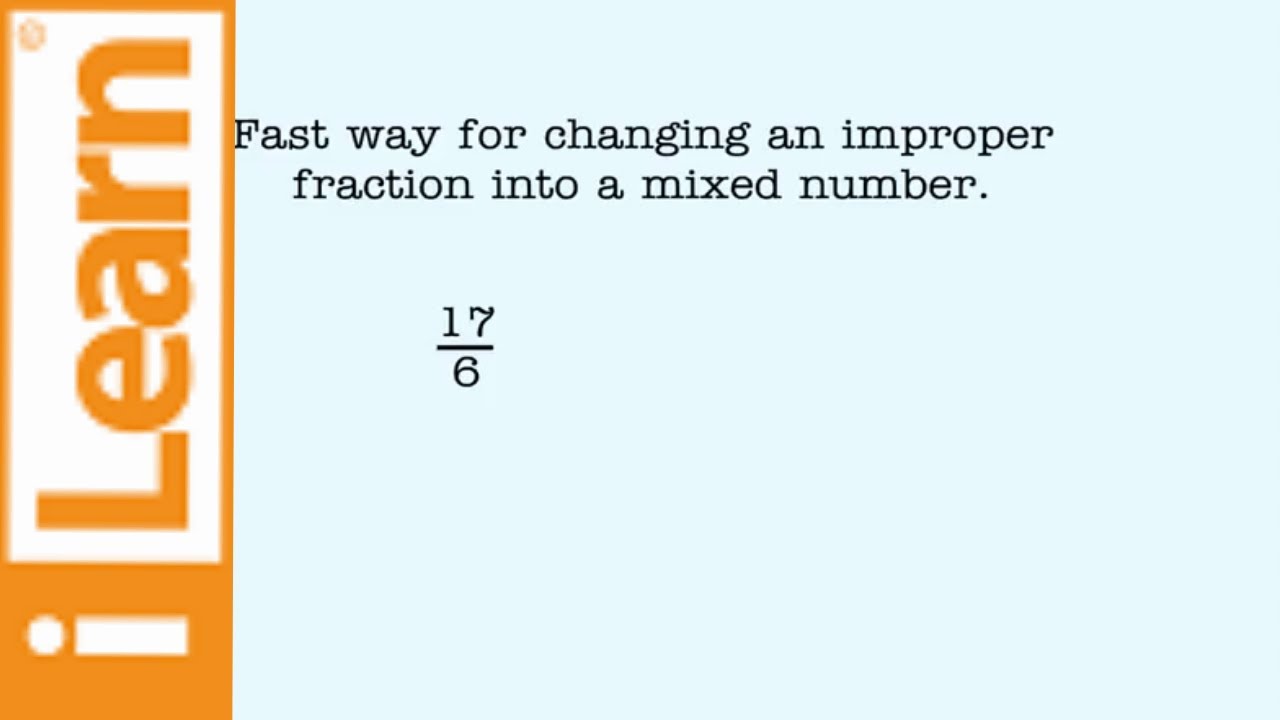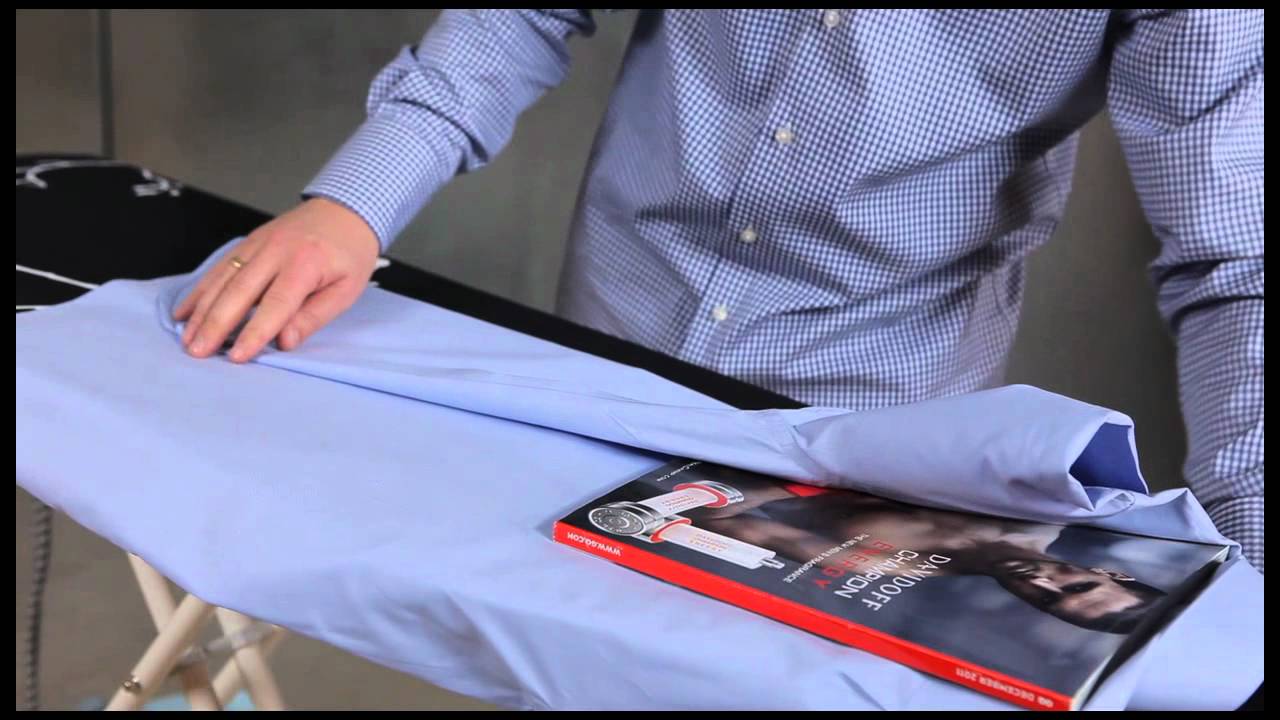Top videos
For free practice Go To: http://[a]www.ilearn.com%2Ffractions[/a]
iLearn provides professionally designed math instruction for all markets, including home, K-12, and college. Our instructional programs combine the best scientifically-designed curriculum with state-of-the art delivery systems. Our specialty is providing easy-to-use, highly effective support, for students who have difficulty learning math. It’s the easiest and fastest way to understand math and master math procedures.
This video is one of over 800 similar lessons from iLearn on math topics ranging from kindergarten through high school math.
• Subscribe to our channel and have access to all of our lessons here on YouTube.
• Share this video with your friends via your favorite social site.
For free access to unlimited online practice and tests, along with free access to these lessons, go to:
http://[a]www.ilearn.com%2Ffractions[/a]
For more information, contact us at: www.ilearn.com
1-877-789-2088 ext. 128 (toll free)
If you prefer to read, rather than watch this video, here’s the transcript:
Title: Writing Fractions from Drawings - Fast And Easy Math Learning Videos
In this lesson you’ll learn to write the fraction that’s shown in a picture.
For example suppose you want to write the fraction shown by the shaded part of this picture. In this case the square is the whole.
And the whole is divided into 4 equal parts.
So 4 is our denominator.
3 of the parts are shaded.
So 3 is our numerator.
The shaded part of the picture shows three-fourths.
Let’s look at another example.
In this case the whole is the triangle.
The triangle has been divided into three parts.
However, the parts are not equal in size, so we can’t write a fraction from this picture. To write a fraction, the figure would have to be divided into equal-size parts.
Let’s look at another example.
In this case the whole is a circle.
Notice that we have two wholes shown.
The wholes are each divided into five equal parts.
So the denominator is 5.
7 of the parts are shaded
So the numerator is 7.
The shaded part of the picture shows seven-fifths.
Let’s look at one last example.
In this case the whole is a rectangle.
Notice that there are 4 wholes shown.
Each whole has been divided into three parts
So the denominator is three.
10 of the parts have been shaded in
So the numerator is 10.
The shaded part of the picture shows ten-thirds. In the remainder of this lesson you’ll write the fraction shown by the shaded part of a picture. Now do the rest on your own.
http://[a]www.ilearn.com%2Ffractions[/a]
https://youtu.be/AksVei-5guU
Students learn to find equivalent fractions with multiplication by relating the equations to length, area, and number line models. For more videos and instructional resources, visit TenMarks.com. TenMarks is a standards-based program to complement any math curriculum with scaffolded lessons, guided practice, inquiry-based tasks, assessments and interventions.
Dr. Powell multiplies fractions using both fraction tiles manipulatives as well as via a drawing demonstration.
When you finish watching the video, please complete our brief survey here:
https://utexas.qualtrics.com/j....fe/form/SV_b1SaNMGPs
For Free Practice Go To: http://[a]www.ilearn.com%2Ffractions[/a]
iLearn provides professionally designed math instruction for all markets, including home, K-12, and college. Our instructional programs combine the best scientifically-designed curriculum with state-of-the art delivery systems. Our specialty is providing easy-to-use, highly effective support, for students who have difficulty learning math. It’s the easiest and fastest way to understand math and master math procedures.
This video is one of over 800 similar lessons from iLearn on math topics ranging from kindergarten through high school math.
• Subscribe to our channel and have access to all of our lessons here on YouTube.
• Share this video with your friends via your favorite social site.
For free access to unlimited online practice and tests, along with free access to these lessons, go to:
http://[a]www.ilearn.com%2Ffractions[/a]
For more information, contact us at: www.ilearn.com
1-877-789-2088 ext. 128 (toll free)
If you prefer to read, rather than watch this video, here’s the transcript:
Title: Mixed Numbers as Improper Fractions - Fast And Easy Math Learning Videos
To change a mixed number into an improper fraction, first, multiply the whole units by the number of parts in each whole unit.
Then add the left over part
Seven and one-third is equal to twenty-two thirds
Here's another one. First, multiply the whole units by the number of parts in each whole unit.
Then add the left over part
Three and two-fifths is equal to seventeen-fifths.
Last one. First, multiply the whole units by the number of parts in each whole unit.
Then add the left over part
One and three-sixths is equal to nine-sixths.
http://[a]www.ilearn.com%2Ffractions[/a]
https://youtu.be/XtiTk1GmHCI
Learn more and have free access to Practice at: http://[a]www.ilearn.com%2Ffractions[/a]
iLearn provides professionally designed math instruction for all markets, including home, K-12, and college. Our instructional programs combine the best scientifically-designed curriculum with state-of-the art delivery systems. Our specialty is providing easy-to-use, highly effective support, for students who have difficulty learning math. It’s the easiest and fastest way to understand math and master math procedures.
This video is one of over 800 similar lessons from iLearn on math topics ranging from kindergarten through high school math.
• Subscribe to our channel and have access to all of our lessons here on YouTube.
• Share this video with your friends via your favorite social site.
For free access to unlimited online practice and tests, along with free access to these lessons, go to:
http://[a]www.ilearn.com%2Ffractions[/a]
For more information, contact us at: www.ilearn.com
1-877-789-2088 ext. 128 (toll free)
If you prefer to read, rather than watch this video, here’s the transcript:
Title: Improper Fractions and Mixed Numbers - Fast And Easy Math Learning Videos
In this lesson, you will learn about proper fractions, improper fractions, and mixed numbers. Before we begin this lesson, though, we will review fractions that are less than one, equal to one, and more than one. In a previous lesson, you learned that a fraction is less than one when the numerator is less than the denominator.
One-half is less than one.
You also learned that a fraction is equal to one when the numerator and denominator are the same.
Two-halves is equal to one.
And you learned that a fraction is more than one when the numerator is more than the denominator.
Three-halves is more than one.
Here's a new word: proper fraction.
A proper fraction is a fraction less than one. One-half is a proper fraction.
Two-halves is not a proper fraction because two-halves is not less than one
Three-halves is not a proper fraction because three halves is not less than one.
Here's a new word: Improper fraction.
An improper fraction is a fraction equal to one, or more than one.
Two-halves is an improper fraction and three-halves is an improper fraction.
Let's look at a few examples of proper and improper fractions: A proper fraction is a fraction less than one. Five-sixths is a proper fraction.
An improper fraction is a fraction equal to one, or more than one.
Six-sixths is an improper fraction and seven-sixths is an improper fraction.
Here’s an example. In this example, the correct answer is proper fraction. Three-fourths is less than one, so three-fourths is a proper fraction.
So far in this lesson we've covered proper fractions and improper fractions. Now, we will learn about mixed numbers. A mixed number has both a whole number and a fraction.
A mixed number has both a whole number and a fraction.
Now try a few on your own. For the problems that follow, click on the correct answer. In this example, the correct answer is mixed number. Three and one-half has both a whole number and a fraction, so three and one-half is a mixed number.
http://[a]www.ilearn.com%2Ffractions[/a]
https://youtu.be/P8oZaonw5Rk
ngl.cengage.com/bigideas
Big Ideas Math Inspires, Engages, Empowers, and Grows K-12 students and teachers. Learn how this powerful print and digital solution can impact your school’s math performance!
For Free Practice Go To: http://[a]www.ilearn.com%2Ffractions[/a]
iLearn provides professionally designed math instruction for all markets, including home, K-12, and college. Our instructional programs combine the best scientifically-designed curriculum with state-of-the art delivery systems. Our specialty is providing easy-to-use, highly effective support, for students who have difficulty learning math. It’s the easiest and fastest way to understand math and master math procedures.
This video is one of over 800 similar lessons from iLearn on math topics ranging from kindergarten through high school math.
• Subscribe to our channel and have access to all of our lessons here on YouTube.
• Share this video with your friends via your favorite social site.
For free access to unlimited online practice and tests, along with free access to these lessons, go to:
http://[a]www.ilearn.com%2Ffractions[/a]
For more information, contact us at: www.ilearn.com
1-877-789-2088 ext. 128 (toll free)
If you prefer to read, rather than watch this video, here’s the transcript:
Title: Improper Fractions as Mixed Numbers Without Number Line
Here's a fast way for changing an improper fraction into a mixed number. Let's start with the improper fraction seven-thirds. To find out how many whole units seven-thirds makes, divide by the number of parts in each whole unit.
How many whole units does seven-thirds make? Two.
And how many parts are left over? One.
Remember to write the left-over parts as a fraction
Let's look at a few more problems before you try some on your own. We start with the improper fraction five-fourths.
Divide by the number of parts in each whole unit.
How many whole units does five-fourths make? One.
And how many parts are left over? One.
Remember to write the left-over parts as a fraction.
This is the final problem before trying a few on your own. We start with the improper fraction seventeen-sixths.
Divide by the number of parts in each whole unit.
How many whole units does seventeen-sixths make? Two.
And how many parts are left over? Five.
http://[a]www.ilearn.com%2Ffractions[/a]
https://youtu.be/c8sjHF0Ozpo
En gennemgang af den traditionelle måde at dividere på.
Hvordan kan man dividere med store tal, altså tal som går ud over 1-10-tabellen? Se svaret i videoen :)
'Trappen', den gamle måde at dividere på. Metode 1 ud af 4.
Se først filmen 'At dividere i hånden - Se her først'
I denne video er der eksempler på hvordan man plusser, minusser, ganger og dividerer
Plus: 0:42
Minus: 1:50
Gange: 3:55
Dividere 6:30
I denne video om brøker viser jeg hvordan man ganger og dividere brøker
Beskrivelse af hvordan man ganger med kommatal (for 4. klasse)
En guide til hvordan du opnår den perfekt foldede skjorte. Vi fortæller dig hvordan du folder din skjorte, så den ligger flot og klar til brug. Vi har den holdning, at skjorter skal være i en skuffe eller på en hylde. De skal ikke masses ind i et overfyldt skab på en bøjle...hvor de risikerer at blive krøllet igen!
En foldet skjorte fylder mindre, skaber bedre overblik og er lige klar til brug eller smide i kufferten, når du skal på forretningsrejse.
God fornøjelse
Regn minus - Hvordan regner man minus let?
Her bruger vi matematik til at udregne minusstykker.
Se hvordan du opsætter et minus stykke så det er let at regne.
Folkeskolematematik
0. klasse matematik
1. Klasse matematik
2. Klasse matematik
3. Klasse matematik
4. Klasse matematik
*HJEMMESIDER OM MATEMATIK* 😃 (Video med en kort præsentation af de enkelte sider her: https://www.youtube.com/watch?v=nHfq43oEgxg )
👉 https://mattip.dk/ - Gratis opgaver og kopiark.
👉 https://matematikbogen.dk/ - Print let opgaver om plus, minus, gange og dividerer gratis.
👉 https://www.gratisskole.dk/ - Masser af gratis skolerelevante opgaver.
👉 https://www.legoglektie.dk/ - Hjemmeside med skolematerialer til børn fra 2-13 år. Gratis at bruge for private.
👉https://www.matematikbanken.dk/side/kompendier/ - Blandet opgaver målrettet 9-10 klasse.
👉https://www.opgaveskyen.dk/ - Opgaver til mange af folkeskolens fag. Klar til print.
👉https://undervisningsforlob.dk/matematik - Matematikopgaver og små spil klar til print. Målgruppe 5-12 år.
👉https://www.printland.dk/sjov-med-tal.aspx - Print opgaver til de helt små børn (børnehave og tidlig indskoling).
*BUTIKKER*
👉 *Reklamelink* - https://www.partner-ads.com/dk/klikbanner.php?partnerid=46683&bannerid=69642 - Online-butik hvor man kan købe *piktogrammer,* læringsspil, opgaver, tavler, legetøj og læringscirkler. *Stort udvalg*
👉 *Reklamelink* - https://www.partner-ads.com/dk/klikbanner.php?partnerid=46683&bannerid=64474&htmlurl=https://www.laerlet.dk/butik/ - Online-butik med materialer der via leg og læring træner tal og bogstaver.
*APPS*
👉 *Reklamelink* - https://track.adtraction.com/t/t?a=1646486406&as=1772625203&t=2&tk=1 - *SUPER GOD matematikapp* til de mindste. Gratis prøveperiode.
*LEKTIEHJÆLP*
👉 *Reklamelink* - https://www.partner-ads.com/dk/klikbanner.php?partnerid=46683&bannerid=95261 - *LEKTIEHJÆLP* både til folkeskole og gymnasie niveau - *Prøv gratis 👩🎓*
👉 *Reklamelink* - https://www.partner-ads.com/dk/klikbanner.php?partnerid=46683&bannerid=76792 - BOOST dine matematikevner med et matematikforløb eller lektiehjælp.
*LÆRINGSCAMP*
👉https://www.dincamp.dk/camps/matematikcamp/ - Tag på camp i din ferie: Et sjovt fagligt boost i matematik (eller andre fag)
#Matematik #Minus #Folkeskolen #Lektier #Lektiehjælp #0klasse #1klasse #2klasse #3klasse #4klasse #Minusstykker #UdregnMinus #LetMatematik #OpsætningAfMinus #UNIKSkole
Tiervenner - Lær at regne med 10er venner let og hurtigt.
I videoen forklares der hvorfor 10'ervenner er en kanon god regnestrategi at kunne. Der bliver også givet små tips og tricks til hvordan man hurtigt og legende kan lærer disse 10er talvenner. Alt sammen for at få nogle gode regnestrategier og bliver hurtigt bedre til matematik.
*HJEMMESIDER OM MATEMATIK* 😃 (Video med en kort præsentation af de enkelte sider her: https://www.youtube.com/watch?v=nHfq43oEgxg )
👉 https://mattip.dk/ - Gratis opgaver og kopiark.
👉 https://matematikbogen.dk/ - Print let opgaver om plus, minus, gange og dividerer gratis.
👉 https://www.gratisskole.dk/ - Masser af gratis skolerelevante opgaver.
👉 https://www.legoglektie.dk/ - Hjemmeside med skolematerialer til børn fra 2-13 år. Gratis at bruge for private.
👉https://www.matematikbanken.dk/side/kompendier/ - Blandet opgaver målrettet 9-10 klasse.
👉https://www.opgaveskyen.dk/ - Opgaver til mange af folkeskolens fag. Klar til print.
👉https://undervisningsforlob.dk/matematik - Matematikopgaver og små spil klar til print. Målgruppe 5-12 år.
👉https://www.printland.dk/sjov-med-tal.aspx - Print opgaver til de helt små børn (børnehave og tidlig indskoling).
*BUTIKKER*
👉 *Reklamelink* - https://www.partner-ads.com/dk/klikbanner.php?partnerid=46683&bannerid=69642 - Online-butik hvor man kan købe *piktogrammer,* læringsspil, opgaver, tavler, legetøj og læringscirkler. *Stort udvalg*
👉 *Reklamelink* - https://www.partner-ads.com/dk/klikbanner.php?partnerid=46683&bannerid=64474&htmlurl=https://www.laerlet.dk/butik/ - Online-butik med materialer der via leg og læring træner tal og bogstaver.
*APPS*
👉 *Reklamelink* - https://track.adtraction.com/t/t?a=1646486406&as=1772625203&t=2&tk=1 - *SUPER GOD matematikapp* til de mindste. Gratis prøveperiode.
*LEKTIEHJÆLP*
👉 *Reklamelink* - https://www.partner-ads.com/dk/klikbanner.php?partnerid=46683&bannerid=95261 - *LEKTIEHJÆLP* både til folkeskole og gymnasie niveau - *Prøv gratis 👩🎓*
👉 *Reklamelink* - https://www.partner-ads.com/dk/klikbanner.php?partnerid=46683&bannerid=76792 - BOOST dine matematikevner med et matematikforløb eller lektiehjælp.
*LÆRINGSCAMP*
👉https://www.dincamp.dk/camps/matematikcamp/ - Tag på camp i din ferie: Et sjovt fagligt boost i matematik (eller andre fag)
#Matematik
#10'erVenner
#10erVenner
#TierVenner
#Regnestrategier
#Indskolingsmatemati
#0KlasseMatematik
#1KlasseMatematik
#2KlasseMatematik
#3KlasseMatematik
#Lektiehjælp
#UNIKSkole
#Lektier
#Skole
#SkoleHjælp
#MatematikSpil
GANG hurtigt kommatal med hinanden.
Den traditionelle metode til at gange decimaltal. Den gamle gangemetode og et tip.
Tippet er at "fjerne kommaet", gange regnestykket igennem og sætte kommaet ind det rigtige sted i resultatet.
Gangemetoden fungerer ved at gange enerne med enerne, derefter med tierne osv.
Videoen arbejder med grundig forklaring og eksempel.
📽️LINK til PLUSVIDEO: https://youtu.be/-EUtonDo59M
Folkeskolematematik
3. Klasse matematik
4. Klasse matematik
5. Klasse matematik
6. Klasse matematik
7. Klasse matematik
8. Klasse matematik
9. Klasse matematik
*HJEMMESIDER OM MATEMATIK* 😃 (Video med en kort præsentation af de enkelte sider her: https://www.youtube.com/watch?v=nHfq43oEgxg )
👉 https://mattip.dk/ - Gratis opgaver og kopiark.
👉 https://matematikbogen.dk/ - Print let opgaver om plus, minus, gange og dividerer gratis.
👉 https://www.gratisskole.dk/ - Masser af gratis skolerelevante opgaver.
👉 https://www.legoglektie.dk/ - Hjemmeside med skolematerialer til børn fra 2-13 år. Gratis at bruge for private.
👉https://www.matematikbanken.dk/side/kompendier/ - Blandet opgaver målrettet 9-10 klasse.
👉https://www.opgaveskyen.dk/ - Opgaver til mange af folkeskolens fag. Klar til print.
👉https://undervisningsforlob.dk/matematik - Matematikopgaver og små spil klar til print. Målgruppe 5-12 år.
👉https://www.printland.dk/sjov-med-tal.aspx - Print opgaver til de helt små børn (børnehave og tidlig indskoling).
*BUTIKKER*
👉 *Reklamelink* - https://www.partner-ads.com/dk/klikbanner.php?partnerid=46683&bannerid=69642 - Online-butik hvor man kan købe *piktogrammer,* læringsspil, opgaver, tavler, legetøj og læringscirkler. *Stort udvalg*
👉 *Reklamelink* - https://www.partner-ads.com/dk/klikbanner.php?partnerid=46683&bannerid=64474&htmlurl=https://www.laerlet.dk/butik/ - Online-butik med materialer der via leg og læring træner tal og bogstaver.
*APPS*
👉 *Reklamelink* - https://track.adtraction.com/t/t?a=1646486406&as=1772625203&t=2&tk=1 - *SUPER GOD matematikapp* til de mindste. Gratis prøveperiode.
*LEKTIEHJÆLP*
👉 *Reklamelink* - https://www.partner-ads.com/dk/klikbanner.php?partnerid=46683&bannerid=95261 - *LEKTIEHJÆLP* både til folkeskole og gymnasie niveau - *Prøv gratis 👩🎓*
👉 *Reklamelink* - https://www.partner-ads.com/dk/klikbanner.php?partnerid=46683&bannerid=76792 - BOOST dine matematikevner med et matematikforløb eller lektiehjælp.
*LÆRINGSCAMP*
👉https://www.dincamp.dk/camps/matematikcamp/ - Tag på camp i din ferie: Et sjovt fagligt boost i matematik (eller andre fag)
#Matematik #GangeMedKomma #GangeHurtigt #GangeMedDecimaltal #GangeTraditioneltMedKommatal #VækMedKommaet #Enere #Gangemetode #GangeLET #Gange2CifreDecimaltal #Folkeskolen #Lektier #Lektiehjælp #3klasse #4klasse #5klasse #6klasse #7klasse #8klasse #9Klasse #Gange2talMedKomma #Hjemmeundervisning #LærLetMatematik #Skole #SkoleHjælp #UNIKSkole