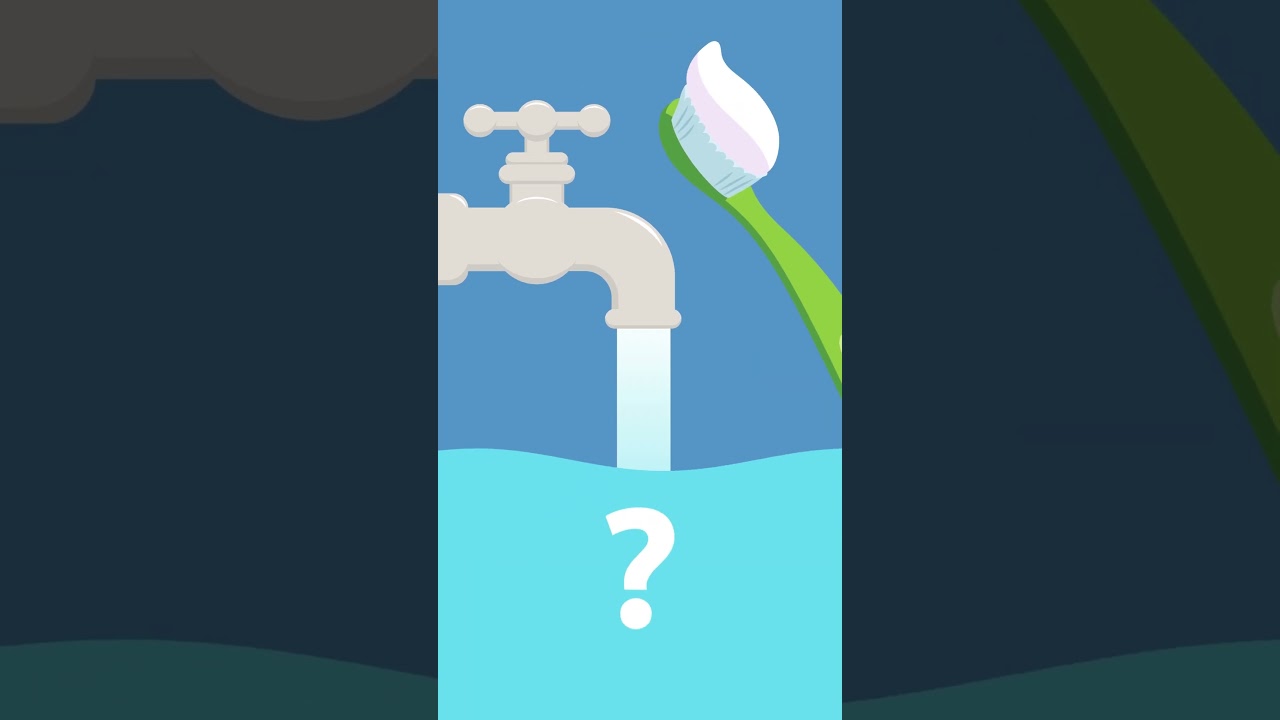Top videos
Educational video for kids to learn new vocabulary, wild animals, farm animals and aquatic animals like the seal, the dolphin, the shark, the lion, the crocodile, the hen, the giraffe, the cow, the horse and many more. Find out how many arms an octupus has or what color are the stripes of the tiger. And what about the sound donkeys make? Learn all this and lots more in this video about wild animals, farm animals and aquatic animals, and many inetersting facts about them. This is a compilation of vocabulary videos for kids to learn animals and how they sound in a fun, entertaining way. Excellent resource for preschool and primary school.
Thanks for visiting us! If you want your children to smile and learn, subscribe! :D
We only upload our own content, designed by educators so that children smile and learn while watching a video.
All of our content reinforces educational values, encouraging the use of multiple intelligences and language learning.
If you like our videos, download “The Smart Library” now. You’ll discover more than 70 interactive games and stories for children designed by educators. The stories are based on VALUES like friendship, respect, and generosity, and our games cover all of the MULTIPLE INTELLIGENCES. All our content is in SPANISH, ENGLISH, FRENCH, ITALIAN and PORTUGUESE.
Educational video for children to learn how to relax. The Koeppen relaxation technique, helps the little ones to control tension and relax their hands, neck, face and legs. First, it's essential to find a quiet spot and breathe in air, noticing how the tummy is moving. Then breathe out through the nose. These four exercises will help children learn how to feel more relaxed. This video is a perfect resource to teach relaxation techniques and to empower imagination and concentration skills.
Thanks for visiting us! If you want your children to smile and learn, subscribe! :D
We only upload our own content, designed by educators so that children smile and learn while watching a video.
All of our content reinforces educational values, encouraging the use of multiple intelligences and language learning.
If you like our videos, download Smile and Learn now. You’ll discover more than 5.000 activities for children aged 3 to 12 years, all designed by educators. We have 250 games and interactive stories and over 280 videos in five languages: English, Spanish, Portuguese, Italian and French. Try a month for free and start the adventure!
Educational video for children to learn color red, blue, yellow, green, orange, pink, brown, purple, black and white. Toddlers will find out how we pronounce each color and will watch super fun examples of different colored objects. They will also play seek and find games, and learn how to tell one color from the other. Kids will enjoy singing too. Let's learn the colors all together! This video belongs to a collection of videos for kids to learn colors in a fun way. Excellent resource for preschool education.
Thanks for visiting us! If you want your children to smile and learn, subscribe! :D
We only upload our own content, designed by educators so that children smile and learn while watching a video.
All of our content reinforces educational values, encouraging the use of multiple intelligences and language learning.
If you like our videos, download Smile and Learn now. You’ll discover more than 5.000 activities for children aged 3 to 12 yeards, all designed by educators. We have 250 games and interactive stories and over 280 videos in five languages: English, Spanish, Portuguese, Italian and French. Try a month for free and start the adventure!
Education video for children to learn about what are combined operations and how to solve them. Combined operations are those that combine several operations: addition, subtraction, multiplication and division. They can be with or without parentheses. Thanks to several examples, children will be able to practice what they have learned.
This is a useful and interesting video resource for children to learn how to do combined operations. It is a perfect resource for elementary education.
Thanks for visiting us! If you want your children to smile and learn, subscribe! :D
If you like our videos, download Smile and Learn now. You’ll discover thousands of activities for children aged 3 to 12 years, all designed by educators. We have hundreds of games, interactive stories and videos in five languages: English, Spanish, Portuguese, Italian, Turkish and French. Try a month for free and start the adventure!
www.smileandlearn.com
Educational video for children to learn about turtles' characteristics and curiosities. The turtle is a vertebrate, reptilian, and omnivorous animal that lives on every continent. Turtles are oviparous animals, that means, they lay eggs that their mothers incubate in nests that they dig in the ground. They are covered by a shell made up of many bones that serve as a protection against predators. Tortoises live for many years and they existed on land long before we did.
In this educational video, kids will find out lots of interesting facts about turtles. This is a perfect video for elementary education.
Thanks for visiting us! If you want your children to smile and learn, subscribe! :D
We only upload our own content, designed by educators so that children smile and learn while watching a video.
All of our content reinforces educational values, encouraging the use of multiple intelligences and language learning.
If you like our videos, download Smile and Learn now. You’ll discover thousands of activities for children aged 3 to 12 yeards, all designed by educators. We have hundreds of games, interactive stories and videos in five languages: English, Spanish, Portuguese, Italian and French. Try a month for free and start the adventure!
Educational video for children that talks about the origin of materials. All objects are composed of materials. They can be of two types: natural or artificial. Natural materials are obtained from nature and can be of animal, plant or mineral origin. An example of a material of animal origin is wool, of plant origin is wood and of mineral origin is a silver chain. When we alter natural materials to create others, we are talking about artificial materials. For example, paper is made from the wood of trees.
This video is a very useful and interesting resource for children. It is perfect for teaching the origin of materials. It is an excellent video for primary education.
Thanks for visiting us! If you want your children to smile and learn, subscribe! :D
If you like our videos, download Smile and Learn now. You’ll discover thousands of activities for children aged 3 to 12 years, all designed by educators. We have hundreds of games, interactive stories and videos in five languages: English, Spanish, Portuguese, Italian, Turkish and French. Try a month for free and start the adventure!
www.smileandlearn.com
Educational video for kids which teaches them how to practice cursive script letter-writing for letter H. Kids will learn how to pronounce and write the alphabet letters with many word examples which start with or include the letter H. This video is part of a larger collection of videos with alphabet learning teaching material and cursive writing material. Excellent resource for Preschool Education.
Thanks for visiting us! If you want your children to smile and learn, subscribe! :D
We only upload our own content, designed by educators so that children smile and learn while watching a video.
All of our content reinforces educational values, encouraging the use of multiple intelligences and language learning.
If you like our videos, download “The Smart Library” now. You’ll discover more than 70 interactive games and stories for children designed by educators. The stories are based on VALUES like friendship, respect, and generosity, and our games cover all of the MULTIPLE INTELLIGENCES. All our content is in SPANISH, ENGLISH, FRENCH, ITALIAN and PORTUGUESE.
Educational video for kids to learn how to trace letter X with cursive script. Kids will learn how to pronounce and write the alphabet letters, with many examples of words that start with or include the letter X. This video comes with a fun letter song and it's part of larger collection with teaching material to learn the alphabet letters with cursive script. Ideal for Preschool Education.
Thanks for visiting us! If you want your children to smile and learn, subscribe! :D
We only upload our own content, designed by educators so that children smile and learn while watching a video.
All of our content reinforces educational values, encouraging the use of multiple intelligences and language learning.
If you like our videos, download “The Smart Library” now. You’ll discover more than 70 interactive games and stories for children designed by educators. The stories are based on VALUES like friendship, respect, and generosity, and our games cover all of the MULTIPLE INTELLIGENCES. All our content is in SPANISH, ENGLISH, FRENCH, ITALIAN and PORTUGUESE.
Would you like to travel to Hawaii and learn the letter W? You will learn how to write it, how to pronounce it and sing a fun song with us. Ready?
This video is part of a series that helps children learn the letters in the alphabet. In each video, showcases words that start with the letter in order to check their sound.
Thanks for visiting us! If you want your children to smile and learn, subscribe! :D
We only upload our own content, designed by educators so that children smile and learn while watching a video.
All of our content reinforces educational values, encouraging the use of multiple intelligences and language learning.
If you like our videos, download “The Smart Library” now. You’ll discover more than 70 interactive games and stories for children designed by educators. The stories are based on VALUES like friendship, respect, and generosity, and our games cover all of the MULTIPLE INTELLIGENCES. All our content is in SPANISH, ENGLISH, FRENCH ITALIAN and PORTUGUESE.
The perfect tool to use in and out of school.
Download it today!
-Apple Store: https://itunes.apple.com/us/ap....p/smart-edutainment-
-Google Play: https://play.google.com/store/....apps/details?id=net.
www.smileandlearn.com
Thank you for trusting us with your children's education!
Educational video for children to learn about the most used adjectives to describe objects. In this video children will learn some of the most common adjectives and their opposites: old, new, heavy, light, flexible, rigid, soft, hard, full, empty. Thanks to easy and fun examples, children will discover adjectives used to describe objects.
This video is a very useful and interesting resource for children to teach them about adjectives used to describe objects. It is an excellent video for early childhood education.
Thanks for visiting us! If you want your children to smile and learn, subscribe! :D
If you like our videos, download Smile and Learn now. You’ll discover thousands of activities for children aged 3 to 12 years, all designed by educators. We have hundreds of games, interactive stories and videos in five languages: English, Spanish, Portuguese, Italian, Turkish and French. Try a month for free and start the adventure!
www.smileandlearn.com
Discover the difference between climate and weather in this educational short for kids. Learn how factors like latitude, altitude and ocean currents influence weather, as well as how these elements vary from place to place. Join us on this weather adventure and have fun learning!
Thanks for visiting us! If you want your children to smile and learn, subscribe! :D
If you like our videos, download Smile and Learn now. You’ll discover thousands of activities for children aged 3 to 12 years, all designed by educators. We have hundreds of games, interactive stories and videos in five languages: English, Spanish, Portuguese, Italian, Turkish and French. Try a month for free and start the adventure!
www.smileandlearn.com
Educational video for children to learn about the letters g and j of the alphabet through a fun song and several examples. Children will discover how to pronounce the letters accompanied by other vowels: ga, ge, gi, go, gu, ja, je, ji, jo and ju. They will also sing along with super fun characters while learning the alphabet.
This is a very useful and interesting video resource for children to learn the ABC's. It is an excellent video for early childhood education.
Thanks for visiting us! If you want your children to smile and learn, subscribe! :D
If you like our videos, download Smile and Learn now. You’ll discover thousands of activities for children aged 3 to 12 years, all designed by educators. We have hundreds of games, interactive stories and videos in five languages: English, Spanish, Portuguese, Italian, Turkish and French. Try a month for free and start the adventure!
www.smileandlearn.com
Video to help young learners discovers the letter ""o"". They’ll have fun learning how it sounds, how to write it, and words that start with it.
Thanks for visiting us! If you want your children to smile and learn, subscribe! :D
This video is part of a series of videos for young learners to work on the alphabet. Each video focuses on a letter, in this case the letter "o". Children learn how it sounds and how to write it. The video goes over words that start with the letter to check its sound and there’s a sing-a-long to practice!
Why is it good for children to see Smile and Learn’s videos?
+We only upload our own content, designed by educators so that children smile and learn while watching a video.
+All of our content reinforces educational values, encouraging the use of multiple intelligences and language learning.
*If you like our videos, download “The Smart Library” now. You’ll discover more than 30 interactive games and stories for children designed by educators. The stories are based on VALUES like friendship, respect, and generosity, and our games cover all of the MULTIPLE INTELLIGENCES. All our content is in SPANISH, ENGLISH, and FRENCH.
The perfect tool to use in and out of school.
Download it today!
-Apple Store: http://bit.ly/Biblioteca_Inteligente_...
-Google Play: http://bit.ly/Biblioteca_Inteligente_...
For more information, visit our website: https://smileandlearn.net/
If you want the latest news and new stories or games:
Follow us on:
+Facebook: https://www.facebook.com/Smileandlearn
+Instagram: https://www.instagram.com/smileandlea...
+Twitter: https://twitter.com/smileandlearn
+Pinterest: https://es.pinterest.com/smileandlearn/
Thank you for trusting us with your children's education!
Educational video that includes several classic stories for children. In this compilation kids will enjoy some of the most iconic universal classic literature stories of all times.
With The Little Prince they will learn to enjoy the little things in life. Hand in hand with Don Quixote de la Mancha they will live thousands of adventures. Thanks to the modernized version of Snow White, they will learn values such as generosity and humility and with our Cinderella, they will investigate the cure for a mysterious virus. And finally, The Nutcracker! This is an excellent resource for both early childhood education and elementary school.
Thanks for visiting us! If you want your children to smile and learn, subscribe! :D
We only upload our own content, designed by educators so that children smile and learn while watching a video.
All of our content reinforces educational values, encouraging the use of multiple intelligences and language learning.
If you like our videos, download Smile and Learn now. You’ll discover thousands of activities for children aged 3 to 12 yeards, all designed by educators. We have hundreds of games, interactive stories and videos in five languages: English, Spanish, Portuguese, Italian and French. Try a month for free and start the adventure!
Educational video for children, where they will learn 5 essential things about the Industrial Revolution: when and where it started, the changes in production models and means of transportation... Do you know what society was like in the Industrial Revolution? Discover the invention of the telegraph and loads of other fun facts through this educational video! This video belongs to a collection of 5 things you should know about moments in History. Perfect for Elementary Education
Thanks for visiting us! If you want your children to smile and learn, subscribe! :D
We only upload our own content, designed by educators so that children smile and learn while watching a video.
All of our content reinforces educational values, encouraging the use of multiple intelligences and language learning.
If you like our videos, download “The Smart Library” now. You’ll discover more than 70 interactive games and stories for children designed by educators. The stories are based on VALUES like friendship, respect, and generosity, and our games cover all of the MULTIPLE INTELLIGENCES. All our content is in SPANISH, ENGLISH, FRENCH, ITALIAN and PORTUGUESE.
Educational video for children that talks about the divisibility rules of the number 9. The divisibility rules allow us to know quickly if when dividing one number by the other, the remainder is zero. A divisor is a number that divides into another number. Each number has its own divisibility rules. Some are based on adding all the digits of the number, others on looking at its last digits, and some on doing some simple operations. The divisibility rule for 9 is similar to that of the number 3. We have to add the number's digits and divide the result by 9. If the remainder is zero, it's divisible by 9.
This video is a very useful and interesting resource for children. It is perfect for teaching the divisibility rule of the number 9. It is an excellent video for primary education.
Thanks for visiting us! If you want your children to smile and learn, subscribe! :D
If you like our videos, download Smile and Learn now. You’ll discover thousands of activities for children aged 3 to 12 years, all designed by educators. We have hundreds of games, interactive stories and videos in five languages: English, Spanish, Portuguese, Italian, Turkish and French. Try a month for free and start the adventure!
www.smileandlearn.com
Water is an essential natural resource for life on planet earth, which is why we can't afford to waste it.
Thanks for visiting us! If you want your children to smile and learn, subscribe! :D
If you like our videos, download Smile and Learn now. You’ll discover thousands of activities for children aged 3 to 12 years, all designed by educators. We have hundreds of games, interactive stories and videos in five languages: English, Spanish, Portuguese, Italian, Turkish and French. Try a month for free and start the adventure!
www.smileandlearn.com
Educational video for children to learn what electricity is and the different types of electricity that exist. They will also learn how an electrical circuit is created, which materials conduct electricity and which ones insulate it. Energy from natural resources such as fossil fuels, wind, water and the sun can be used to produce electricity. Energy is transported in different ways (e.g. through wires) and stored in cells or batteries. Static electricity is the accumulation of excess electric charge, positive or negative, in a material or object, while dynamic electricity is the flow of electric charges. We need a circuit for these charges to flow, i.e. a closed path in which the electric charges can move.
Thanks to our science videos, children can learn a lot of things while having fun. This video is an excellent resource for elementary education.
Thanks for visiting us! If you want your children to smile and learn, subscribe! :D
If you like our videos, download Smile and Learn now. You’ll discover thousands of activities for children aged 3 to 12 years, all designed by educators. We have hundreds of games, interactive stories and videos in five languages: English, Spanish, Portuguese, Italian, Turkish and French. Try a month for free and start the adventure!
www.smileandlearn.com
Educational video for children to learn about the characteristics and fun facts related to lions, elephants and giraffes. Giraffes are vertebrate and herbivorous animals, they eat tree leaves that they find in their habitat. They are the tallest land mammals in the world. Elephants eat roots, leaves and some tree bark. Lions are the fiercest mammals despite the fact that they can sleep up to 20 hours a day.
This video is an interesting and useful resource for children to learn interesting facts about the animals of the Savannah, including where they live and what they eat. It is an excellent video for early childhood education.
Thanks for visiting us! If you want your children to smile and learn, subscribe! :D
If you like our videos, download Smile and Learn now. You’ll discover thousands of activities for children aged 3 to 12 years, all designed by educators. We have hundreds of games, interactive stories and videos in five languages: English, Spanish, Portuguese, Italian, Turkish and French. Try a month for free and start the adventure!
www.smileandlearn.com
Dive into another exciting episode of YouTube Shorts! Today, the mysterious shadow seems to be jumping happily in the water. Is it a dolphin? Watch and find out if you got it right! This video is ideal for kids and educators interested in the fascinating world of dolphins and marine life. 🐬📘
Thanks for visiting us! If you want your children to smile and learn, subscribe! :D
If you like our videos, download Smile and Learn now. You’ll discover thousands of activities for children aged 3 to 12 years, all designed by educators. We have hundreds of games, interactive stories and videos in five languages: English, Spanish, Portuguese, Italian, Turkish and French. Try a month for free and start the adventure!
www.smileandlearn.com