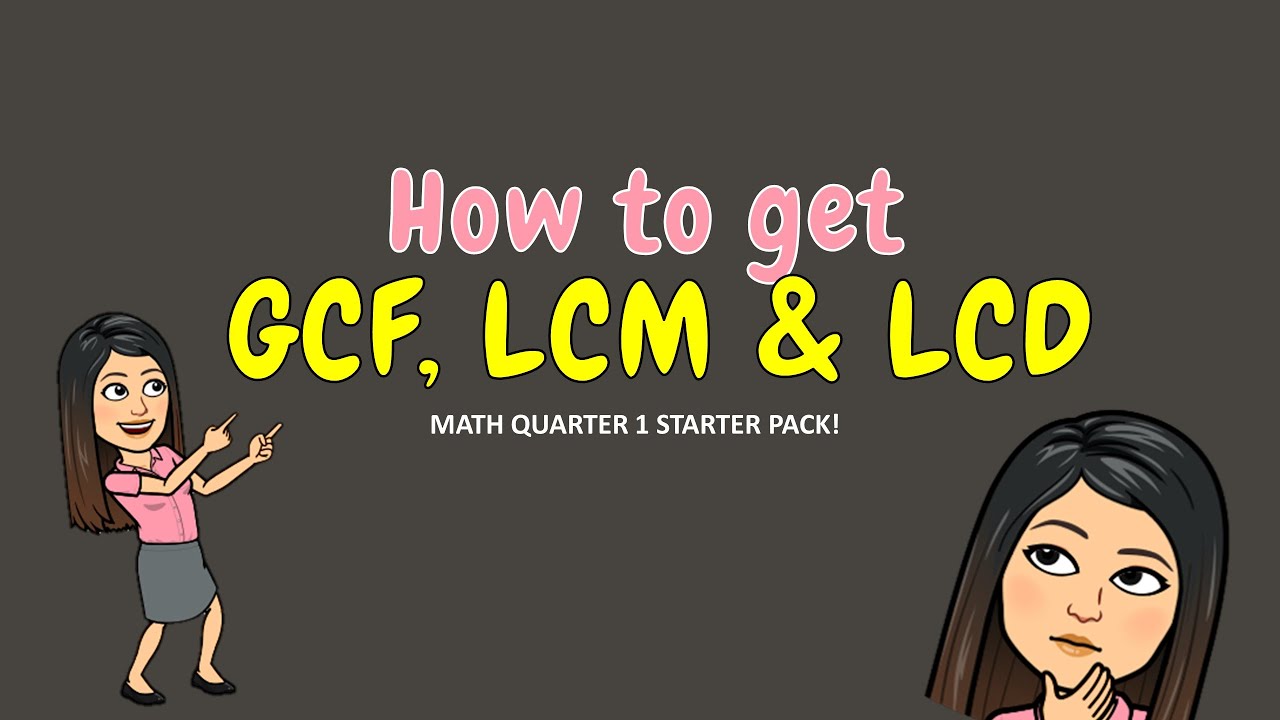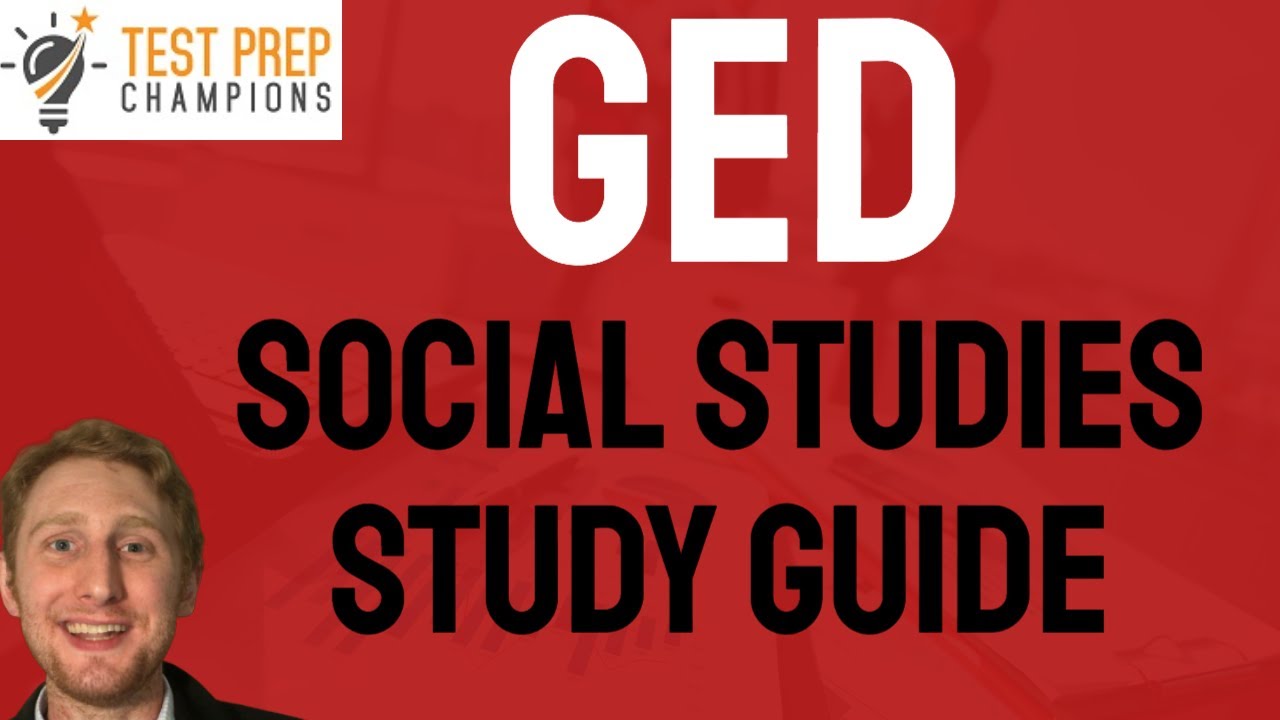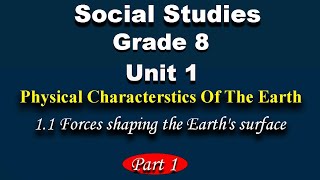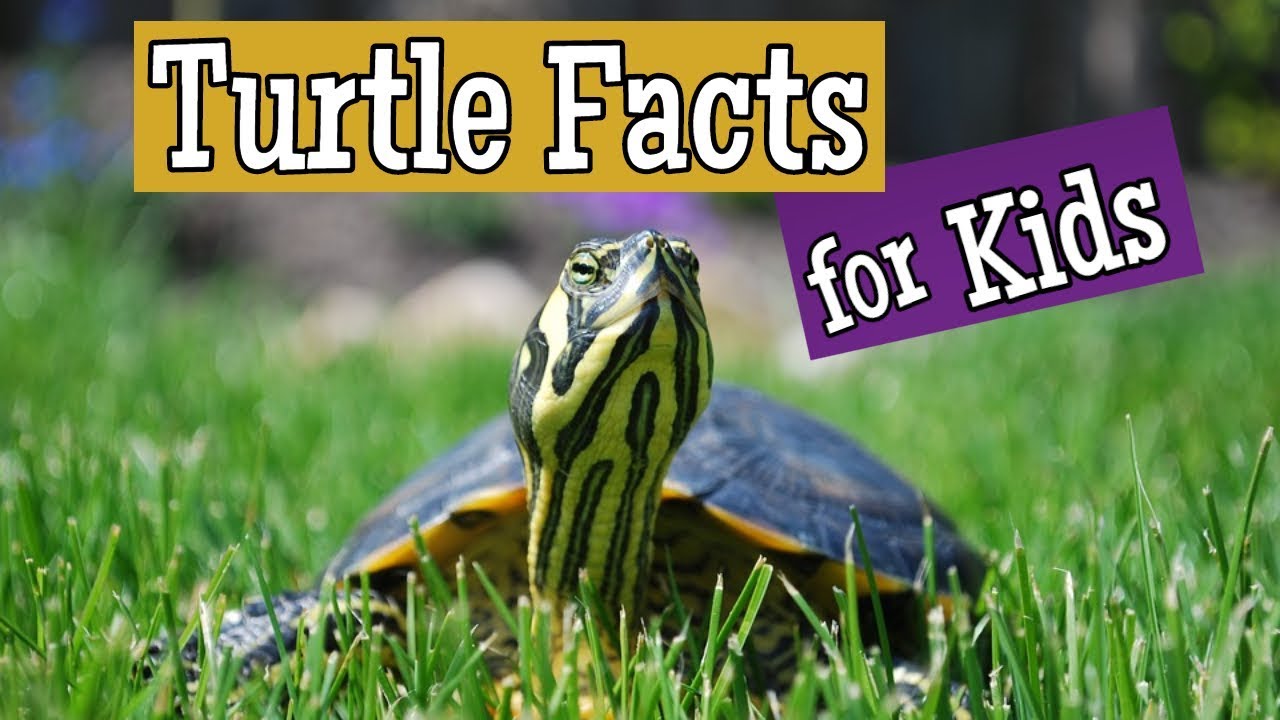Top videos
In this lesson, we will learn how to add and subtract within 20. For more fun ways to learn math visit www.boddlelearning.com
Math flashcards. Mixed addition & subtraction. Kindergarten, 1st, 2nd grade. http://www.planet12sun.com
Learn about the distributive property with Mr. J!
Whether you're just starting out, or need a quick refresher, this is the video for you if you're looking for help with the distributive property of multiplication. Mr. J will go through distributive property examples and give a distributive property explanation.
About Math with Mr. J: This channel offers instructional videos that are directly aligned with math standards. Teachers, parents/guardians, and students from around the world have used this channel to help with math content in many different ways. All material is absolutely free.
Click Here to Subscribe to the Greatest Math Channel On Earth: https://goo.gl/XHTrfY
Follow Mr. J on Twitter: @MrJMath5
Email: math5.mrj@gmail.com
Music: https://www.bensound.com/royalty-free-music
Hopefully this video is what you're looking for when it comes to the distributive property!
This video is for you if you're looking for help with:
-distributive property
-distributive property explanation
-distributive property help
-distributive property examples
Have a great rest of your day and thanks again for watching!
Subtraction lesson for K-12
Addition, Mortensen Math manipulative blocks, Kids Montessori K-12 Homeschooling Pre-school Kindergarten mathematics tutorial video
Subtraction visualization with Mortensen Math.com manipulative colored blocks to visualizing algebraic expressions, visualizing mathematics, Montessori Homeschooling k-12 preschool online curriculum on line video.
CONTACT US:
Toll Free USA Tel: 800+4plus4=8! [800-475-8748]\\\
http://www.mortensenmathdirect.com
Subtraction with Chinese Numerals, Math, Algebra, Factoring Expressions, with Jerry Mortensen, Mortensen Math manipulative blocks, Kids Montessori K-12 Homeschooling Pre-school Kindergarten mathematics tutorial video.\
Math, Calculus, Trigonometry, Fractions, Algebra, Addition, Subtraction, Multiplication, Factoring
Algebra visualization with Mortensen Math.com manipulative colored blocks to visualizing algebraic expressions, visualizing mathematics, Montessori Homeschool k-12 preschool online curriculum on line video.
CONTACT US:
Toll Free USA Tel: 800+4plus4=8! [800-475-8748]
http://www.mortensenmathdirect.co
Asian-English Kids Subtraction #3 , Learning, teaching, Factoring manipulative Blocks, with Smiley Face Books using Japanese Numerals, Mortensen Math Japan, Algebra, Factoring Expressions, with Jerry Mortensen, Mortensen Math manipulative blocks, Kids Montessori K-12 Homeschooling Pre-school Charter Schools Kindergarten mathematics tutorial video.\
Math, Calculus, Trigonometry, Fractions, Algebra, Addition, Subtraction, Multiplication, Factoring
Algebra visualization with Mortensen Math.com manipulative colored blocks to visualizing algebraic expressions, visualizing mathematics, Montessori Homeschool k-12 preschool online curriculum on line video.
CONTACT US:
Toll Free USA Tel: 800+4plus4=8! [800-475-8748]
http://www.mortensenmathdirect.co
Students learn to subtract two mixed numbers by finding the distance between them on a number line. For more videos and instructional resources, visit TenMarks.com. TenMarks is a standards-based program to complement any math curriculum with scaffolded lessons, guided practice, inquiry-based tasks, assessments and interventions.
Learn how to pass GED social studies fast this year so you can move ahead to bigger and better things in life like college or a better job!
Here's the link to the pdf of the study guide from the official GED Testing Service: https://ged.com/wp-content/upl....oads/GED_Study-Guide
00:00 Intro
00:50 Main ideas and details in social studies readings
4:23 Social studies vocabulary; primary elections, general elections, delegates and conventions
10:41 How authors use language in social studies
15:58 Fact versus opinion
21:18 Claims and evidence in social studies; Federalists vs Anti-Federalists
26:45 Making inferences
28:35 Connections between different social studies
elements (people, events, places, processes)
32:35 The effect of different social studies concepts on an argument or point-of-view
34:56 Identifying bias and propaganda in social studies readings
42:00 Using data presented in visual form, including maps, charts, graphs, and
tables
52:01 Dependent and independent variables
56:40 Cause-and-effect relationship
1:01:57 Using statistics/finding the range
If you want more videos to help you pass the GED so you can move on to bigger and better things in life like college or a better job, please click this link to subscribe to my channel: https://www.youtube.com/c/Test....PrepChampions/?sub_c
Music credits:
Lights by Sappheiros https://soundcloud.com/sappheirosmusic
Creative Commons — Attribution 3.0 Unported — CC BY 3.0
Free Download / Stream: https://bit.ly/LightsSappheiros
Music promoted by Audio Library https://youtu.be/-lbbHQbZNKg
Short stories for grade 1 and 2
Pipoy the Pig
Molly the Sheep
Sasa the Bird
#readingtutorial
#onlinetutor
#onlinetutorforreading
#teacherAya
#basicsentencesforgrade1
#readingenglishgrade1
#readingenglishkinder
#readingenglishsentences
#practicereadingenglish
#englishfortoddlers
#englishforkids
#practicereadingenglishforbeginners
#readingsimplesentences
#sentencesstartingwithIhave
#grade1English
#KinderEnglish
#Grade2English
#practicereadingenglishsentences
#BasicEnglishsentences
10th grade ELA/Social studies lesson during which students engage with multiple resources to explore the bystander effect.
#socialstudies #grade8 #part1
Dear students, if you subscribe to this channel, you will be able to find beautiful studies from 7th grade to higher education institutions/ውድ ተማሪዎች ይሄንን ቻናል subscribe ካደርጋቹህ ከ7ኛ ክፍል እስከ ከፍተኛ ትምህርት ተቋማት ቆንጆ ጥናቶችን ማግኘት ትችላላቹህ Subscribe and like the channel now
Telegram - https://t.me/Alright1
- https://t.me/Bayemath
Phone - 0930704389
- 0937399210
#basicsentencesforgrade1
#readingenglishgrade1
#readingenglishkinder
#readingenglishsentences
#practicereadingenglish
#englishfortoddlers
#englishforkids
#practicereadingenglishforbeginners
#readingsimplesentences
#sentencesstartingwithIhave
#grade1English
#KinderEnglish
#Grade2English
#practicereadingenglishsentences
#BasicEnglishsentences
The industrial revolution made a myriad of products affordable for everyone.
Hello and welcome to Feature History, featuring a russian and japanese disagreement, and why you don't record when sick.
Patreon
https://www.patreon.com/FeatureHistory
Twitter
https://twitter.com/Feature_History
-----------------------------------------------------------------------------------------------------------
I do the research, writing, narration, art, and animation. Yes, it is very lonely
Music
Johan Söderqvist & Patrik Andrén - Metal Frenzy
Johan Söderqvist & Patrik Andrén - Round Menu 1
Johan Söderqvist & Patrik Andrén - Track 6
Johan Söderqvist & Patrik Andrén - Round Menu 3
Johan Söderqvist & Patrik Andrén - End of Round
For over 60 years, Ellis Island was the gateway for millions of Americans to the United States. Explore the legacy of this symbol of American immigration. #DeconstructingHistory
All rights belong to HISTORY:
https://histv.co/SubscribeToHistory
Find out more about this and other specials on their site:
https://histv.co/History
Check out exclusive HISTORY content:
History Newsletter: https://histv.co/newsletter
Website - https://histv.co/History
Facebook - https://histv.co/Facebook
Twitter - https://histv.co/Twitter
HISTORY Topical Video
HISTORY®, now reaching more than 98 million homes, is the leading destination for award-winning original series and specials that connect viewers with history in an informative, immersive, and entertaining manner across all platforms. The network’s all-original programming slate features a roster of hit series, epic miniseries, and scripted event programming. Visit them at HISTORY.com for more info.
By the 1830's, tens of thousands of european immigrants were arriving on America's eastern shores, coming mostly from England, Ireland, and Germany.
Start with part 1:
https://www.youtube.com/watch?v=iXiUlSueCas
Watch the next part (4):
Coming Soon
Accidental Scientific Discoveries:
https://www.youtube.com/watch?v=LwZML38Mokc
Our newest video:
https://www.youtube.com/user/TheDailyConversation
Subscribe to TDC:
https://www.youtube.com/TheDailyConversation/
Like our page on Facebook
http://www.facebook.com/thedailyconversation
Join us on Google+
https://plus.google.com/100134....925804523235350/post
Follow us on Twitter
http://www.twitter.com/thedailyconvo
Fun facts about turtles! This turtle learning video for kids is the classroom edition of our turtle video. The classroom edition videos feature the learning content without the kids' comments. Which turtle fact was your favorite?
0:00 What are turtles?
1:23 Turtles are cold-blooded
2:15 Turtles are vertebrates
2:54 What do turtles eat?
3:57 Are turtles social creatures?
5:11 A big difference between turtles and tortoises
5:40 Sea turtles
💙 Homeschool Pop? Join our team and get tattoos here: http://homeschoolpop.com
Music credit:
"Doobly Doo" and "Angel Share" Kevin MacLeod (incompetech.com)
Licensed under Creative Commons: By Attribution 3.0 License
http://creativecommons.org/licenses/by/3.0/
Thanks for watching the classroom edition of our video on turtles for kids!
Thanks again and we hope to see you next video!!
Homeschool Pop Team