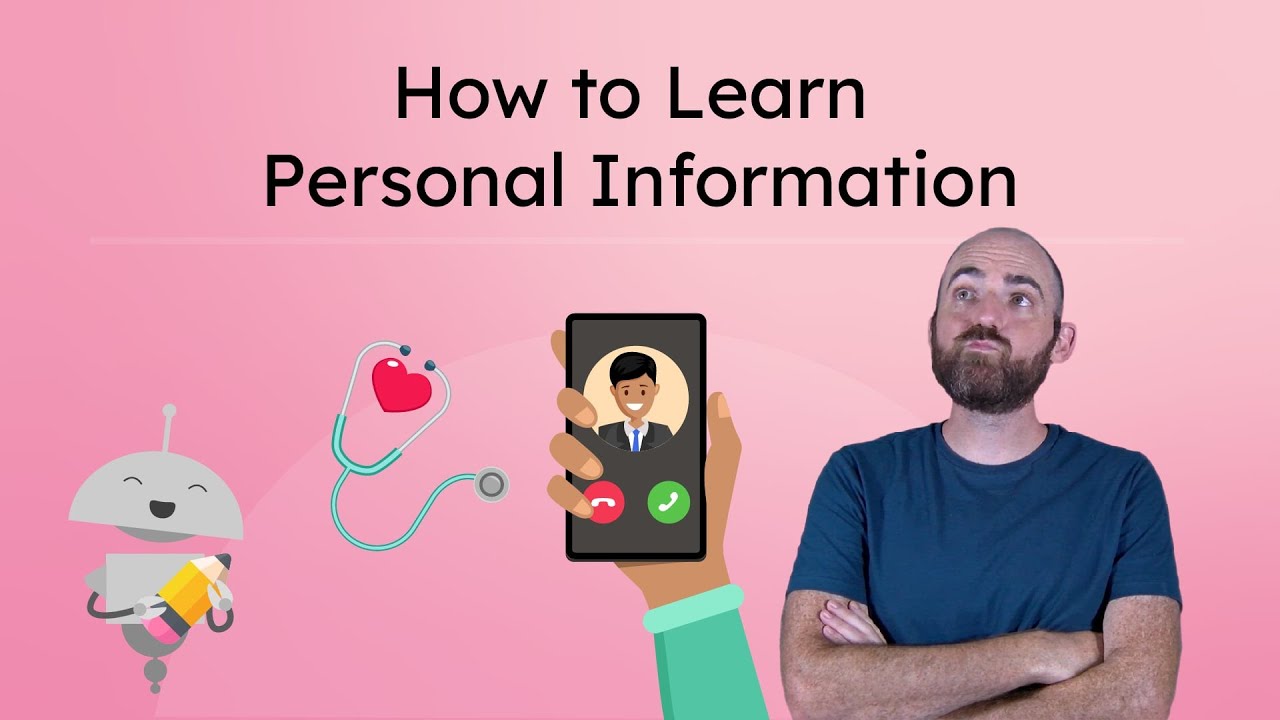Top videos
We hope you are enjoying our large selection of engaging core & elective K-12 learning videos. New videos are added all the time - make sure you come back often to learn more! If you'd like us to cover any additional topics, please let us know. For practice, assessment, and many interactive activities that go along with each video, as well as a teacher/parent dashboard, go to Miacademy.co for Grades K-8 or Miaprep.com for grades 9-12!
Get a 35% discount on our website - practice games, quizzes, and more to go along with each video: https://www.parents.miacademy.....co/coupon?code=VIDEO
Let's learn about the different climate types on our planet!
We hope you are enjoying our large selection of engaging core & elective K-12 learning videos. New videos are added all the time - make sure you come back often to learn more! If you'd like us to cover any additional topics, please let us know. For practice, assessment, and many interactive activities that go along with each video, as well as a teacher/parent dashboard, go to Miacademy.co for Grades K-8 or Miaprep.com for grades 9-12!
Get a 35% discount on our website - practice games, quizzes, and more to go along with each video: https://www.parents.miacademy.....co/coupon?code=VIDEO
Let's learn how to compromise with others, or how to make things fair and fun for everyone!
We hope you are enjoying our large selection of engaging core & elective K-12 learning videos. New videos are added all the time - make sure you come back often to learn more! If you'd like us to cover any additional topics, please let us know. For practice, assessment, and many interactive activities that go along with each video, as well as a teacher/parent dashboard, go to Miacademy.co for Grades K-8 or Miaprep.com for grades 9-12!
Analyze the federal executive branch’s role in three different ways. We hope you are enjoying our large selection of engaging core & elective K-12 learning videos. New videos are added all the time - make sure you come back often to learn more! If you'd like us to cover any additional topics, please let us know. For practice, assessment, and many interactive activities that go along with each video, as well as a teacher/parent dashboard, go to Miacademy.co for Grades K-8 or Miaprep.com for grades 9-12!
We hope you are enjoying our large selection of engaging core & elective K-12 learning videos. New videos are added all the time - make sure you come back often to learn more! If you'd like us to cover any additional topics, please let us know. For practice, assessment, and many interactive activities that go along with each video, as well as a teacher/parent dashboard, go to Miacademy.co for Grades K-8 or Miaprep.com for grades 9-12!
Get a 35% discount on our website - practice games, quizzes, and more to go along with each video: https://www.parents.miacademy.....co/coupon?code=VIDEO
We hope you are enjoying our large selection of engaging core & elective K-12 learning videos. New videos are added all the time - make sure you come back often to learn more! If you'd like us to cover any additional topics, please let us know. For practice, assessment, and many interactive activities that go along with each video, as well as a teacher/parent dashboard, go to Miacademy.co for Grades K-8 or Miaprep.com for grades 9-12!
Get a 35% discount on our website - practice games, quizzes, and more to go along with each video: https://www.parents.miacademy.....co/coupon?code=VIDEO
Let's learn how to introduce ourselves in Spanish!
We hope you are enjoying our large selection of engaging core & elective K-12 learning videos. New videos are added all the time - make sure you come back often to learn more! If you’d like us to cover any additional topics, please let us know.
For practice, assessment, and many interactive activities that go along with each video, as well as a teacher/parent dashboard, go to Miacademy.co for Grades K-8 or Miaprep.com for grades 9-12!
Let's learn what personal information you need to remember and who it's okay to share it with!
We hope you are enjoying our large selection of engaging core & elective K-12 learning videos. New videos are added all the time - make sure you come back often to learn more! If you'd like us to cover any additional topics, please let us know. For practice, assessment, and many interactive activities that go along with each video, as well as a teacher/parent dashboard, go to Miacademy.co for Grades K-8 or Miaprep.com for grades 9-12!
Learn how to make a simple but tasty recipe – avocado toast!
We hope you are enjoying our large selection of engaging core & elective K-12 learning videos. New videos are added all the time - make sure you come back often to learn more! If you’d like us to cover any additional topics, please let us know.
For practice, assessment, and many interactive activities that go along with each video, as well as a teacher/parent dashboard, go to Miacademy.co for Grades K-8 or Miaprep.com for grades 9-12!
We hope you are enjoying our large selection of engaging core & elective K-12 learning videos. New videos are added all the time - make sure you come back often to learn more! If you'd like us to cover any additional topics, please let us know. For practice, assessment, and many interactive activities that go along with each video, as well as a teacher/parent dashboard, go to Miacademy.co for Grades K-8 or Miaprep.com for grades 9-12!
Get a 35% discount on our website - practice games, quizzes, and more to go along with each video: https://www.parents.miacademy.....co/coupon?code=VIDEO
We hope you are enjoying our large selection of engaging core & elective K-12 learning videos. New videos are added all the time - make sure you come back often to learn more! If you'd like us to cover any additional topics, please let us know. For practice, assessment, and many interactive activities that go along with each video, as well as a teacher/parent dashboard, go to Miacademy.co for Grades K-8 or Miaprep.com for grades 9-12!
Get a 35% discount on our website - practice games, quizzes, and more to go along with each video: https://www.parents.miacademy.....co/coupon?code=VIDEO
We hope you are enjoying our large selection of engaging core & elective K-12 learning videos. New videos are added all the time - make sure you come back often to learn more! If you'd like us to cover any additional topics, please let us know. For practice, assessment, and many interactive activities that go along with each video, as well as a teacher/parent dashboard, go to Miacademy.co for Grades K-8 or Miaprep.com for grades 9-12!
Get a 35% discount on our website - practice games, quizzes, and more to go along with each video: https://www.parents.miacademy.....co/coupon?code=VIDEO
Learn when you should use the verbs "ser" or "estar" in Spanish!
We hope you are enjoying our large selection of engaging core & elective K-12 learning videos. New videos are added all the time - make sure you come back often to learn more! If you’d like us to cover any additional topics, please let us know.
For practice, assessment, and many interactive activities that go along with each video, as well as a teacher/parent dashboard, go to Miacademy.co for Grades K-8 or Miaprep.com for grades 9-12!
We hope you are enjoying our large selection of engaging core & elective K-12 learning videos. New videos are added all the time - make sure you come back often to learn more! If you'd like us to cover any additional topics, please let us know. For practice, assessment, and many interactive activities that go along with each video, as well as a teacher/parent dashboard, go to Miacademy.co for Grades K-8 or Miaprep.com for grades 9-12!
Get a 35% discount on our website - practice games, quizzes, and more to go along with each video: https://www.parents.miacademy.....co/coupon?code=VIDEO
In this video, learn how to put away dishes. We hope you are enjoying our large selection of engaging core & elective K-12 learning videos. New videos are added all the time - make sure you come back often to learn more! If you'd like us to cover any additional topics, please let us know. For practice, assessment, and many interactive activities that go along with each video, as well as a teacher/parent dashboard, go to Miacademy.co for Grades K-8 or Miaprep.com for grades 9-12!
We hope you are enjoying our large selection of engaging core & elective K-12 learning videos. New videos are added all the time - make sure you come back often to learn more! If you'd like us to cover any additional topics, please let us know. For practice, assessment, and many interactive activities that go along with each video, as well as a teacher/parent dashboard, go to Miacademy.co for Grades K-8 or Miaprep.com for grades 9-12!
Get a 35% discount on our website - practice games, quizzes, and more to go along with each video: https://www.parents.miacademy.....co/coupon?code=VIDEO
We hope you are enjoying this video! For more in-depth learning, check out Miacademy.co (https://www.parents.miacademy.co/), an online learning platform with lessons and practice games that go along with our videos. Use coupon code VIDEOSPECIAL for a discount. Good for homeschoolers, Parents, Teachers, or anyone with kids in grades K-8.
Miacademy also offers many hands-on learning activities including a business simulation, writing in the Miacademy weekly, and creating artwork. Teaching social skills is also one of the key values at Miacademy. On the site, kids can interact safely in a moderated environment and share their artwork, videos, and ideas with each other.
Learn what it's like to be a plumber from someone working in the field!
We hope you are enjoying our large selection of engaging core & elective K-12 learning videos. New videos are added all the time - make sure you come back often to learn more! If you'd like us to cover any additional topics, please let us know. For practice, assessment, and many interactive activities that go along with each video, as well as a teacher/parent dashboard, go to Miacademy.co for Grades K-8 or Miaprep.com for grades 9-12!
Get a 35% discount on our website - practice games, quizzes, and more to go along with each video: https://www.parents.miacademy.....co/coupon?code=VIDEO
Let's learn how to make a fun and easy snack — mini pizza!
We hope you are enjoying our large selection of engaging core & elective K-12 learning videos. New videos are added all the time - make sure you come back often to learn more! If you’d like us to cover any additional topics, please let us know.
For practice, assessment, and many interactive activities that go along with each video, as well as a teacher/parent dashboard, go to Miacademy.co for Grades K-8 or Miaprep.com for grades 9-12!
In this video, we will go over verbs in more depth!
We hope you are enjoying our large selection of engaging core & elective K-12 learning videos. New videos are added all the time - make sure you come back often to learn more! If you'd like us to cover any additional topics, please let us know.
For practice, assessment, and many interactive activities that go along with each video, as well as a teacher/parent dashboard, go to Miacademy.co for Grades K-8 or Miaprep.com for grades 9-12!